-
HAWSFormsAsked on February 21, 2017 at 3:42 PM
We are having problems with one of our forms. People are filling out the form and then hitting submit, which should then take them to PayPal. Most people are not having any problems, but some are reporting that when they hit submit the screen goes to a blank page and it never takes them to PayPal. We don't get any version of the submission at all -- not even in the folder "incomplete payments".
Page URL: https://form.jotform.com/60266159892970 -
Elton Support Team LeadReplied on February 21, 2017 at 5:58 PM
I checked your form and the payment is properly configured.
Your stand alone form is also working fine.
May we know if you have embedded the form on your website? If yes, let us know the URL.
Users experiencing the problem may have a problem with their network or browser when they are filling the form. You can ask them to try again or use different browser if necessary.
FYI, if the form does not direct to Paypal yet or if they are still on the form, submissions won't be listed in the incomplete payments list.
Thanks
-
HAWSFormsReplied on February 22, 2017 at 10:49 AM
Thanks for the fast response. We do have the form embedded on our website. Here's the link:
http://hawspets.org/camp-member-registration-page/
We'd like to get this figured out because although it doesn't affect most of the people using the form, we are getting one or two calls a day with this complaint. It's a pretty lengthy form and I'd like to avoid having people fill it out more than once.
-
Elton Support Team LeadReplied on February 22, 2017 at 12:56 PM
I tested the form on your website twice and it is redirecting properly to Paypal.
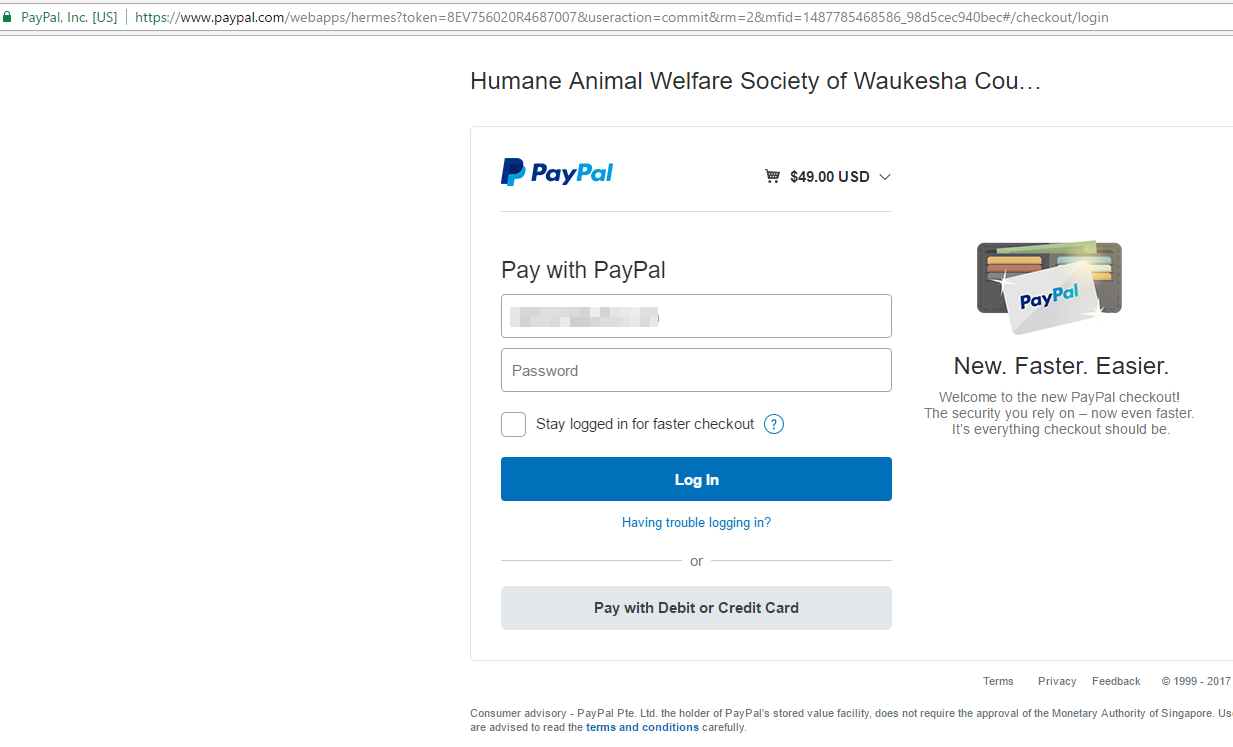
I could not reproduce the problem here. Do you have any idea on what browser they were experiencing the problem? If you can also come up with the steps on how to reproduce the problem, we'd be more than happy to check and escalate it to our developers if necessary.
-
HAWSFormsReplied on February 22, 2017 at 3:16 PM
I know a couple of people have said they are using Explorer. It is frustrating because we are getting several successful form submissions each day, but randomly we hear that someone is having problems.
-
Nik_CReplied on February 22, 2017 at 5:55 PM
Depends on which version of Internet Explorer they are using as well, with latest Internet Explorer and Edge it should work. Now, it is hard to be sure that submitters will have up to date Browser, so maybe you could put a Text field that will inform them that if they are using an older version of Internet Explorer they should switch to some other Browser before they start filling the form.
For example:

Hope it helps.
Let us know if you have any further questions.
Thank you!
-
HAWSFormsReplied on February 28, 2017 at 11:35 AM
We are still having issues with this. One recent complaint was a Safari user, and the other Chrome. We really need to get this resolved because it's becoming a customer service problem.
-
Nik_CReplied on February 28, 2017 at 1:36 PM
I'm sorry that the issue is still appearing. I tested your form in my Safari Browser several times (version 10) but I couldn't replicate the problem, every time it redirected me to PayPal.
I'm afraid that we need more information because I'm not able to find the cause of such issue, what are the versions they were using, or if they have any plugin, extension in their Browser that could cause this problem.
We'll wait for your response.
Thank you!
-
HAWSFormsReplied on February 28, 2017 at 3:31 PM
Would this have anything to do with the message in the green box you have on the forums page that says: "We are aware of the file upload issue and are working to fix it now. Thank you for your patience."?
-
Nik_CReplied on February 28, 2017 at 4:45 PM
Unfortunately, I would say no. Since this problem just occurred and it is reflecting differently. Forms can be submitted, but files uploaded are not accessible.
-
HAWSFormsReplied on March 27, 2017 at 1:19 PM
I actually created a brand new form and we are apparently still having problems. I just talked to a woman who was using and Ipad with Safari and then her laptop with Chrome and she said she hit the submit button and it took her to an all white page both times.
The URL that came up on that white page was: Secure | https://submit.jotformpro.com/server.php
The new form that we are using is: https://form.jotform.com/70594686377978
-
KadeJMReplied on March 27, 2017 at 5:37 PM
Upon further investigation I found that I am able to replicate the issue with the blank page even though I am not currently seeing any errors causing it.
Please remove the captcha from your form then test again and let us know if the issue is still happening on your end or not?
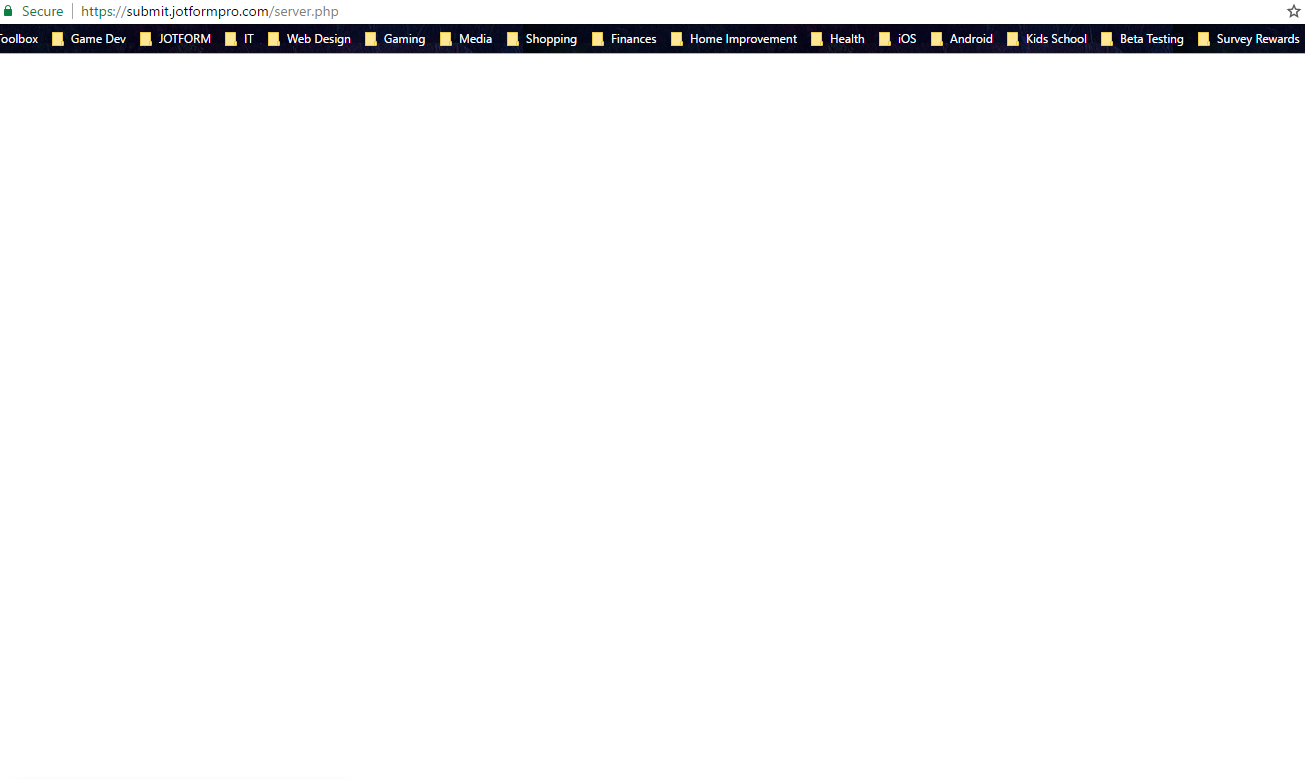
-
HAWSFormsReplied on March 27, 2017 at 6:15 PM
So don't have a capcha at all? Or remove it and replace it? If we don't have a capcha will that cause spam registrations to come in?
-
Welvin Support Team LeadReplied on March 27, 2017 at 10:05 PM
I would suggest doing the following:
1. Replace the default captcha with Google Re-capcha so users don't need to fill in a box, just a tick of a checkbox.
https://widgets.jotform.com/widget/google_recaptcha
2. Re-embed the form using our iframe method: https://www.jotform.com/help/148-Getting-the-Form-iFrame-Code. I suspect there is a conflict causing the blank page in the form. The iframe should fix it.
I hope that works. Let us know if the issue persists.
- Mobile Forms
- My Forms
- Templates
- Integrations
- INTEGRATIONS
- See 100+ integrations
- FEATURED INTEGRATIONS
PayPal
Slack
Google Sheets
Mailchimp
Zoom
Dropbox
Google Calendar
Hubspot
Salesforce
- See more Integrations
- Products
- PRODUCTS
Form Builder
Jotform Enterprise
Jotform Apps
Store Builder
Jotform Tables
Jotform Inbox
Jotform Mobile App
Jotform Approvals
Report Builder
Smart PDF Forms
PDF Editor
Jotform Sign
Jotform for Salesforce Discover Now
- Support
- GET HELP
- Contact Support
- Help Center
- FAQ
- Dedicated Support
Get a dedicated support team with Jotform Enterprise.
Contact SalesDedicated Enterprise supportApply to Jotform Enterprise for a dedicated support team.
Apply Now - Professional ServicesExplore
- Enterprise
- Pricing






























































