-
megmetcalfAsked on February 22, 2017 at 6:29 AM
Hi
I have two Jotform accounts, one for myself and one used on behalf of a customer. Yesterday we noticed all of the integrated Google sheets for the customer had 2 new rows appearing at the top with a Submission date and no other data. The submission date and time was the same for all sheets. I created a new form in my account today and as soon as I integrated it with Google sheets the sheet showed 2 entries of the same date and time. I have attached a screenshot. I have never submitted data through this test form. Please could you urgently advise as we are due to go live for our customer's solution.
Many thanks.
Meg
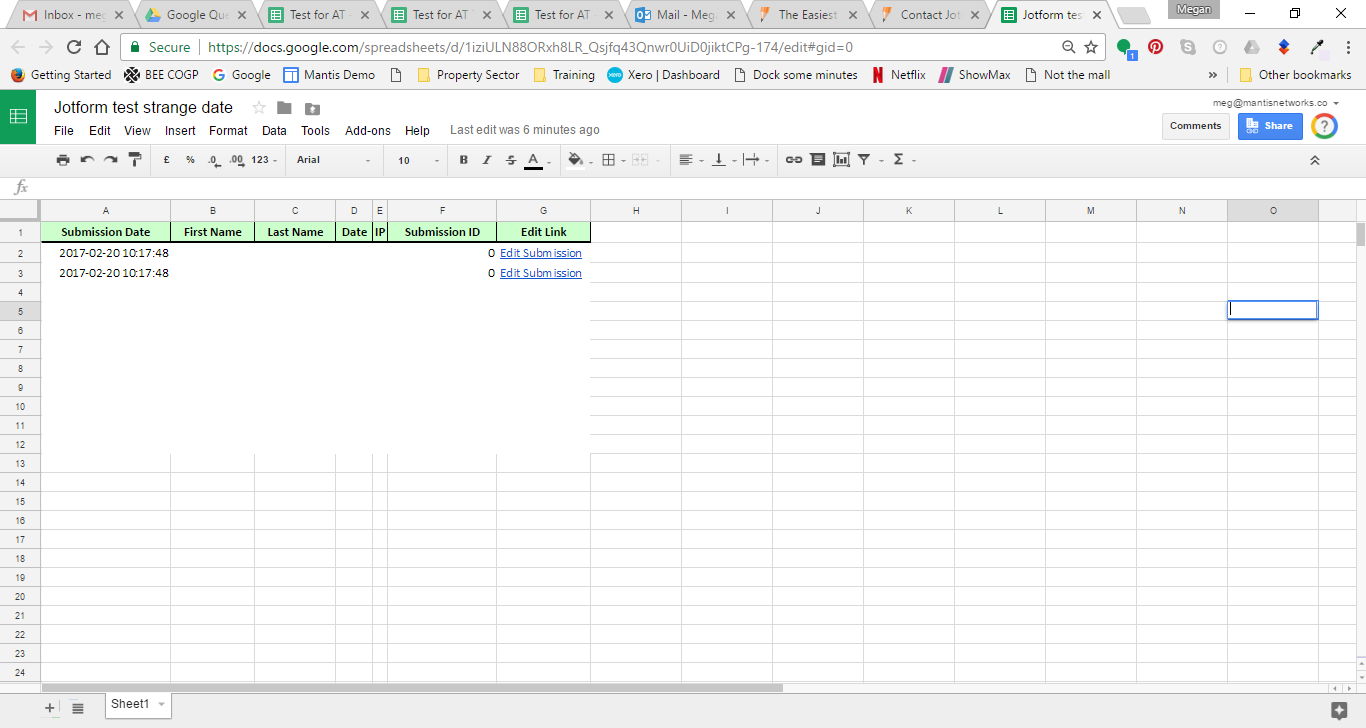
-
JanReplied on February 22, 2017 at 11:13 AM
It is possible that you edited your form and the spreadsheet was not updated. Upon checking, you already have 4 submissions on this form (https://www.jotform.com/62851864626566).
Please try to remove the current integration and create new one. Here's a guide: https://www.jotform.com/help/228-How-to-Integrate-Form-with-Google-Spreadsheet.
Please take note that a new spreadsheet will be created once you redo the integration. Also, I will clear your form cache so that your forms will be refreshed from our servers.
Hope that helps. Thank you.
- Mobile Forms
- My Forms
- Templates
- Integrations
- INTEGRATIONS
- See 100+ integrations
- FEATURED INTEGRATIONS
PayPal
Slack
Google Sheets
Mailchimp
Zoom
Dropbox
Google Calendar
Hubspot
Salesforce
- See more Integrations
- Products
- PRODUCTS
Form Builder
Jotform Enterprise
Jotform Apps
Store Builder
Jotform Tables
Jotform Inbox
Jotform Mobile App
Jotform Approvals
Report Builder
Smart PDF Forms
PDF Editor
Jotform Sign
Jotform for Salesforce Discover Now
- Support
- GET HELP
- Contact Support
- Help Center
- FAQ
- Dedicated Support
Get a dedicated support team with Jotform Enterprise.
Contact SalesDedicated Enterprise supportApply to Jotform Enterprise for a dedicated support team.
Apply Now - Professional ServicesExplore
- Enterprise
- Pricing



























































