-
LarryAsked on February 22, 2017 at 9:38 AM
I have created an integration with a Jotform form that I created and google spreadsheet. I have checked the string numerous times. I cannot figure out why this is not updating.
I have copied, pasted and refreshed. If I do it manually, it works perfectly.
-
Ashwin JotForm SupportReplied on February 22, 2017 at 12:47 PM
Hello Larry,
I'm sorry for the trouble caused to you.
I have manually triggered from backend to send missing submissions to integrated google spreadsheet. Can you please check if all the submissions are being displayed in spreadsheet now?
Did you make any changes in column header of your integrated google spreadsheet? Please note that editing column headers will cause the integration to break. I would suggest you to please re-integrate your form with google spreadsheet and see if that solves your problem.
Do get back to us if the issue persists.
Thank you!
-
lloflandReplied on February 22, 2017 at 12:58 PM
I can see your triggers from the backend as you describe. However, the actual "workbook" I am using with an "Importrange" statement is not working. I have attached to screenshots, one screenshot (Submissions) showing the information coming directfrom the Jotform, and another screenshot (Integration) showing the "Importrange" argument. I have compared the "Spreadsheet Key" and they match. So I am not sure what the issue is.
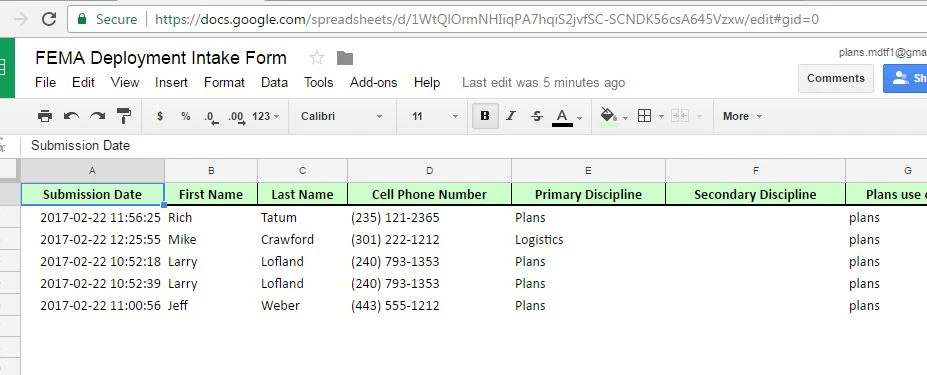
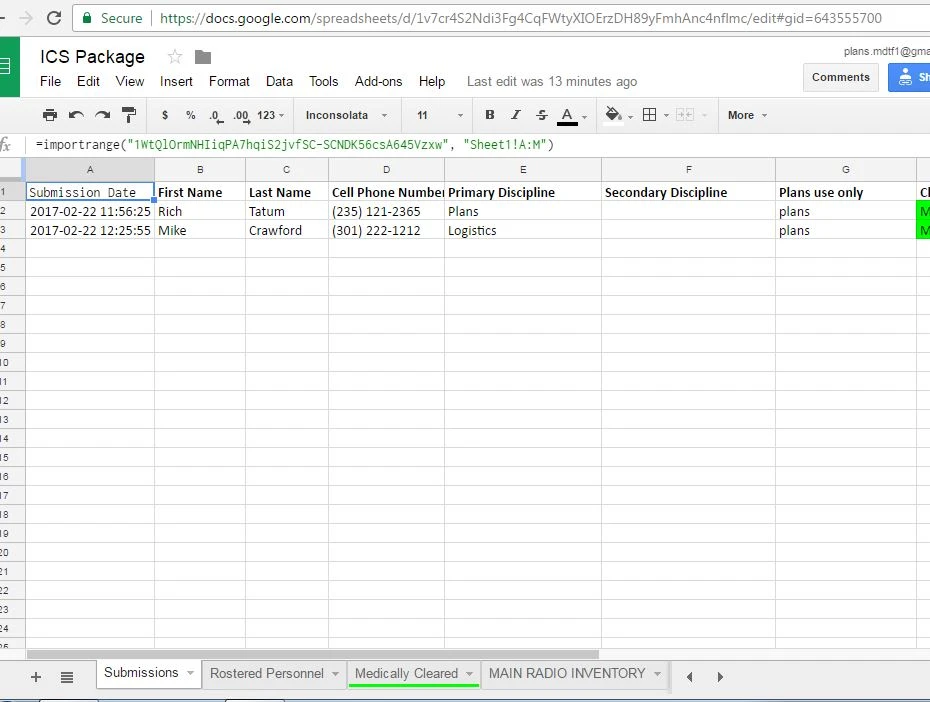
-
Ashwin JotForm SupportReplied on February 22, 2017 at 2:20 PM
Hello Larry,
Do you mean to say that you have added an additional worksheet in integrated google spreadsheet and added formula to import submissions from main worksheet?
I would suggest you to please share your integrated google spreadsheet with us and we will take a look.
We will wait for your response.
Thank you!
-
lloflandReplied on February 22, 2017 at 2:28 PM
-
lloflandReplied on February 22, 2017 at 2:46 PMhttps://docs.google.com/spreadsheets/d/1v7cr4S2Ndi3Fg4CqFWtyXIOErzDH89yFmhAnc4nflmc/edit?usp=sharing
... -
Nik_CReplied on February 22, 2017 at 5:40 PM
I'm sorry but I don't understand, from which form you're getting these submissions, I found this form that should match: https://form.jotform.com/43035687665969 but it is not integrated, what exactly are you trying to achieve. I understand that you have one spreadsheet integrated and another one where you want the data transferred?
Is that the case?
We'll wait for your response.
Thank you!
-
lloflandReplied on February 23, 2017 at 8:01 AM
Yes the form you reference is an old form and I removed the integration, or at least I thought I did. I have since reintegrated my desired form as described but not successfully receiving data.
I am trying to receive the data from the jotform: https://form.jotform.com/52655399273164 and then have the "submissions" get imported to my other sheet using the "importrange" statement.
-
Nik_CReplied on February 23, 2017 at 11:43 AM
Thank you for additional information.
I tested this with a clone of your form and integration with my Spreadsheets. And it worked fine. Submissions are added to both Spreadsheets.
If the issue persists on your side. Please try this:
1. Create new Spreadsheet,
2. Copy the importRange formula,
3. You should see something like this:

4. Click Allow access and test if it is working now.
Since it could happen that link between those two Spreadsheets broke for some reason.
I tested several times and it worked fine.
Pease let us know if you have any problems.
- Mobile Forms
- My Forms
- Templates
- Integrations
- INTEGRATIONS
- See 100+ integrations
- FEATURED INTEGRATIONS
PayPal
Slack
Google Sheets
Mailchimp
Zoom
Dropbox
Google Calendar
Hubspot
Salesforce
- See more Integrations
- Products
- PRODUCTS
Form Builder
Jotform Enterprise
Jotform Apps
Store Builder
Jotform Tables
Jotform Inbox
Jotform Mobile App
Jotform Approvals
Report Builder
Smart PDF Forms
PDF Editor
Jotform Sign
Jotform for Salesforce Discover Now
- Support
- GET HELP
- Contact Support
- Help Center
- FAQ
- Dedicated Support
Get a dedicated support team with Jotform Enterprise.
Contact SalesDedicated Enterprise supportApply to Jotform Enterprise for a dedicated support team.
Apply Now - Professional ServicesExplore
- Enterprise
- Pricing





























































