-
visailingAsked on February 22, 2017 at 10:07 AM
We have clients entering values like 1,904.65 and then it only charges their cc $1 due to the comma.
Is there a way to fix this?
Or is there a way to put some kind of validation on the amount field so they can't enter commas?
Page URL: https://form.jotform.com/70523554433149 -
AIDANReplied on February 22, 2017 at 1:16 PM
Hi, thank you for contacting us.
I will inspect your form and get back to you about your request as soon as possible. You will be notified via this thread when I send a reply.
Thank you in advance for your patience.
-
AIDANReplied on February 22, 2017 at 2:14 PM
Hi again,
One solution would be:
1. Adding a Form Calculation widget and naming it "Amount" for example.
2. Setting that field as required because we need to get an amount.
3. Setting the Square integration to use that field. I created a screenshot to demonstrate:
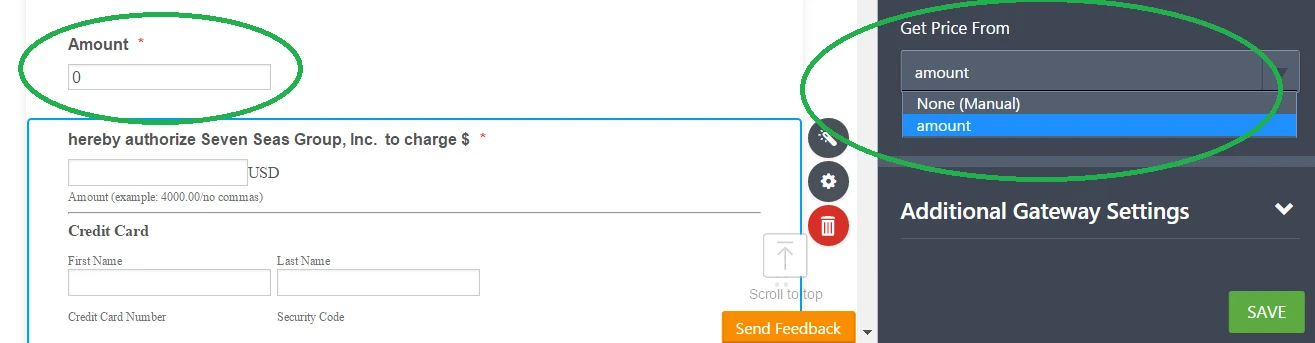
If you test this out with numbers that have the comma, you would see that getting validated out of the amount.
I hope this helps. If you need further assistance please let us know. Thank you.
- Mobile Forms
- My Forms
- Templates
- Integrations
- INTEGRATIONS
- See 100+ integrations
- FEATURED INTEGRATIONS
PayPal
Slack
Google Sheets
Mailchimp
Zoom
Dropbox
Google Calendar
Hubspot
Salesforce
- See more Integrations
- Products
- PRODUCTS
Form Builder
Jotform Enterprise
Jotform Apps
Store Builder
Jotform Tables
Jotform Inbox
Jotform Mobile App
Jotform Approvals
Report Builder
Smart PDF Forms
PDF Editor
Jotform Sign
Jotform for Salesforce Discover Now
- Support
- GET HELP
- Contact Support
- Help Center
- FAQ
- Dedicated Support
Get a dedicated support team with Jotform Enterprise.
Contact SalesDedicated Enterprise supportApply to Jotform Enterprise for a dedicated support team.
Apply Now - Professional ServicesExplore
- Enterprise
- Pricing



























































