-
phonefixersAsked on February 22, 2017 at 10:51 AM
When i use iframe it narrows down to one column and 8 rows on the widget myphonefixers.com/betaapp
-
David JotForm Support ManagerReplied on February 22, 2017 at 10:53 AM
Please inject the following CSS code in the widget's CSS area, in order to show images in two columns for mobile view:
@media only screen and (max-width: 480px) {
.imageContainer {
width: 45% !important;
}
}
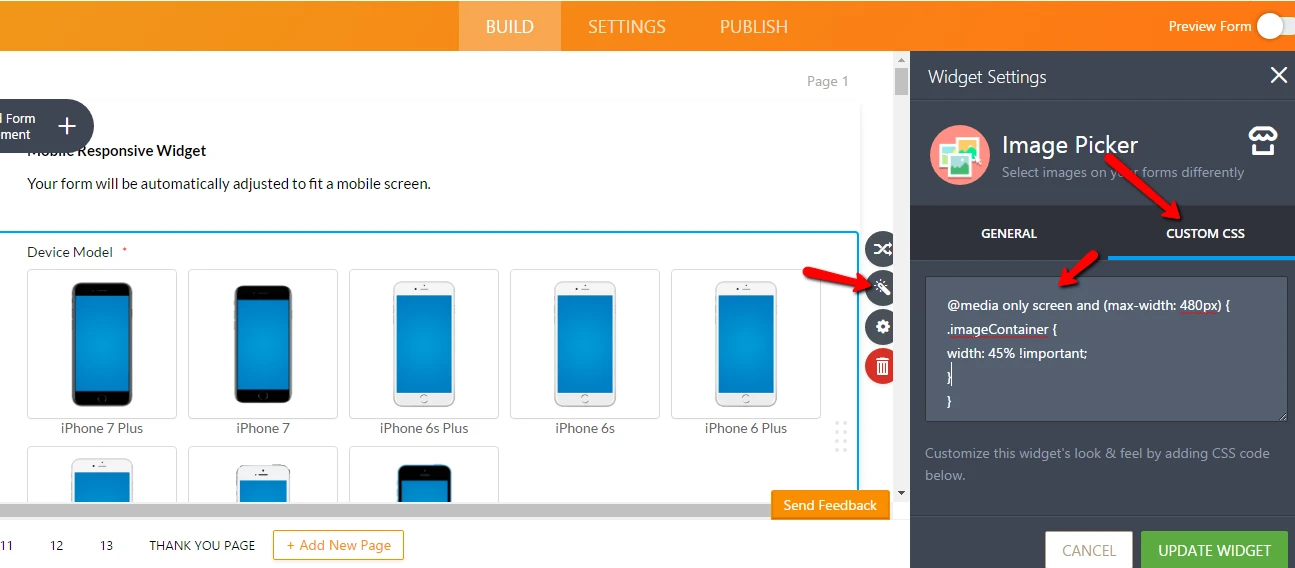
Result:
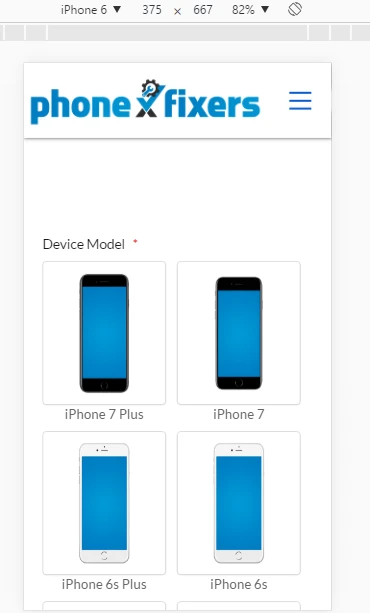
Let us know if you need more help.
-
phonefixersReplied on February 22, 2017 at 1:41 PM
that code stretches the images as you can see. whats the fix? thanks BDAVID!
-
David JotForm Support ManagerReplied on February 22, 2017 at 3:51 PM
Add the following code in the custom CSS area for that widget:
@media only screen and (max-width: 480px) {
.divimg img{
height: 90% !important;
}
}
Result:

Let us know if you need more help.
- Mobile Forms
- My Forms
- Templates
- Integrations
- INTEGRATIONS
- See 100+ integrations
- FEATURED INTEGRATIONS
PayPal
Slack
Google Sheets
Mailchimp
Zoom
Dropbox
Google Calendar
Hubspot
Salesforce
- See more Integrations
- Products
- PRODUCTS
Form Builder
Jotform Enterprise
Jotform Apps
Store Builder
Jotform Tables
Jotform Inbox
Jotform Mobile App
Jotform Approvals
Report Builder
Smart PDF Forms
PDF Editor
Jotform Sign
Jotform for Salesforce Discover Now
- Support
- GET HELP
- Contact Support
- Help Center
- FAQ
- Dedicated Support
Get a dedicated support team with Jotform Enterprise.
Contact SalesDedicated Enterprise supportApply to Jotform Enterprise for a dedicated support team.
Apply Now - Professional ServicesExplore
- Enterprise
- Pricing



























































