-
CondairAsked on February 22, 2017 at 12:10 PM
Hi,
is there any solution?
I got exactly the same problem as kismef descripes.
Everytime when i scroll down by taping the side of the page, where the form not is, i can scroll done without any problems, but once i tap on the form and fields the page move up to start.
my code is:
<iframe id="JotFormIFrame-70113199729359" -webkit-overflow-scrolling:touch; allowtransparency="true" src="https://form.jotformeu.com/70113199729359" frameborder="0" style="width:100%; height:950px; border:none;" scrolling="no"> </iframe> <script type="text/javascript"> window.handleIFrameMessage = function(e) { var args = e.data.split(":"); var iframe = false; if (args.length > 2) { iframe = document.getElementById("JotFormIFrame-" + args[2]); } else { iframe = document.getElementById("JotFormIFrame"); } if (!iframe) return; switch (args[0]) { case "scrollIntoView": iframe.scrollIntoView(); break; case "setHeight": iframe.style.height = args[1] + "px"; break; case "collapseErrorPage": if (iframe.clientHeight > window.innerHeight) { iframe.style.height = window.innerHeight + "px"; } break; case "reloadPage": window.location.reload(); break; } var isJotForm = (e.origin.indexOf("jotform") > -1) ? true : false; if(isJotForm && "contentWindow" in iframe && "postMessage" in iframe.contentWindow) { var urls = {"docurl":encodeURIComponent(document.URL),"referrer":encodeURIComponent(document.referrer)}; iframe.contentWindow.postMessage(JSON.stringify({"type":"urls","value":urls}), "*"); } }; if (window.addEventListener) { window.addEventListener("message", handleIFrameMessage, false); } else if (window.attachEvent) { window.attachEvent("onmessage", handleIFrameMessage); } if(window.location.href && window.location.href.indexOf("?") > -1) { var ifr = false; if (args.length > 2) { ifr = document.getElementById("JotFormIFrame-" + args[2]); } else { ifr = document.getElementById("JotFormIFrame"); } var get = window.location.href.substr(window.location.href.indexOf("?") + 1); if(ifr && get.length > 0) { var src = ifr.src; src = src.indexOf("?") > -1 ? src + "&" + get : src + "?" + get; ifr.src = src; } } </script>
I have added: -webkit-overflow-scrolling:touch;
and remove onDISABLEDload="window.parent.scrollTo(0,0)" but the issue still here
Thanks!
Chor
-
Kiran Support Team LeadReplied on February 22, 2017 at 2:09 PM
We request you to provide with the web page URL where the form is embedded so that we can take a look and provide you with necessary assistance.
We will wait for your response. Thank you!
-
CondairReplied on February 23, 2017 at 3:12 AM
Hi,
the webpage is: http://www.humilife.de/tablet/index.html
if you open this page with an emulator or a simulation tool, it would work.
But if you do it with the iPad it would not.
-
Ashwin JotForm SupportReplied on February 23, 2017 at 6:44 AM
Hello Chor,
I did check your form and it seems it is not mobile responsive. I would suggest you to please enable "Mobile Responsive" option and see if that solve your problem. Please check the screenshot below how to enable mobile responsive:

Hope this helps.
Do get back to us if the issue persists.
Thank you!
-
CondairReplied on February 23, 2017 at 9:24 AM
-
Kiran Support Team LeadReplied on February 23, 2017 at 10:55 AM
I have checked the web page and see that there are few JotForm related scripts added to the form in the head section of the web page.
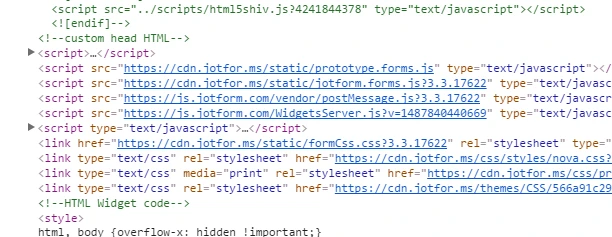
Please try removing these additional JotForm scripts on the web page since the form is embedded on an iframe. Please let us know if the issue still persists. We will be happy to assist.
The issue with the Form CSS is moved to a separate thread and shall be addressed there shortly.
https://www.jotform.com/answers/1074213
Thanks!
-
CondairReplied on February 23, 2017 at 12:35 PM
the scripts in head are moved but the form still not works on iPad & iPhone. It has the same issue like before - as soon as i touch the field (for example to write something) the page will jump to top.
-
Kiran Support Team LeadReplied on February 23, 2017 at 2:28 PM
Could you try changing the form URL to //form.jotformeu.com/70113199729359 since I see some scripts are getting blocked due to https? Let us know if this change makes any difference. We will be happy to take a look again.
Thanks!
-
CondairReplied on February 24, 2017 at 8:59 AM
Done. but got the same issue again. The site still move to top by pasing or clicking the form.
-
KadeJMReplied on February 24, 2017 at 11:58 AM
We appreciate the update about this problem.
I have an iPhone and iPad as well where after testing this further on my end I am seeing that there appears to still be a problem as you mentioned.
I am able to scroll down but then it forces me back to the top of the page. Is that the problem you were speaking of at first for this matter?
I am able to scroll down but then it forces me back to the top of the page.
Just looking through your website source to take a look at what you have I noticed there is a lot going on to make it function.
Can you try switching up the embedded form to an unsecured form link to match your website since it is not using https to see if that makes any difference?
So for instance what I mean by that is you have https included in your form which is mixed content and sometimes that doesn't work very well because of the differences. So you can try changing it up to just http://www.jotformeu.com/form/70113199729359.
If that still doesn't work just let us know and we can look into it more to see what else we might be able to do to help resolve the issue.
- Mobile Forms
- My Forms
- Templates
- Integrations
- INTEGRATIONS
- See 100+ integrations
- FEATURED INTEGRATIONS
PayPal
Slack
Google Sheets
Mailchimp
Zoom
Dropbox
Google Calendar
Hubspot
Salesforce
- See more Integrations
- Products
- PRODUCTS
Form Builder
Jotform Enterprise
Jotform Apps
Store Builder
Jotform Tables
Jotform Inbox
Jotform Mobile App
Jotform Approvals
Report Builder
Smart PDF Forms
PDF Editor
Jotform Sign
Jotform for Salesforce Discover Now
- Support
- GET HELP
- Contact Support
- Help Center
- FAQ
- Dedicated Support
Get a dedicated support team with Jotform Enterprise.
Contact SalesDedicated Enterprise supportApply to Jotform Enterprise for a dedicated support team.
Apply Now - Professional ServicesExplore
- Enterprise
- Pricing






























































