-
highpointchurchAsked on February 22, 2017 at 1:21 PM
My form and email don't show the same information. How do I updated the email so that it reflects what is on the updated form?
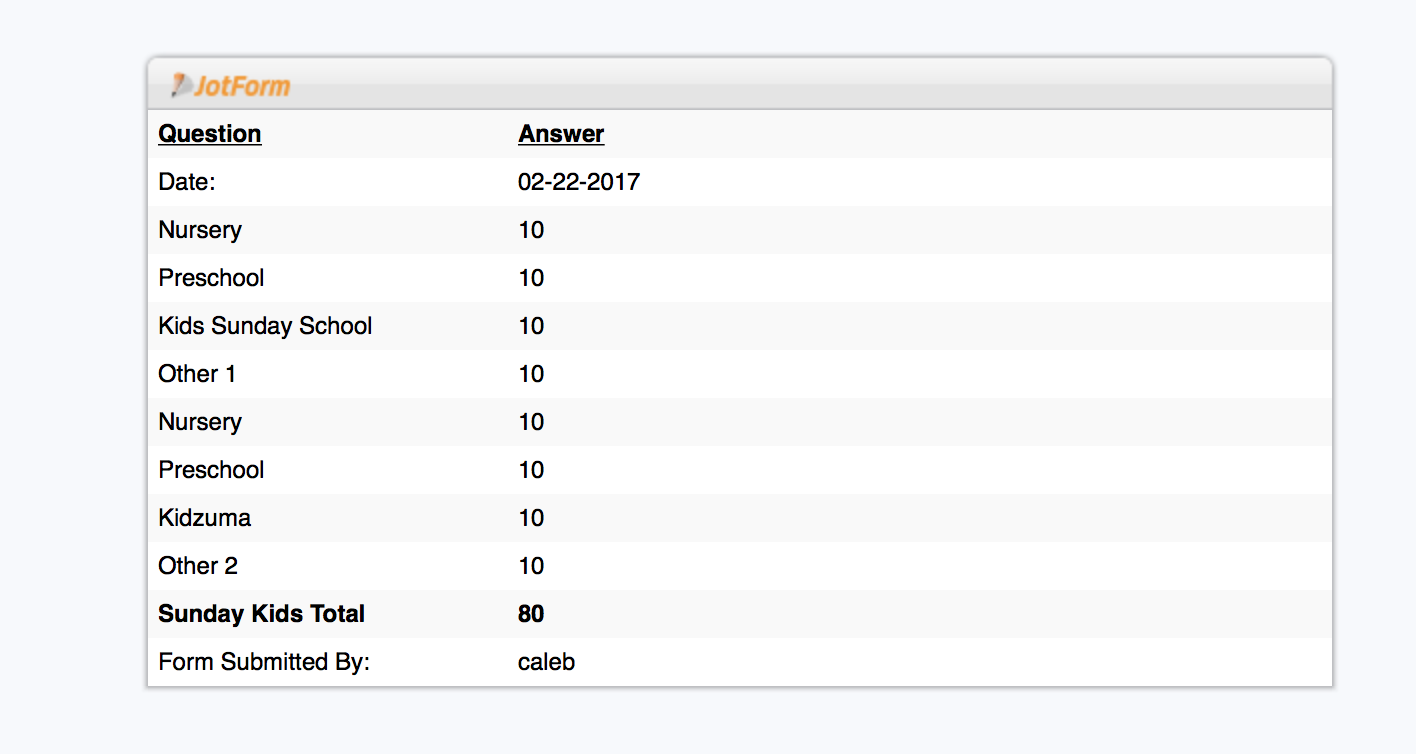 Page URL: https://form.jotform.com/40251179563151
Page URL: https://form.jotform.com/40251179563151 -
JanReplied on February 22, 2017 at 3:41 PM
It is possible that the email notification didn't update automatically when you edited the form. Please try to delete the current email notification and then create a new one. Creating a new one will automatically generate all of the form fields in the email content.
Please refer to these guides:
Setting-Up-Email-Notifications
How-to-Delete-Notifications-AutoresponderHope that helps. Thank you.
- Mobile Forms
- My Forms
- Templates
- Integrations
- INTEGRATIONS
- See 100+ integrations
- FEATURED INTEGRATIONS
PayPal
Slack
Google Sheets
Mailchimp
Zoom
Dropbox
Google Calendar
Hubspot
Salesforce
- See more Integrations
- Products
- PRODUCTS
Form Builder
Jotform Enterprise
Jotform Apps
Store Builder
Jotform Tables
Jotform Inbox
Jotform Mobile App
Jotform Approvals
Report Builder
Smart PDF Forms
PDF Editor
Jotform Sign
Jotform for Salesforce Discover Now
- Support
- GET HELP
- Contact Support
- Help Center
- FAQ
- Dedicated Support
Get a dedicated support team with Jotform Enterprise.
Contact SalesDedicated Enterprise supportApply to Jotform Enterprise for a dedicated support team.
Apply Now - Professional ServicesExplore
- Enterprise
- Pricing



























































