-
Tyler112293Asked on February 22, 2017 at 5:59 PM
-
Welvin Support Team LeadReplied on February 22, 2017 at 6:02 PM
You are currently using a radio button field. This field is for single selection only. You have to change it with a Checkbox to allow multi selection. In the new version, it's labeled as "Multiple Choice". See screenshot:
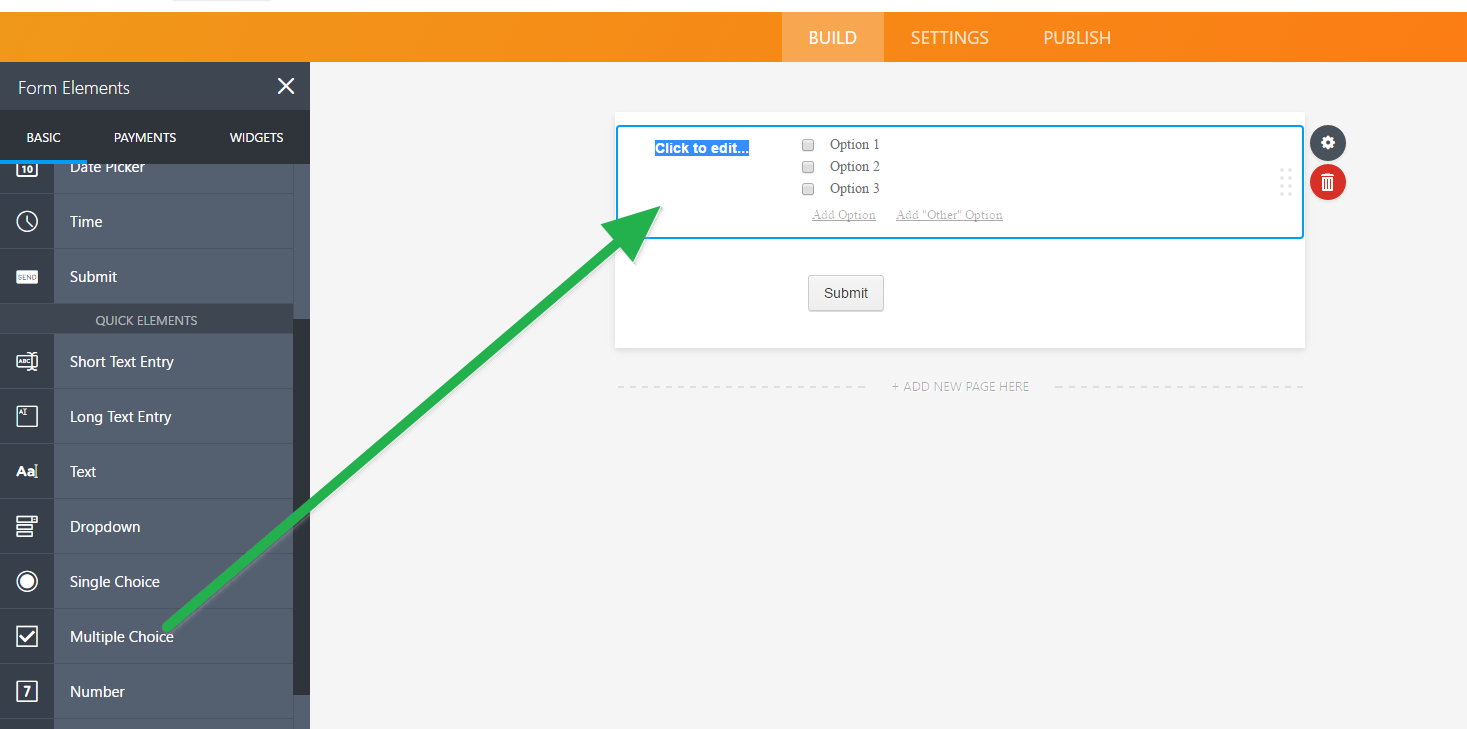
-
Tyler112293Replied on February 23, 2017 at 9:46 AMGood Morning,
I am sorry for constantly having questions, I simply removed the Jackpot
Showmanship and made it its own section and I have assigned a value for it
of $10 but cannot get it to show in both the Total Entry Fee and the PayPal
sections. Honestly, we only need the total to be shown on the PayPal total,
not both.
*Tyler R. Marker*
Indiana State Senate Intern
B.S. Agriculture Economics, Purdue University
260.564.5534
... -
David JotForm SupportReplied on February 23, 2017 at 12:37 PM
The easiest thing to do would be to set the field you do not want to be seen to "Hidden":
Under the advanced tab in your fields options, set "Hide Field" to "On" and the field will no longer be shown in the form.
-
Tyler112293Replied on February 23, 2017 at 1:46 PMThank you for that, it answered my second question in my email but not the
first.
*Tyler R. Marker*
Indiana State Senate Intern
B.S. Agriculture Economics, Purdue University
260.564.5534
... -
David JotForm SupportReplied on February 23, 2017 at 2:52 PM
Since only calculations can be passed to a PayPal field, you would first need to add a calculation field to the form:
https://www.jotform.com/help/259-How-to-Perform-Form-Calculation-Using-a-Widget
Include your other field(s) with assigned calculation values in the calculation.
You can then pass that value to your payment field:
https://www.jotform.com/help/275-How-to-Pass-a-Calculation-to-a-Payment-Field
-
Tyler112293Replied on February 24, 2017 at 12:46 PMHello,
I apologize for being a bother, I have tried the above suggestions and have
turned out with little success. Would someone be able to add the
calculation of the jackpot showmanship class of $10 and it be added (if
selected by the user) to the PayPal total field? In addition to the total
when the number of animals is selected.
Thank you!
*Tyler R. Marker*
Indiana State Senate Intern
B.S. Agriculture Economics, Purdue University
260.564.5534
... -
David JotForm SupportReplied on February 24, 2017 at 1:46 PM
All you need to do is add your Jackpot Showmanship field to your current calculation:
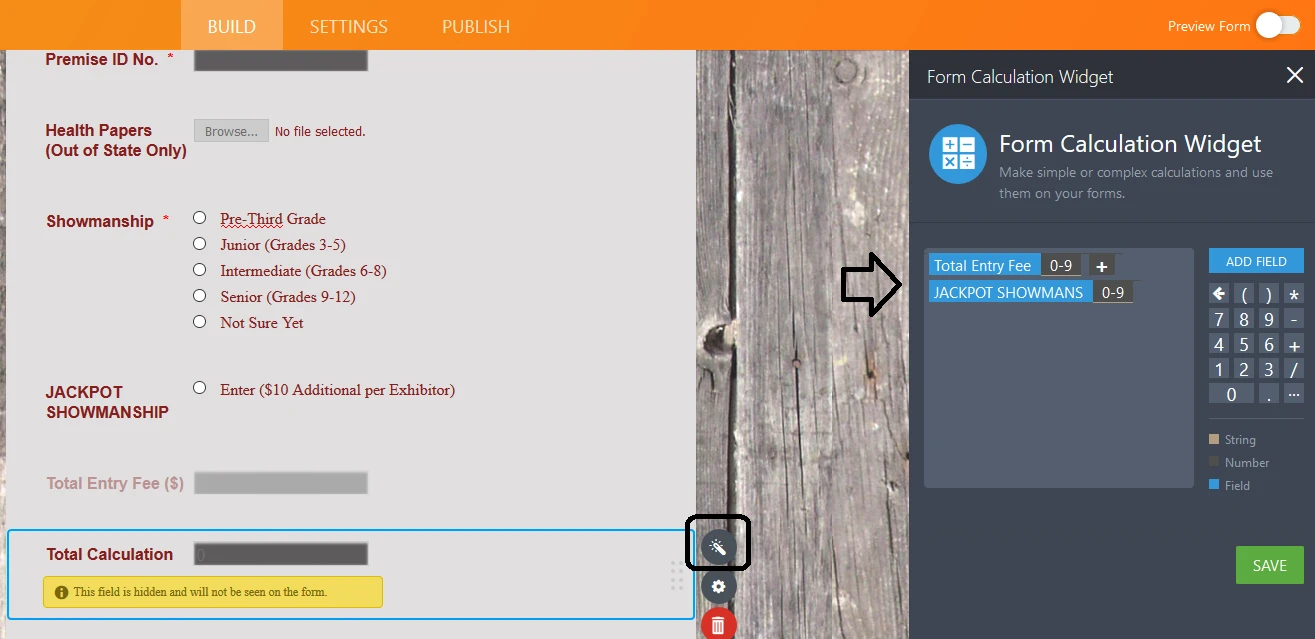
The resulting form would work like this:
https://form.jotform.com/70545398626971
You can clone it to your account if you would like an updated copy:
https://www.jotform.com/help/42-How-to-Clone-an-Existing-Form-from-a-URL
- Mobile Forms
- My Forms
- Templates
- Integrations
- INTEGRATIONS
- See 100+ integrations
- FEATURED INTEGRATIONS
PayPal
Slack
Google Sheets
Mailchimp
Zoom
Dropbox
Google Calendar
Hubspot
Salesforce
- See more Integrations
- Products
- PRODUCTS
Form Builder
Jotform Enterprise
Jotform Apps
Store Builder
Jotform Tables
Jotform Inbox
Jotform Mobile App
Jotform Approvals
Report Builder
Smart PDF Forms
PDF Editor
Jotform Sign
Jotform for Salesforce Discover Now
- Support
- GET HELP
- Contact Support
- Help Center
- FAQ
- Dedicated Support
Get a dedicated support team with Jotform Enterprise.
Contact SalesDedicated Enterprise supportApply to Jotform Enterprise for a dedicated support team.
Apply Now - Professional ServicesExplore
- Enterprise
- Pricing




























































