-
norwayspaAsked on February 22, 2017 at 9:14 PM
Hi!
I added the DateTime widget to my form that's embedded on an iframe on my site but I can't scroll the hours on mobile devices
the form is https://form.jotformz.com/70018065171649
and the website with the form embedded is https://www.norway-rentacar.cl/rent-a-car
the iframe code is
<style type="text/css">
@media screen and (max-width: 380px;)
{iframe#JotFormIFrame {min-height: 2930px;}}
</style>
<iframe style="width:100%;height:1250px;border:none;" scrolling="yes" allowtransparency="true" onDISABLEDload="window.parent.scrollTo(0,0)" height=1250 width=950 marginheight=0 marginwidth=0 frameborder=0 src="#" id='JotFormIFrame'>
</iframe>
it also has a little js that passes the url parameters from the directing site to the child form (that's the id='JotFormIFrame')
Thank you in advance
-
Mike_G JotForm SupportReplied on February 23, 2017 at 4:30 AM
I have loaded the website (https://www.norway-rentacar.cl/rent-a-car) on an android phone and I was able to see what you mean (unable to scroll the drop-down for time in the DateTime widget).
However, when I tried the load the source (https://www-norway-rentacar-cl.usrfiles.com/html/28aa4b_217ec1a619fb60add8e6d9a1487e35cd.html) of the form in the said website, the widget's drop-down for the time seems to be working.
I'm not sure, but from the way I see it, it is more like a script conflict between the script on your website and the script on the form/widget.
Can you try if by removing the script part of the iframe code of the form the issue will be resolved?
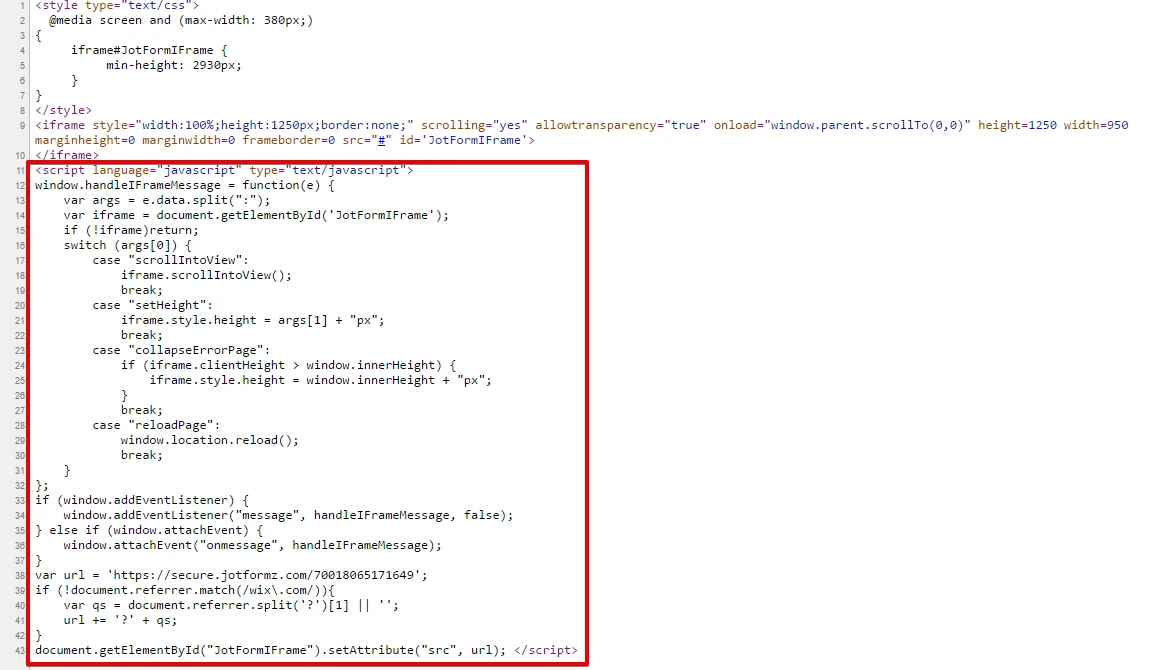
We will wait for your response.
Thank you.
-
norwayspaReplied on February 23, 2017 at 9:19 PM
Same result without the script. I even tried:
<iframe src="https://secure.jotformz.com/70018065171649">
</iframe>
still the same result but you are right when it's now on an iframe (source) works perfectly I think it might have to do with a css parameters maybe?
please help, thank you
-
norwayspaReplied on February 23, 2017 at 9:40 PM
I got it to work! I tried lots of things I can't tell which one solved it but here's the code:
<style type="text/css">
.iframe-issue {
-webkit-overflow-scrolling: touch !important;
overflow: scroll !important;
}
@media screen and (max-width: 400px;)
{
iframe#JotFormIFrame {
min-height: 4000px;
}
}
</style>
<ion-view title="Dashboard">
<ion-content scroll="true" overflow-scroll="true" class="has-header padding iframe-issue">
<iframe style="width:100%;height:100%;border:none;" data-tap-disabled="true" scrolling="yes" allowtransparency="true" onDISABLEDload="window.parent.scrollTo(0,0)" height=1300 width=950 marginheight=0 marginwidth=0 frameborder=0 src="#" id='JotFormIFrame'>
</iframe>
</ion-content>
</ion-view>
any idea how could I avoid scrolling in mobile? increase height or something?
thanks
-
Ashwin JotForm SupportReplied on February 24, 2017 at 2:37 AM
Hello norwayspa,
I am glad to know that you fixed this issue yourself.
Unfortunately we cannot answer multiple questions in one thread. I would suggest you to please create a new thread for your second question and we will surely help you.
Thank you!
-
norwayspaReplied on February 24, 2017 at 3:00 AM
No worries I solved that as well thank you very much!
- Mobile Forms
- My Forms
- Templates
- Integrations
- INTEGRATIONS
- See 100+ integrations
- FEATURED INTEGRATIONS
PayPal
Slack
Google Sheets
Mailchimp
Zoom
Dropbox
Google Calendar
Hubspot
Salesforce
- See more Integrations
- Products
- PRODUCTS
Form Builder
Jotform Enterprise
Jotform Apps
Store Builder
Jotform Tables
Jotform Inbox
Jotform Mobile App
Jotform Approvals
Report Builder
Smart PDF Forms
PDF Editor
Jotform Sign
Jotform for Salesforce Discover Now
- Support
- GET HELP
- Contact Support
- Help Center
- FAQ
- Dedicated Support
Get a dedicated support team with Jotform Enterprise.
Contact SalesDedicated Enterprise supportApply to Jotform Enterprise for a dedicated support team.
Apply Now - Professional ServicesExplore
- Enterprise
- Pricing




























































