-
NeddyAsked on February 23, 2017 at 3:04 AM
I have looked at old threads and have picked up that I need to give the approver 'edit link submission', but I cant work out how to do it. Can you tell me how to 1) send the submission to the manager; 2) the manager edits the submission and sends it back to the employee; 3) the employee sends back to the manager and 4) the manager submits to a administration. Your assistance would be greatly appreciated. Thankyou.
-
BJoannaReplied on February 23, 2017 at 6:45 AM
To send edit link to the manager you will need to create email Notification and set email address of the manager as recipient email address.
Inside of this guides you can find how to create email Notifications and how to change recipient email address inside of Notification:
https://www.jotform.com/help/25-Setting-Up-Email-Notifications
https://www.jotform.com/help/41-How-to-Find-and-Change-the-Email-Address-Used-for-Notification-Email
You will also need to add edit link to your email Notification.
If employee will enter his/her email address to the form, you can create Autoresponder email and add edit link to Autoresponder email as well.
Setting Up an Autoresponder Email
You will also need to set Send on Edit option to YES inside of Autoresponder email settings.
You can also check the steps provided by my colleague here: http://www.jotform.com/answers/401633#401648 to see how to set approval workflow .
You can also search for some other methods into our support forum: http://www.jotform.com/answers/search.php?search=approval+workflow.
Hope this will help. Let us know if you need further assistance.
-
NeddyReplied on February 28, 2017 at 6:10 AM
Hi, Thanks for sending all this info. So based on all of this, the way I read it, I cannot change the recipients address. I have embedded the manager email address as a field in the form (and employee email address). I have selected "edit form" from Form fields in Copy for Submitter. However I donot know how to get the email to "look at" the manager email" address from the form so that the submitted form will go tot he manager email address (documented as a field in the form) so that the manager can edit the form.
So I will explain what I want again.
1) Form filled out by employee and submits to manger (manager email address is a field in the form).
2) Manager receives and edits
3) Manager submits back to employee (employee email is a field in the form)
4) Submititng back and forth happens over a 12 month period
5) end of period, manager submits to HR
-
Support_Management Jotform SupportReplied on February 28, 2017 at 7:57 AM
You have 2 options to choose from:
1. If the email addresses are known beforehand (meaning, you already know a list of manager/employee email addresses), then use a Dropdown Menu instead of Textboxes. That way, no matter how many times you edit a submission, anyone can just pick the desired email from the Dropdown, then use Conditions to send the email based on the whoever submits the form.
2. If you don't know the email beforehand, same idea applies, use Conditions to send an email based on the user's input.
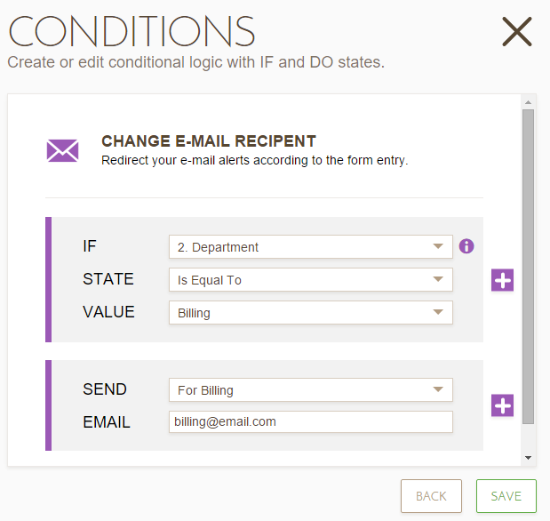
Complete guide: How-to-Send-Email-Based-on-User-s-Answer
Seeing that you don't have any conditions setup on this form (70511664682861) yet, I strongly urge you to read our guide about Conditions first and the things you can do with them:
Related guide: Smart-Forms-Using-Conditional-Logic
-
NeddyReplied on March 2, 2017 at 5:49 AM
Hi, thanks for getting back to me. I dont think drop down emails is an option as there would be 500 email addresses. Instead, I have created fields where the email is typed in - see below.....so the way I read it, I need to be able to direct the recipient email to go to field "Manager's Email". However the system only allows me to type one email for recipient, ie billing@email.com........
It would be great to get instructions (if possible) on how to
1) get the form notification with editable form directed to <Manager's Email> field which is populated in the form.
2) When Manager receives the form and edits, then can "submit" back to the employee. The "employee Submit" button will looks up the Employee <Email field> and sends the editable form back to them.
3) Step 1 and 2 above happens as many times as needed, until the manager hits "formal submit" button which will send to a central email (I understand how to do this part).
The key question seems to be "how do I make "Recipient Emails" field in Notification look up the <employee email> and <manager email> fields from the form???
-
BJoannaReplied on March 2, 2017 at 7:27 AM
It is not possible to add field value inside of Recipient Email field in email Notification settings.
However it is possible to add field value inside of conditional email.
How to Send Email Based on User's Answer
You will need to create condition and add value of your "Manager's Email" field as recipient Email. Value (Unique Name) of your "Manager's Email" field is {managersEmail}.
How to find field IDs and names
You can set your conditional Notification like this.
You can set another condition for "Employee Email" field.
Hope this will help. Let us know if you need fuehrer assistance.
-
NeddyReplied on March 2, 2017 at 8:43 PM
Great!! That makes sense - thankyou!
Now, that email notification conditions are set, I need to make sure that the right email goes to the correct recipient...how does this conditional logic look?
-
NeddyReplied on March 2, 2017 at 9:38 PM
Can you also advise me on how do I test the form. I have tried inputting a couple of real emails into the form I have created, to test the email workflow, the email content and the ability to edit the form, but no emails are being released anywhere that I can see.
The Submit button does not seem to be activating either.
Can you please help with specific instructions for SUBMIT and TESTING THE FORM
-
BJoannaReplied on March 3, 2017 at 2:06 AM
I have inspected your form and you have set your conditions like this:
After that I have checked submission that you made and I noticed that conditional field "Select who you want to share this form with" was not filled.
Because field was left empty Notification was not sent.
To resolve your issue with submit button remove this CSS code from your form:
.form-submit-button {
position : absolute;
top : 31px;
left : 120px;
height : auto !important;
box-shadow : none;
}
How to Inject Custom CSS Codes
After that test your form again.
I have cloned your form and I set same conditions on my cloned form and I received email when I submitted the form.
- Mobile Forms
- My Forms
- Templates
- Integrations
- INTEGRATIONS
- See 100+ integrations
- FEATURED INTEGRATIONS
PayPal
Slack
Google Sheets
Mailchimp
Zoom
Dropbox
Google Calendar
Hubspot
Salesforce
- See more Integrations
- Products
- PRODUCTS
Form Builder
Jotform Enterprise
Jotform Apps
Store Builder
Jotform Tables
Jotform Inbox
Jotform Mobile App
Jotform Approvals
Report Builder
Smart PDF Forms
PDF Editor
Jotform Sign
Jotform for Salesforce Discover Now
- Support
- GET HELP
- Contact Support
- Help Center
- FAQ
- Dedicated Support
Get a dedicated support team with Jotform Enterprise.
Contact SalesDedicated Enterprise supportApply to Jotform Enterprise for a dedicated support team.
Apply Now - Professional ServicesExplore
- Enterprise
- Pricing




























































