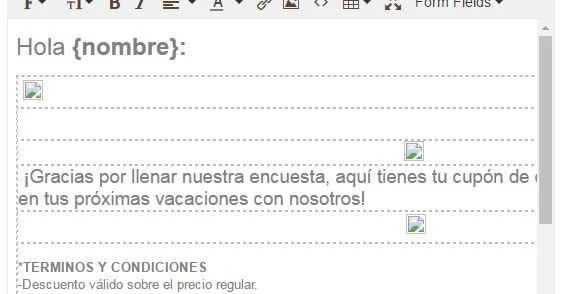-
itcaribbeanAsked on February 23, 2017 at 10:19 AM
Why the image on my forms are blocked. I sent an email test and it appears blocked, even if i chose to download the images
-
BJoannaReplied on February 23, 2017 at 1:07 PM
I assume that you are referring to images inside of your Autoresponder email. Is that correct?
We had an issue with images that are added to Autoresponder email and Email Notification.
This issue is now fixed, but you need to add you images images again and then save your email templates. This way the directory will be corrected and the images will show upon your emails.
Let us know if you need further assistance.
-
itcaribbeanReplied on February 23, 2017 at 2:18 PM
Hello:
But I just followed your instructions but the problem is still there. Can you check it out please?
-
BJoannaReplied on February 23, 2017 at 4:05 PM
I am able to replicate mentioned issue. I will escalate this issue to our developers.
For now I can only suggest you to use non secure images (http). They will work.
-
BJoannaReplied on February 23, 2017 at 4:15 PM
It is fixed now. I made several test and it is working on my end.
You will need to upload your images again.
Sorry for inconvenience this may caused you.
-
itcaribbeanReplied on March 3, 2017 at 3:19 PM
ok, but I had try with a hotmail account and the email never arrives. You have a problem with Hotmail's accounts?
-
Kevin Support Team LeadReplied on March 3, 2017 at 7:53 PM
Upon reviewing the email history on your account I can see there're some blocked emails to hotmail addresses, they're in our bounce list and I've removed so you can receive emails on that address now.
You could also check the emails in our bounce list by following this guide: https://www.jotform.com/help/262-How-to-Remove-Your-Email-Address-from-Bounce-List
And this one will help you to view your email history and know if emails were sent: https://www.jotform.com/help/293-How-to-View-All-Your-Form-Email-History
If this persists, please open a new thread and provide us more details about it, we will be glad to further help you.
- Mobile Forms
- My Forms
- Templates
- Integrations
- INTEGRATIONS
- See 100+ integrations
- FEATURED INTEGRATIONS
PayPal
Slack
Google Sheets
Mailchimp
Zoom
Dropbox
Google Calendar
Hubspot
Salesforce
- See more Integrations
- Products
- PRODUCTS
Form Builder
Jotform Enterprise
Jotform Apps
Store Builder
Jotform Tables
Jotform Inbox
Jotform Mobile App
Jotform Approvals
Report Builder
Smart PDF Forms
PDF Editor
Jotform Sign
Jotform for Salesforce Discover Now
- Support
- GET HELP
- Contact Support
- Help Center
- FAQ
- Dedicated Support
Get a dedicated support team with Jotform Enterprise.
Contact SalesDedicated Enterprise supportApply to Jotform Enterprise for a dedicated support team.
Apply Now - Professional ServicesExplore
- Enterprise
- Pricing