-
ronproskyAsked on February 23, 2017 at 10:48 AM
please see the confidential contact form in my footer.
i have made all placeholder text #ffffff but the name, phone and email are faded compared to message/question.
how can i fix?
Page URL: http://83d.c17.myftpupload.com -
Nik_CReplied on February 23, 2017 at 1:33 PM
I assume you're referring to text typed in the text boxes?
Since I didn't see any difference between those fields. But you can adjust the input text's color by changing it in style options in Form Builder:


I understand that you don't want to have labels visible so you can simply delete them:

Let us know if you have any further questions or if you had something else in mind.
Thank you!
-
ronproskyReplied on February 23, 2017 at 1:59 PM
no i am talking about the actual words NAME, PHONE, EMAIL. ON FIREFOX THEY ARE FADED
-
Nik_CReplied on February 23, 2017 at 3:22 PM
The problem is how the FireFox is showing the placeholder and color of it. Apparently, it automatically defaults its opacity. So just add this line:
opacity:1;
To each of the placeholder rule:
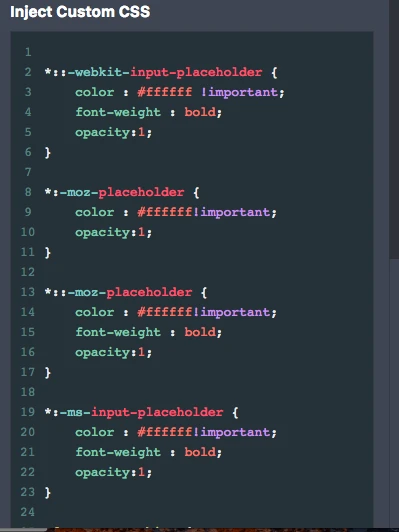
And that should do the trick.
I tested in my FireFox and it worked fine.
Please let us know how it worked for you.
Thank you!
-
ronproskyReplied on February 23, 2017 at 4:13 PM
that worked thank you.
new version seems glitchy, flaky.
did you know when you click advanced editor it doesn't show same as form in general settings
and i have had to redo several times because it changes or doesn't save?
It would be great if it could all go in one option screen instead of having to click advanced and risk messing up the form!
-
IanReplied on February 23, 2017 at 7:22 PM
I had created a separate thread for your new concern at https://www.jotform.com/answers/1074849
You will be replied shortly but one of our Support Representative in a short while, in the new thread
- Mobile Forms
- My Forms
- Templates
- Integrations
- INTEGRATIONS
- See 100+ integrations
- FEATURED INTEGRATIONS
PayPal
Slack
Google Sheets
Mailchimp
Zoom
Dropbox
Google Calendar
Hubspot
Salesforce
- See more Integrations
- Products
- PRODUCTS
Form Builder
Jotform Enterprise
Jotform Apps
Store Builder
Jotform Tables
Jotform Inbox
Jotform Mobile App
Jotform Approvals
Report Builder
Smart PDF Forms
PDF Editor
Jotform Sign
Jotform for Salesforce Discover Now
- Support
- GET HELP
- Contact Support
- Help Center
- FAQ
- Dedicated Support
Get a dedicated support team with Jotform Enterprise.
Contact SalesDedicated Enterprise supportApply to Jotform Enterprise for a dedicated support team.
Apply Now - Professional ServicesExplore
- Enterprise
- Pricing




























































