-
JFedGMWAsked on February 23, 2017 at 11:18 AM
We need to be able to pull a submission report for all forms completed (or, optimally all PAYMENT forms completed) for a specifc period. How do we do this? I only see an option to pull a report one form at a time.
-
BJoannaReplied on February 23, 2017 at 1:55 PM
If you want to export all of your data at once, please check this guide to see how it can be done:
https://www.jotform.com/help/374-How-to-export-all-of-your-data-at-once
If you are using Time Frame option, then you will need to do it for each form separately.

https://www.jotform.com/help/73-How-to-Download-Form-Submissions-as-Excel-CSV-PDF
Hope this will help. Let us know if you need further assistance.
-
JFedGMWReplied on February 27, 2017 at 11:42 AM
I followed the instructions to export all of my data into a zipped file, however, I'm unable to open the file to extract the files. Please advise. Thanks.
-
Welvin Support Team LeadReplied on February 27, 2017 at 12:48 PM
Please download an extractor tool. Winrar, you can download here: http://www.rarlab.com/download.htm. You should be able to extract the Zip file after installing this app.
-
JFedGMWReplied on February 27, 2017 at 1:32 PM
Just to be clear, you're telling me that I need to download a special app in order to extract from a zipped file? This is problematic since our computers have a standard image that and I don't have administrator's permission.
-
BJoannaReplied on February 27, 2017 at 1:44 PM
Yes that is correct. You will have to use WinRAR to extract your Zip file. You can also try with 7-zip.
If you cannot download and install this tools on your computer, I can only suggest you to do it on some other computer.
-
JFedGMWReplied on March 29, 2017 at 2:16 PM
This is a delayed response, but it would make sense to make it possible to simply download the files as an Excel or CSV file or a commonly used compression program that would not require the user to download and install a special program to read. This is not up to your usual standards. Your forms are great - this is NOT!
-
BJoannaReplied on March 29, 2017 at 3:47 PM
Files are zipped because this way they can be downloaded faster. If the files were not zipped it would took much more time to download them. As far is I know WinRAR and 7-zip are most commonly used extract tools and they are free.
If you want to download files as an Excel or CSV I can only suggest you to do it from submission page of your forms. However you will have to do this for each of your form separately.
-
JFedGMWReplied on March 29, 2017 at 4:02 PM
Sorry to beat a dead horse, but I want to make sure I understand this. Typically, our finance department downloads a report for the month. With approximately 100 forms active at any given time, to select one form at a time is incredibly tedious. Is there a way to select multiple forms and then download for a specific time period? I'm not seeing that option. (Admittedly, I haven't been able to see the Excel or CSV file as described in your previous message because I'm waiting for our IT department to install one of the file extractors you suggest.) If I use the method you suggest, isn't that going to provide a spreadsheet with records from the first day that one of our forms was used, even if it's several years old?
Thanks again for your help.
-
David JotForm Support ManagerReplied on March 29, 2017 at 5:47 PM
"Is there a way to select multiple forms and then download for a specific time period?"
No, you can only download all submissions per form at a time, if you want to do it per specific time frame, example:
1) Click on the gear icon.
2) Select the time frame.
3) Click on any of the options(Excel, CSV, or PDF), to download all submissions received in that time frame for that form.
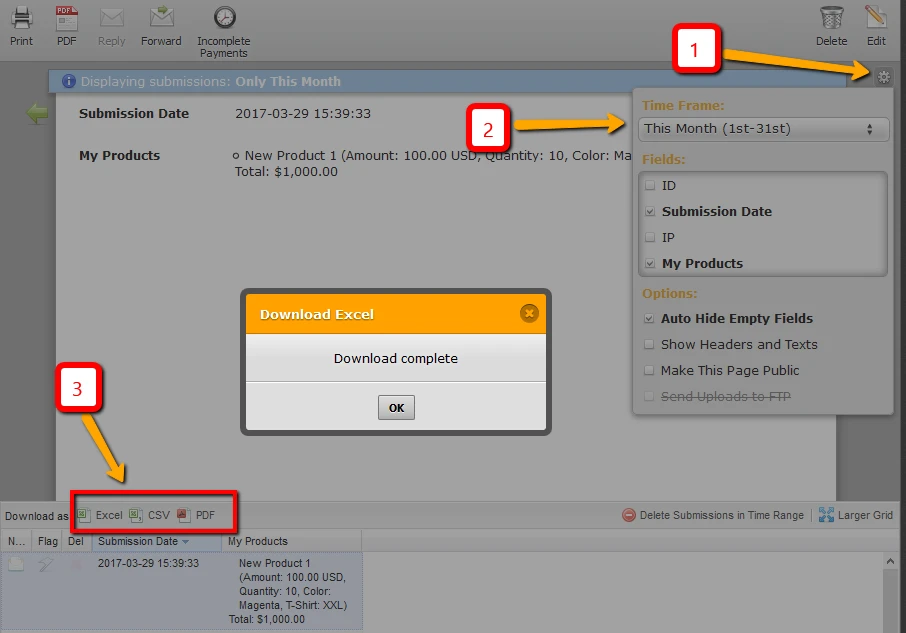
Let us know if you need more help.
-
JFedGMWReplied on March 30, 2017 at 11:16 AM
Sorry to be so dumb about this, but I still have questions. I went to the Account link and clicked on Data and then presssed the button "download my data". It appears to only capture form submissions for today. (I have three submissions on a test form.) How do I see submissions for a greater time period? It doesn't make sense that I need to touch every one of our forms to output a report on submissions for an entire month (or any other period). There seems to be no option to choose ANY timeframe with this method.
What other options are there? Is there a means to set up an automatic report, say a report that will generate an Excel or CSV spreadsheet once a month, for example?
Thanks again.
-
Welvin Support Team LeadReplied on March 30, 2017 at 12:50 PM
The date means the timeframe when the request was made. It's not the date of the submissions. When you click the Download button, you will get Zip file containing all your form submissions.
Yes, in the Data tab, you cannot select a timeframe.
I'm sorry, but I don't think we have any other options to export your form submissions. We have this app: https://apps.jotform.com/app/reports_to_cloud, but I'm not sure if this works for you.
- Mobile Forms
- My Forms
- Templates
- Integrations
- INTEGRATIONS
- See 100+ integrations
- FEATURED INTEGRATIONS
PayPal
Slack
Google Sheets
Mailchimp
Zoom
Dropbox
Google Calendar
Hubspot
Salesforce
- See more Integrations
- Products
- PRODUCTS
Form Builder
Jotform Enterprise
Jotform Apps
Store Builder
Jotform Tables
Jotform Inbox
Jotform Mobile App
Jotform Approvals
Report Builder
Smart PDF Forms
PDF Editor
Jotform Sign
Jotform for Salesforce Discover Now
- Support
- GET HELP
- Contact Support
- Help Center
- FAQ
- Dedicated Support
Get a dedicated support team with Jotform Enterprise.
Contact SalesDedicated Enterprise supportApply to Jotform Enterprise for a dedicated support team.
Apply Now - Professional ServicesExplore
- Enterprise
- Pricing





























































