-
RoadcareAsked on February 23, 2017 at 5:34 PM
you guys switched the forms to some new version , please switch it back so my customers can see the content - I do not want to change all these forms
i need the old version ASAP
-
jonathanReplied on February 23, 2017 at 9:09 PM
If I understand correctly, you must be referring to the frame background color of the form. When I checked your form https://www.jotformpro.com/form/62795074357971 I noted that the frame background color was set to white. So the field labels were not visible because they are set to white color as well.
You can go to the advance Form Designer to change the frame background color to black. This should fix the style color of the form.
Example:
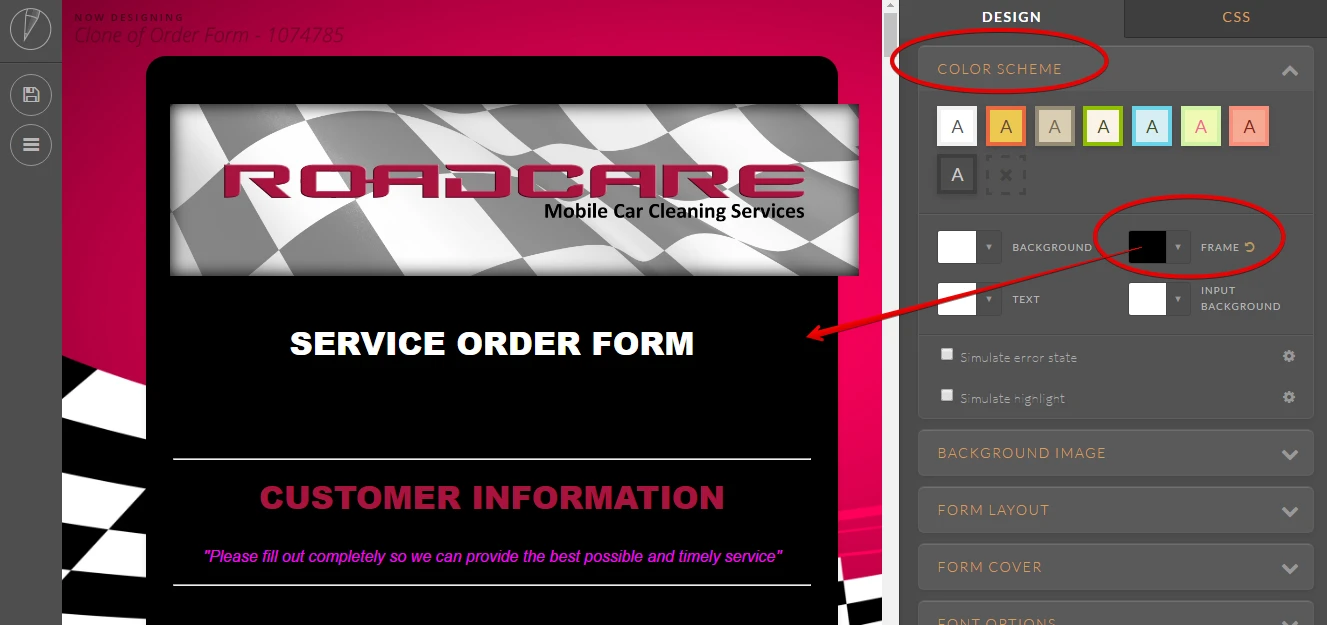
Please try this on your forms that have the background color issue. Let us know if it did not work.
--
As for the switching of Form Builder version, you can do it using the switch button on top.
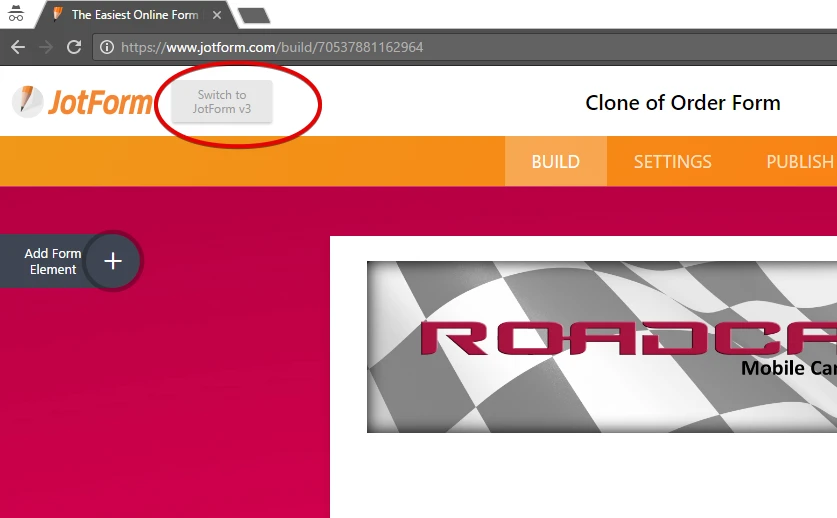
- Mobile Forms
- My Forms
- Templates
- Integrations
- INTEGRATIONS
- See 100+ integrations
- FEATURED INTEGRATIONS
PayPal
Slack
Google Sheets
Mailchimp
Zoom
Dropbox
Google Calendar
Hubspot
Salesforce
- See more Integrations
- Products
- PRODUCTS
Form Builder
Jotform Enterprise
Jotform Apps
Store Builder
Jotform Tables
Jotform Inbox
Jotform Mobile App
Jotform Approvals
Report Builder
Smart PDF Forms
PDF Editor
Jotform Sign
Jotform for Salesforce Discover Now
- Support
- GET HELP
- Contact Support
- Help Center
- FAQ
- Dedicated Support
Get a dedicated support team with Jotform Enterprise.
Contact SalesDedicated Enterprise supportApply to Jotform Enterprise for a dedicated support team.
Apply Now - Professional ServicesExplore
- Enterprise
- Pricing



























































