-
ColumbiaTKDAsked on February 23, 2017 at 7:26 PM
New forms and even existing forms are displaying properly...
I am enclosing the BUILD version that I "SEE" when making the form
And the "WEB" version that is displaying on the website is on the URL
Notice the missing Field Names
And I can not do any HTML Color codes etc.. on the Version 4 of Jotforms..
Page URL: https://form.jotform.com/70270163881959 -
jonathanReplied on February 23, 2017 at 10:52 PM
Can you please clarify which field names were missing on your form https://form.jotform.com/70270163881959?
And the "WEB" version that is displaying on the website is on the URL
Share to us the URL of your website so that we can check the actual form used.
--
And I can not do any HTML Color codes etc.. on the Version 4 of Jotforms..
You must be referring to the Form Designer. You can see its button at the right side.

Use the Form Designer to modify your form design using CSS as well.
-
ColumbiaTKDReplied on February 27, 2017 at 2:37 PM
The form is on this URL:
https://form.jotform.com/70270163881959
I enclosed the URL in the original post.
You will see Student Name and Email Address fields missing.
The build version vs the published version
-
ColumbiaTKDReplied on February 27, 2017 at 2:45 PM
And I can not do any HTML Color codes etc.. on the Version 4 of Jotforms..
You must be referring to the Form Designer. You can see its button at the right side.
I am not referring to the Form Designer...
I am talking about the TEXT BOX that lets me make changes to size and color of fonts etc..
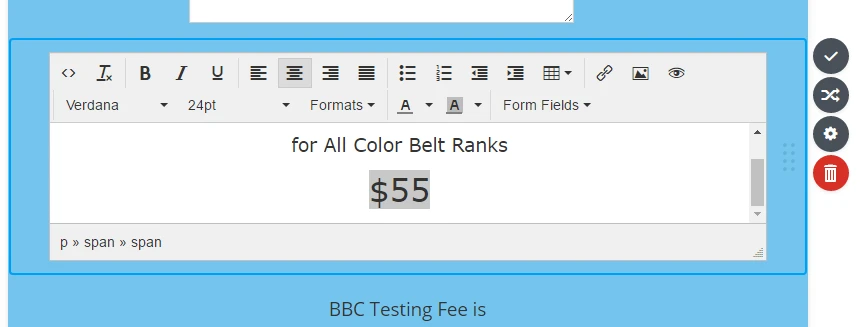
None of the options I choose work, I can not change size, font, colors etc... in the Version 4 above.
But in the old version 3 below, I can edit the HTML. See how I can choose font colors?
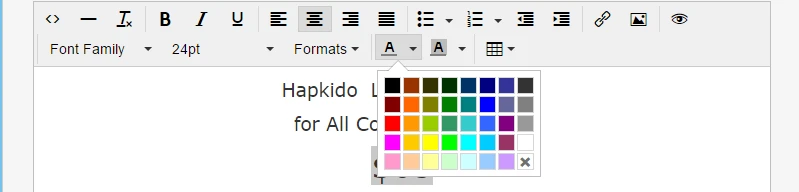
-
Mike_G JotForm SupportReplied on February 27, 2017 at 4:46 PM
About the field label of the Student Name field and the Email field, I have applied the necessary fix directly to your form. Please check your form as it should already show the field names of both fields.
And with regards to setting the font color of some of the words in the Text (HTML field) in your form, I see that you were able to change the color of the prices to blue.

Are you trying to change it into a different color (not blue) and it's working on your end? If so, can you tell us the color that you prefer to be applied to the prices so that we can try to change it for you on our end?
We will wait for your response.
Thank you.
-
ColumbiaTKDReplied on February 27, 2017 at 5:46 PMGreetings,
Thank you for your prompt response.
I was hoping for a more universal solution, rather than a patch for one
form...
You fixed it on the form I mentioned, but the same issue exists on other
forms..
https://form.jotform.com/70436274961965
No, Same issue.. i had to use filed Sub Texts to add context to the
fields.. It is only happening on some fields, not all fields.
I have cross checked with other browsers and it is a consitentproblem
across all platforms.
---
As for the HTML issue, the blue lettering was made in the old Version 3.
I can still make the changes if I need to in version 3. I like version
4, but I can not make changes in version 4. I have to back out of the
form, and perform the changes in version 3.
As with the other issue, even if you were to fix it for this one form,
the same issue exists for other forms.
I am trying to alert you that version 4 is not allowing me to make
changes... :)
And other issue...
http://nytkd.us/registration/ - the form will not scroll
I had to resort to linking to the actual form
https://form.jotform.com/70436274961965
Thank You
... -
IanReplied on February 27, 2017 at 10:32 PM
Let us know on which of the other forms, you are facing similar issue and we will try to find the real cause of the issue.
-
ColumbiaTKDReplied on March 9, 2017 at 8:44 AMThe inability to make HTML code changes seem to have been addressed, I am
able to make changes to font, color, etc.. using version 4.
Forms with missing fields:
https://www.jotform.com/build/60255830433955 - This is the Original Form -
Name Field Label, Email field label are missing.
https://www.jotform.com/build/70436274961965 - This form was cloned from
the above form and modified.
Looks as if these are the only two forms..
I would start from scratch but the first has some conditionals etc.. and
the second have multi options
Seems it is only these two..
Perhaps a template or programming conflict?
Thank you!
... -
ColumbiaTKDReplied on March 9, 2017 at 8:46 AMThe inability to make HTML code changes seem to have been addressed, I am
able to make changes to font, color, etc.. using version 4.
Forms with missing fields:
https://www.jotform.com/build/60255830433955 - This is the Original Form -
Name Field Label, Email field label are missing.
https://www.jotform.com/build/70436274961965 - This form was cloned from
the above form and modified.
Looks as if these are the only two forms..
I would start from scratch but the first has some conditionals etc.. and
the second have multi options
Seems it is only these two..
Perhaps a template or programming conflict?
Thank you!
... -
Kiran Support Team LeadReplied on March 9, 2017 at 12:19 PM
It looks like there is an issue with the CSS file linked to the form or theme. I notice that some of the field labels are set to display: none in the CSS used and there is an error with the CSS file.
Could you let us know which theme/template that you have used to create this form so that we can take a look?
We will wait for your response. Thank you!
- Mobile Forms
- My Forms
- Templates
- Integrations
- INTEGRATIONS
- See 100+ integrations
- FEATURED INTEGRATIONS
PayPal
Slack
Google Sheets
Mailchimp
Zoom
Dropbox
Google Calendar
Hubspot
Salesforce
- See more Integrations
- Products
- PRODUCTS
Form Builder
Jotform Enterprise
Jotform Apps
Store Builder
Jotform Tables
Jotform Inbox
Jotform Mobile App
Jotform Approvals
Report Builder
Smart PDF Forms
PDF Editor
Jotform Sign
Jotform for Salesforce Discover Now
- Support
- GET HELP
- Contact Support
- Help Center
- FAQ
- Dedicated Support
Get a dedicated support team with Jotform Enterprise.
Contact SalesDedicated Enterprise supportApply to Jotform Enterprise for a dedicated support team.
Apply Now - Professional ServicesExplore
- Enterprise
- Pricing






























































