-
booking2Asked on February 24, 2017 at 7:09 AM
Hello,
I have an issue with the background image. Although in the form builder is ok, when i preview or go the the form designer, it disappears. I want the image that is at the moment in the form to be "fixed", not repeated, to the whole form's height.
I have even try to clone it and insert the background image from scratch but with no luck.
I have read and try to implement all other problem solving issues but again no luck.
https://form.jotformeu.com/70542224113341
thanks
-
Nik_CReplied on February 24, 2017 at 10:13 AM
Hello,
Please try this:
1. Remove the image you placed,
2. Go to Form designer:

3. Go to CSS:

4. And copy and place the below code:
.supernova {
background: url("https://www.jotform.com/uploads/Nik_C/form_files/2323.709.143.jpg") no-repeat center center fixed;
-webkit-background-size: cover;
-moz-background-size: cover;
-o-background-size: cover;
background-size: cover;
}
What you could do only is to change the URL.
Please test and let us know how it works for you.
Thank you!
-
booking2Replied on February 28, 2017 at 3:42 AM
Thanks a lot for this. It is working nicely but i do not want the form to be transparent. I only need the picture to be showed around the form.
thanks a lot
-
Nik_CReplied on February 28, 2017 at 5:19 AM
I'm glad we're getting close. I tested your form but it is not showing transparent, here is my clone of your form: https://form.jotform.com/70582431651958
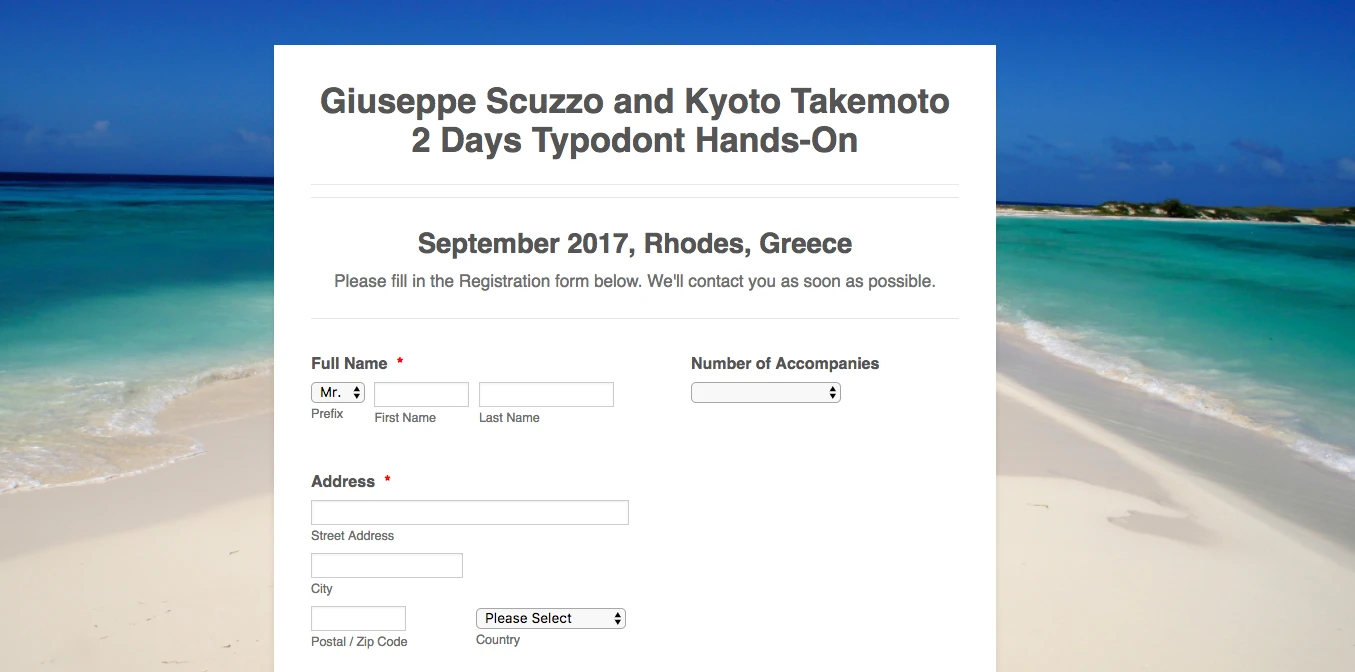
Anyhow, you can change the form color here:
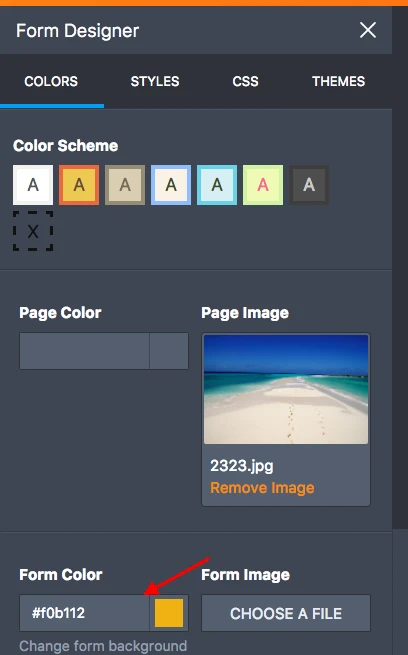
If the problem persists, please let us know.
Thank you!
- Mobile Forms
- My Forms
- Templates
- Integrations
- INTEGRATIONS
- See 100+ integrations
- FEATURED INTEGRATIONS
PayPal
Slack
Google Sheets
Mailchimp
Zoom
Dropbox
Google Calendar
Hubspot
Salesforce
- See more Integrations
- Products
- PRODUCTS
Form Builder
Jotform Enterprise
Jotform Apps
Store Builder
Jotform Tables
Jotform Inbox
Jotform Mobile App
Jotform Approvals
Report Builder
Smart PDF Forms
PDF Editor
Jotform Sign
Jotform for Salesforce Discover Now
- Support
- GET HELP
- Contact Support
- Help Center
- FAQ
- Dedicated Support
Get a dedicated support team with Jotform Enterprise.
Contact SalesDedicated Enterprise supportApply to Jotform Enterprise for a dedicated support team.
Apply Now - Professional ServicesExplore
- Enterprise
- Pricing



























































