-
aapgfdnAsked on February 24, 2017 at 10:40 AM
Hello,
We use JotForm to receive applications for several of our programs.
We are accepting applications right now for one of those programs, and will be engaging a committee to review, score and select top scoring candidates.
We will be sending out the applications to multiple reviewers on a committee. What we would like to do is send each application as a separate pdf file.
Is there a way within JotForm to download each submission as a separate pdf document? From what I can tell, someone must download all of the documents submitted and then separate each application out individually, which is very time consuming.
The reason I ask is that last year we had 300+ applications with more than 600+ pages in applicant materials. It would be very helpful if we could download the applications as pdfs individually so we don't have to separate them out of hundreds of pages, page by page.
Thank you!
April -
Welvin Support Team LeadReplied on February 24, 2017 at 1:13 PM
This is possible by doing the following:
1. Create an Excel report (https://www.jotform.com/help/101-How-to-create-an-Excel-Report). Filter the report to only have the submission ID.
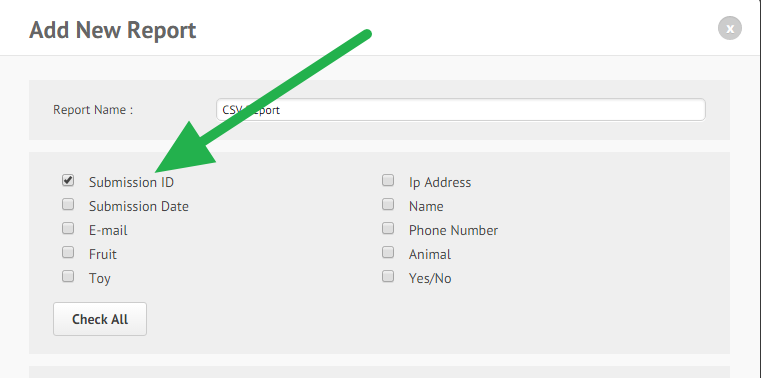
2. Download and open the CSV.
3. Copy the IDs.
4. Append the URL https://www.jotform.com/pdf-submission/ using this tool: http://textmechanic.com/text-tools/basic-text-tools/add-prefixsuffix-into-line/.
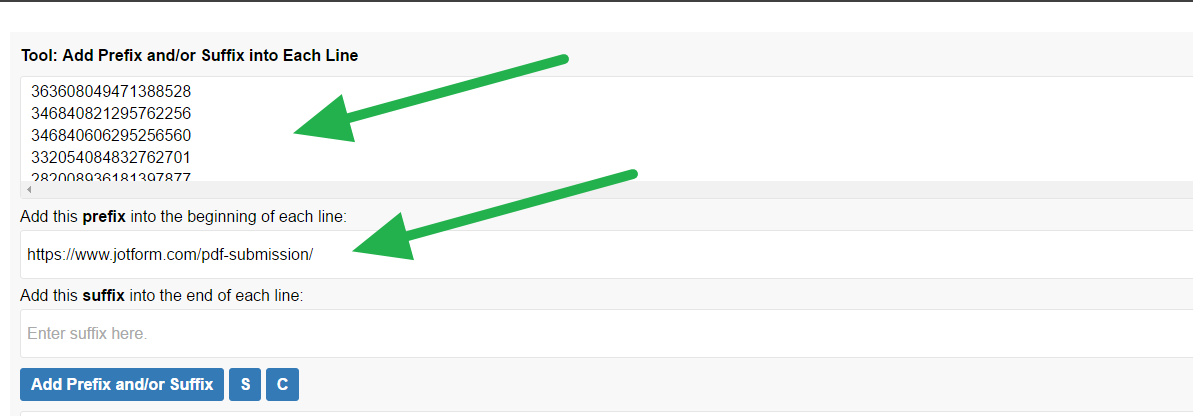
5. Save the result as an HTML file:
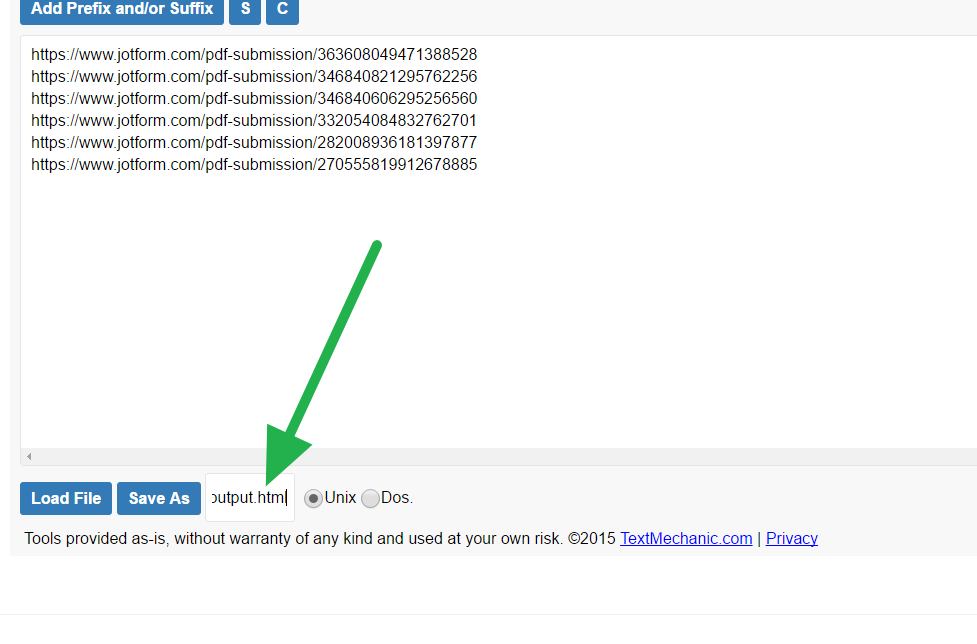
6. Install this addon on your Firefox browser: https://addons.mozilla.org/en-US/firefox/addon/downthemall.
7. Open the saved HTML file from Step 5 on your Firefox browser.
8. Right-click and click Download them All firefox option:
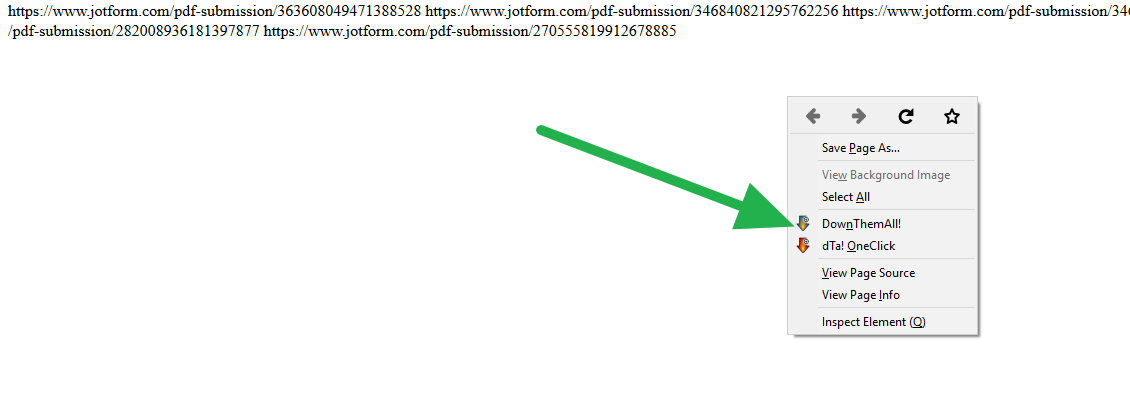
9. In Filters, select All and click Start button.
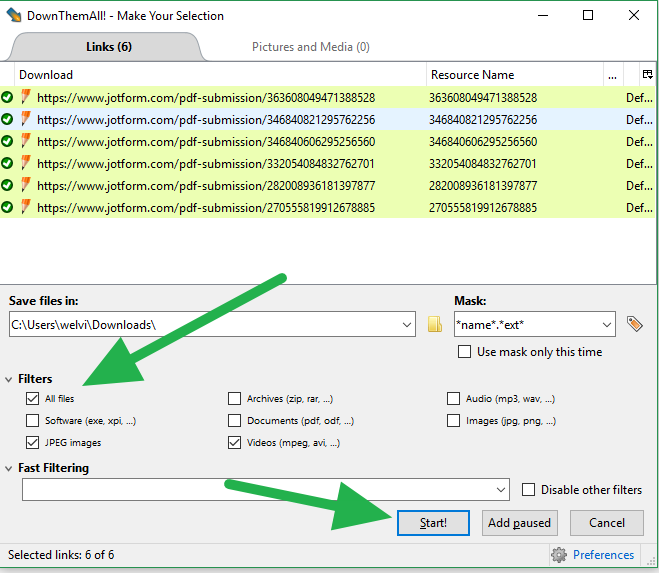
The tool will download the PDF at once.
Lastly, I would suggest integrating your form with Google Drive or Dropbox so next time you need the individual files, you can just access your Dropbox or Google Drive accounts.
https://www.jotform.com/help/77-Upload-to-Dropbox-with-JotForm
https://www.jotform.com/help/192-How-to-Integrate-a-Form-with-Google-Drive
I hope that helps.
- Mobile Forms
- My Forms
- Templates
- Integrations
- INTEGRATIONS
- See 100+ integrations
- FEATURED INTEGRATIONS
PayPal
Slack
Google Sheets
Mailchimp
Zoom
Dropbox
Google Calendar
Hubspot
Salesforce
- See more Integrations
- Products
- PRODUCTS
Form Builder
Jotform Enterprise
Jotform Apps
Store Builder
Jotform Tables
Jotform Inbox
Jotform Mobile App
Jotform Approvals
Report Builder
Smart PDF Forms
PDF Editor
Jotform Sign
Jotform for Salesforce Discover Now
- Support
- GET HELP
- Contact Support
- Help Center
- FAQ
- Dedicated Support
Get a dedicated support team with Jotform Enterprise.
Contact SalesDedicated Enterprise supportApply to Jotform Enterprise for a dedicated support team.
Apply Now - Professional ServicesExplore
- Enterprise
- Pricing



























































