-
lizush23Asked on February 24, 2017 at 4:59 PM
Due to voice recording limitations, i have split my original form into 2 forms and added the redirection to the second form.
i have tested the forms and even though the variables (name= username from the firts form) appear on the redirected form, only an email gets auto filled (name and last name appear in the link but are not filled)
my question is
1. is it supposed to be automatically filled and if not , when the user enters a different name, do i still have the report that connects two consecutive forms to the same user?
2. if i have set the parameters wrong, can someone debug it
Thanks
-
Chriistian Jotform SupportReplied on February 24, 2017 at 7:08 PM
Hi there,
I tried submitting your form http://www.jotform.me/form/70321706252446 and I was redirected to https://form.jotform.com/70545084035452. Initially the fields in the second form gets prepopulated properly but after a couple of seconds, the values on the prepopulated fields get replaced with tags.
I inspected the console while doing a test and there are errors with the widgets in your form.
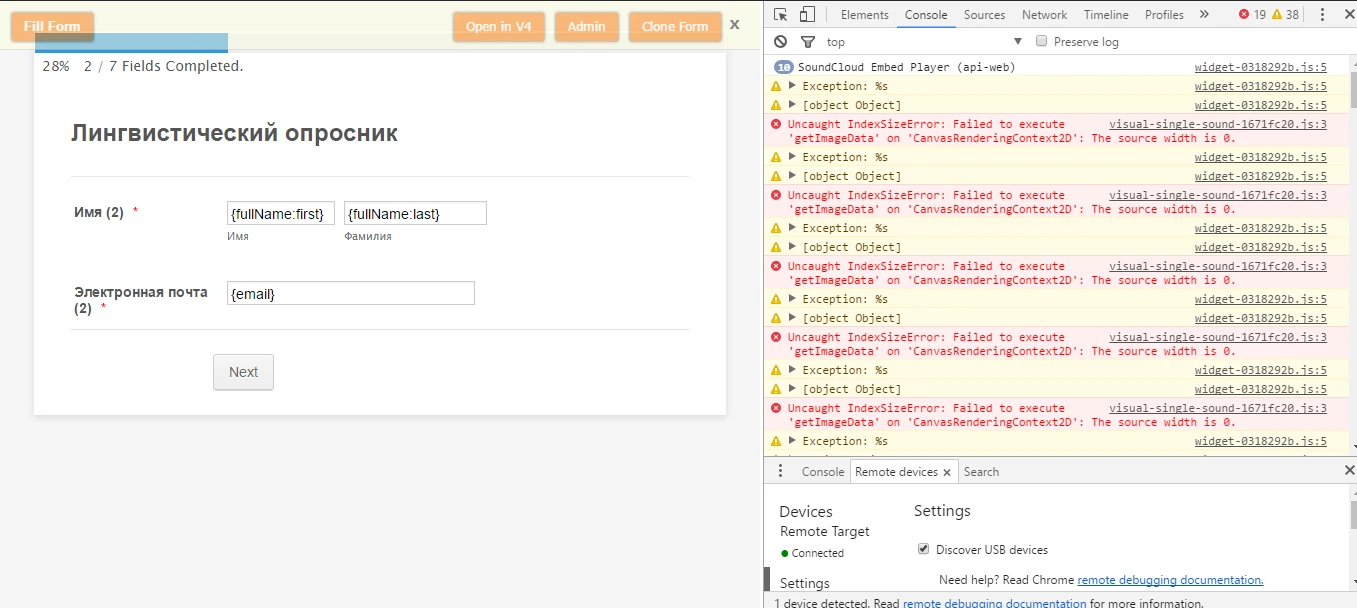
Can you please do the following to isolate the problem with prepulatation? Make a clone of your form https://form.jotform.com/70545084035452 and remove the Voice Recorder widgets from there. Once done, in the Thank You page of http://www.jotform.me/form/70321706252446, set it to redirect to your cloned form with the same parameters as you original one.
Let us know how it goes.
Regards.
-
lizush23Replied on February 25, 2017 at 3:28 AM
hi,
The problem was with mismatch in variables.
i have added to the url fullName instead of fullname--that solved the problem.
after that i had another problem with multiple submissions not allowed -so i have to change the settings of the form to allow multiple submissions from the same email
not perfect i guess-but i could not find a better solution to that
Thanks
-
BorisReplied on February 25, 2017 at 5:31 AM
We're glad to hear that it is working well now, and that the original issue was easily solved.
If there are any other snags you may be running into with your forms, please don't hesitate contacting us again through another support thread, and we'll be happy to help get them sorted.
Cheers!
- Mobile Forms
- My Forms
- Templates
- Integrations
- INTEGRATIONS
- See 100+ integrations
- FEATURED INTEGRATIONS
PayPal
Slack
Google Sheets
Mailchimp
Zoom
Dropbox
Google Calendar
Hubspot
Salesforce
- See more Integrations
- Products
- PRODUCTS
Form Builder
Jotform Enterprise
Jotform Apps
Store Builder
Jotform Tables
Jotform Inbox
Jotform Mobile App
Jotform Approvals
Report Builder
Smart PDF Forms
PDF Editor
Jotform Sign
Jotform for Salesforce Discover Now
- Support
- GET HELP
- Contact Support
- Help Center
- FAQ
- Dedicated Support
Get a dedicated support team with Jotform Enterprise.
Contact SalesDedicated Enterprise supportApply to Jotform Enterprise for a dedicated support team.
Apply Now - Professional ServicesExplore
- Enterprise
- Pricing




























































