-
RaineydaysbrandingAsked on February 24, 2017 at 6:26 PM
How do I make this form let my background image show through? I tried several of the transparent options with no success.
This form is loaded using iframe code with in elegant themes divi theme inside of wordpress.
Page URL: http://3minutewave.com/stop/ -
jonathanReplied on February 25, 2017 at 12:57 AM
In the advance Form Designer you can make the form background and frame background transparent by selecting 'clear color' option in the color selector.
Example:
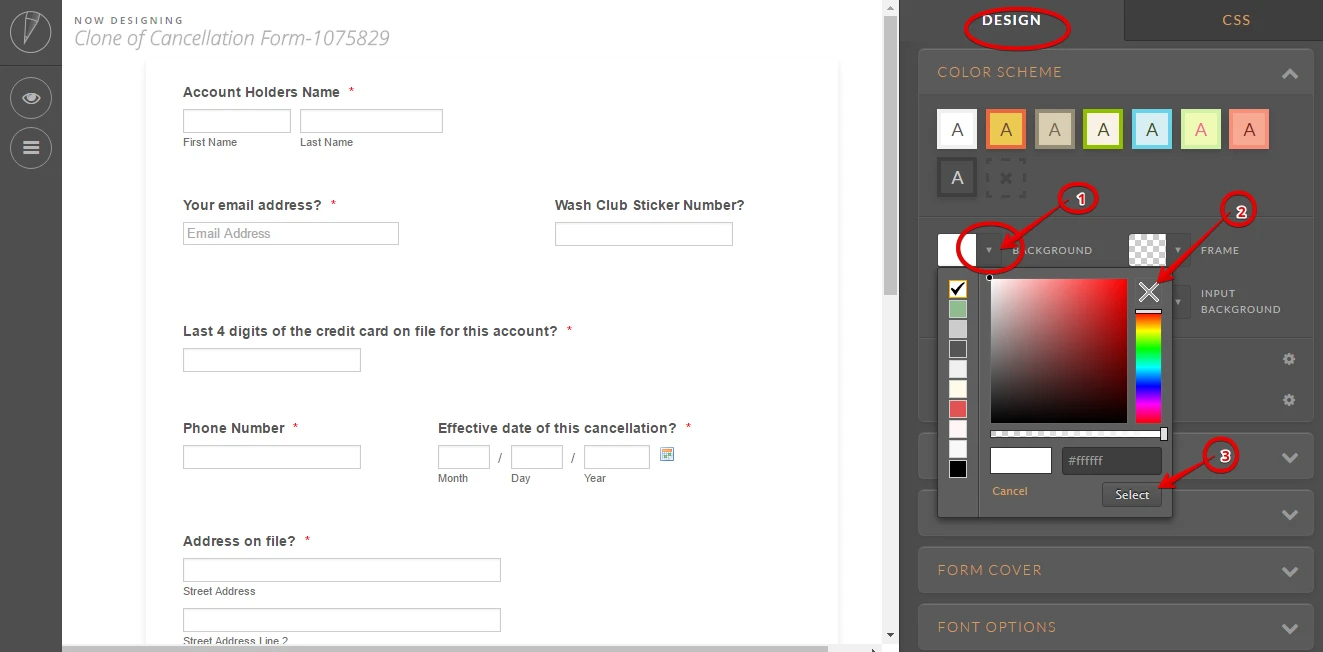
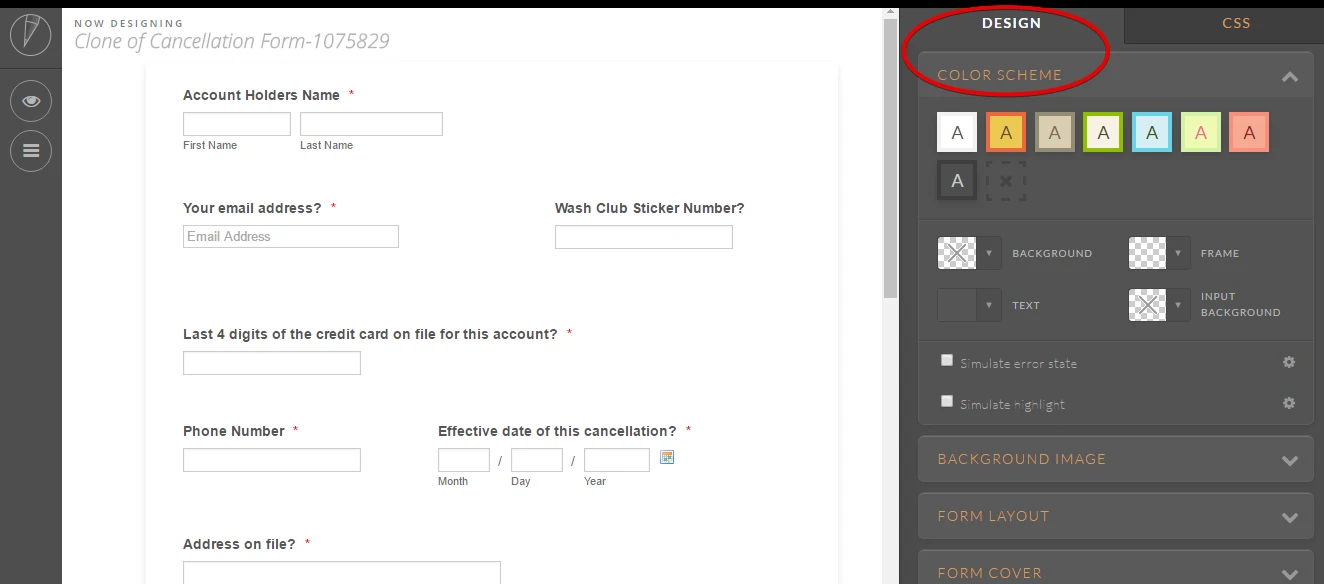
Let us know if this still did not make your form background transparent.
-
RaineydaysbrandingReplied on February 27, 2017 at 11:42 AM
I changed the background and frame to transparent. I saved the changes and even loaded the iframe code again into our site. There is still a white background currently. Any other ideas?
-
David JotForm SupportReplied on February 27, 2017 at 12:53 PM
Try adding the following CSS to your form:
https://www.jotform.com/help/117-How-to-Inject-Custom-CSS-Codes
.supernova, .jotform-form, .form-all {
background-color : transparent !important;
}Or you can simply clone this copy of the form to your account:
https://form.jotform.com/70575307063959
https://www.jotform.com/help/42-How-to-Clone-an-Existing-Form-from-a-URL
-
RaineydaysbrandingReplied on February 27, 2017 at 4:56 PM
Thank you that fixed the issue!
- Mobile Forms
- My Forms
- Templates
- Integrations
- INTEGRATIONS
- See 100+ integrations
- FEATURED INTEGRATIONS
PayPal
Slack
Google Sheets
Mailchimp
Zoom
Dropbox
Google Calendar
Hubspot
Salesforce
- See more Integrations
- Products
- PRODUCTS
Form Builder
Jotform Enterprise
Jotform Apps
Store Builder
Jotform Tables
Jotform Inbox
Jotform Mobile App
Jotform Approvals
Report Builder
Smart PDF Forms
PDF Editor
Jotform Sign
Jotform for Salesforce Discover Now
- Support
- GET HELP
- Contact Support
- Help Center
- FAQ
- Dedicated Support
Get a dedicated support team with Jotform Enterprise.
Contact SalesDedicated Enterprise supportApply to Jotform Enterprise for a dedicated support team.
Apply Now - Professional ServicesExplore
- Enterprise
- Pricing




























































