-
JBLAsked on February 24, 2017 at 7:00 PM
I am using the Autocompleted address widget and it displays just fine in Safari, but it is almost completely hidden when I view it in Firefox. Can you please help me with css to help it display correctly?
I appreciate your help.
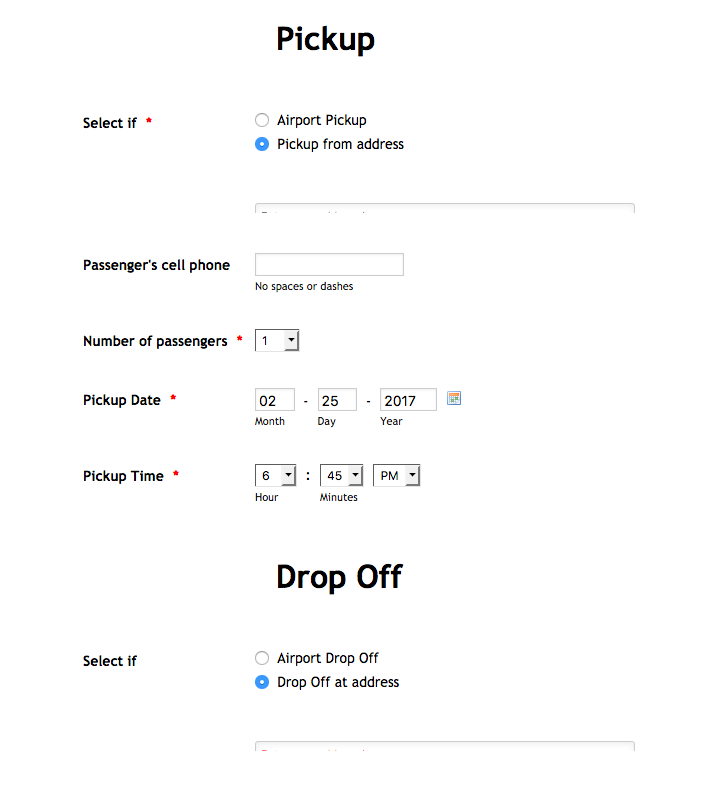
-
Elton Support Team LeadReplied on February 25, 2017 at 1:18 AM
I could not reproduce the problem both on Firefox - Windows and on Mac.
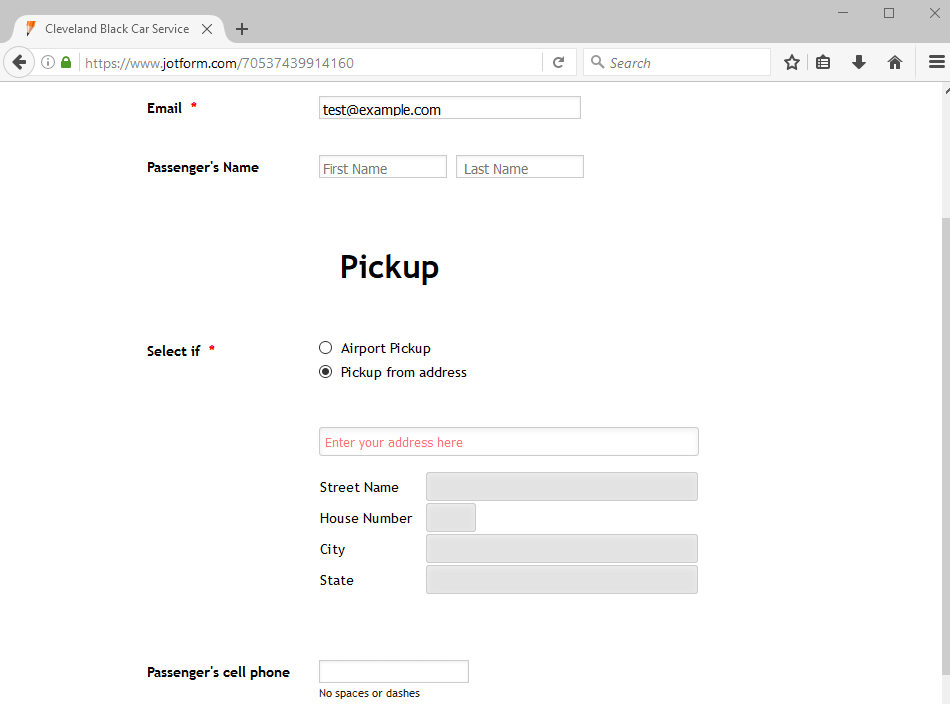
Here's my test on Mac:

Can you please try it again? It should be showing in full as expected.
Please clear your browser's cache if necessary. Thanks
-
JBLReplied on February 25, 2017 at 11:36 AM
For some reason I still cannot see the fields using Firefox on my Mac. I can see it okay in Safari. It shows fine on my iPhone also, both in Firefox and Safari. I refreshed, cleared history and cache, then I deleted and reinstalled Firefox, but it is still not showing the fields.
I had a friend check it on his Mac and he also cannot see the fields in Firefox. He can just see the thin line that I can also see.
If you check it in JotForm using Form Preview it will show alright, but if you go to the actual website https://clevelandblackcar.com/order.html you can experience the problem.
-
Support_Management Jotform SupportReplied on February 25, 2017 at 2:21 PM
I can also see the widget in Firefox even when viewed directly from https://clevelandblackcar.com/order.html
I checked with 47.0.1:
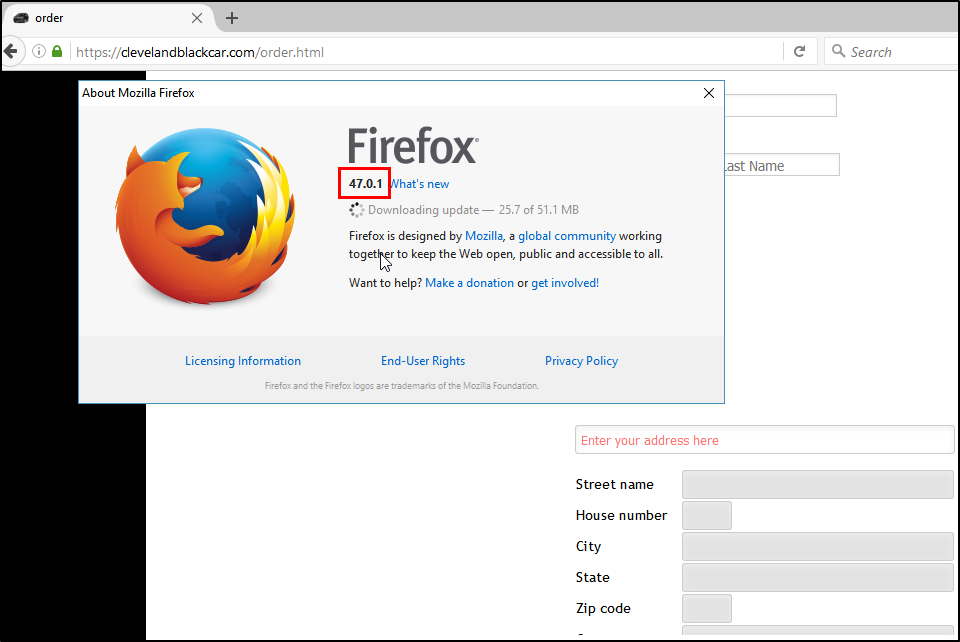
And with 51.0.1:
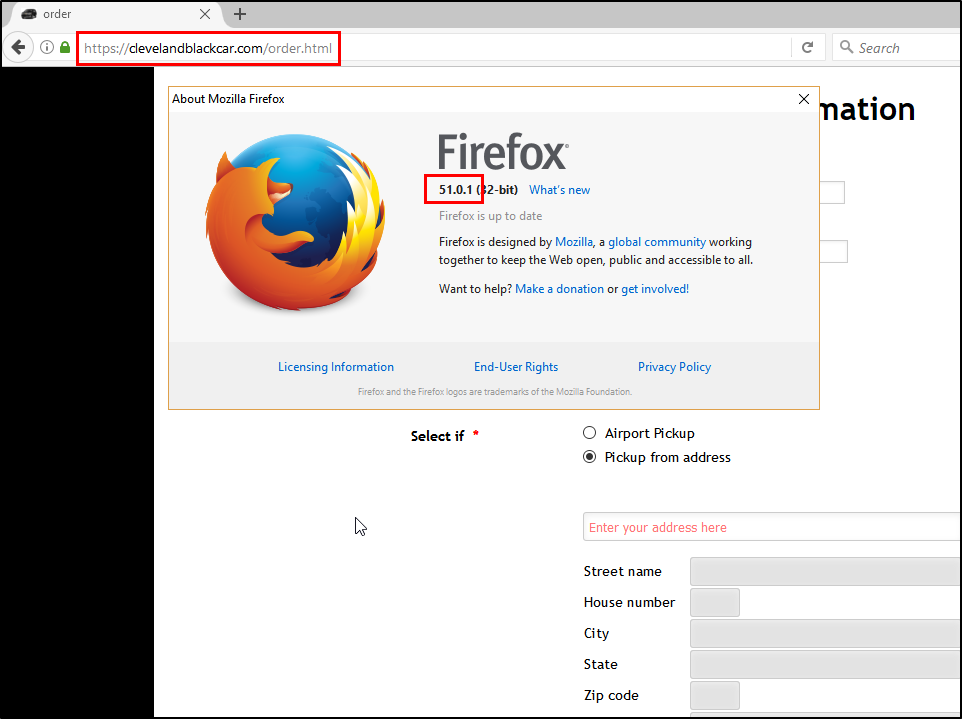
Since we can't reproduce it, we can't start troubleshooting. Also, we can safely conclude that it's most probably a browser-related issue.
Can you try loading a Private Window in Firefox then view your website from there? See if that will help. I also cleared your Form Cache just in case.
Related article: Private-Browsing-Use-Firefox-without-saving-history
- Mobile Forms
- My Forms
- Templates
- Integrations
- INTEGRATIONS
- See 100+ integrations
- FEATURED INTEGRATIONS
PayPal
Slack
Google Sheets
Mailchimp
Zoom
Dropbox
Google Calendar
Hubspot
Salesforce
- See more Integrations
- Products
- PRODUCTS
Form Builder
Jotform Enterprise
Jotform Apps
Store Builder
Jotform Tables
Jotform Inbox
Jotform Mobile App
Jotform Approvals
Report Builder
Smart PDF Forms
PDF Editor
Jotform Sign
Jotform for Salesforce Discover Now
- Support
- GET HELP
- Contact Support
- Help Center
- FAQ
- Dedicated Support
Get a dedicated support team with Jotform Enterprise.
Contact SalesDedicated Enterprise supportApply to Jotform Enterprise for a dedicated support team.
Apply Now - Professional ServicesExplore
- Enterprise
- Pricing




























































