-
AA_CAsked on February 24, 2017 at 9:26 PM
Hi...
I would like to clone these two forms into French so I can have them up and running quickly, any suggestions?
I had thought of changing my settings to French and then doing it...
70525869322965, 70526787416969
Thank you,
Robert
-
Elton Support Team LeadReplied on February 25, 2017 at 2:29 AM
Hello Robert,
Sorry but I don't think there's an easier way to do that.
First, you have to apply translations in your form. To do that, follow this guide:
1. While in the form builder, click Settings then Form Settings
2. Click show more button and enable Translations
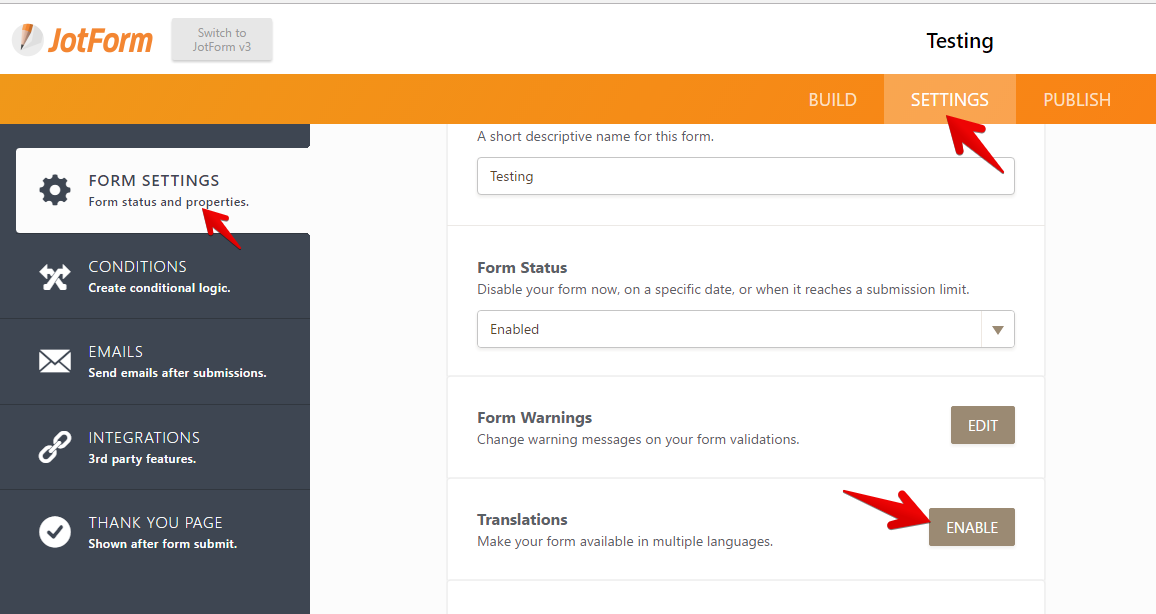
3. Then select the languages you preferred. Example for English to French, you can do the following.
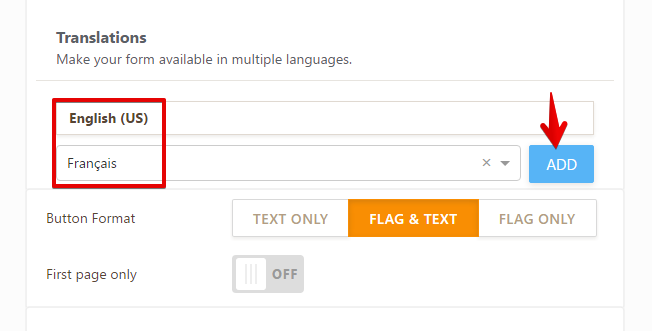
Then you can proceed on cloning them.
If I have misunderstood your question, let us know.
-
AA_CReplied on February 25, 2017 at 8:50 AM
Thanks Elton,
You understand exactly.
I will do as you say...
One thing I'm not sure of in your details, do I change my account settings to French to get the right language errors?
Thank you,
Robert
-
CharlieReplied on February 25, 2017 at 10:10 AM
Hi Robert,
When you create the form, the language you wrote on your labels and text will be the current language of the form. We suggest stay on the English editor and have the form in English by default.
In the "Translation" it will ask you what is the current language and what translation you want to add, which is why in my colleague's screenshot, it shows "English" and "French".
The translation in French will allow you to manually add translations on the form fields and even on warning messages, you should see these columns/tabs:

This does not auto-translate your form, you can see that the text boxes for the translations are empty, we want to allow our users the flexibility to write the translations themselves as auto-translate is quite inaccurate in some ways, even our form builder in French version has some incorrect translations as the suggestions were from the community I believe. If you are not a native speaker of the other language you want to use, you can use a more accurate auto-translate tool like Google Translate to translate the text in your forms.
I hope that helps.
-
AA_CReplied on February 26, 2017 at 1:48 PM
TNX - I have the new forms up and active...
Thank you,
Robert...
Have a good day!
- Mobile Forms
- My Forms
- Templates
- Integrations
- INTEGRATIONS
- See 100+ integrations
- FEATURED INTEGRATIONS
PayPal
Slack
Google Sheets
Mailchimp
Zoom
Dropbox
Google Calendar
Hubspot
Salesforce
- See more Integrations
- Products
- PRODUCTS
Form Builder
Jotform Enterprise
Jotform Apps
Store Builder
Jotform Tables
Jotform Inbox
Jotform Mobile App
Jotform Approvals
Report Builder
Smart PDF Forms
PDF Editor
Jotform Sign
Jotform for Salesforce Discover Now
- Support
- GET HELP
- Contact Support
- Help Center
- FAQ
- Dedicated Support
Get a dedicated support team with Jotform Enterprise.
Contact SalesDedicated Enterprise supportApply to Jotform Enterprise for a dedicated support team.
Apply Now - Professional ServicesExplore
- Enterprise
- Pricing




























































