-
ThosbryanAsked on February 26, 2017 at 8:03 AM
seems like most of the entries do not have any way to change the font of text style. Is this possible
-
JanReplied on February 26, 2017 at 11:27 AM
My understanding is that you want to change the font size of the submissions. If you want to change the font size of the PDF form submissions, then please use the PDF Designer. Here's a guide: How-to-Customize-PDF-Submissions-Report.
In the PDF Designer, click the "wrench" icon and you'll see the "A+" button which means increase font size.
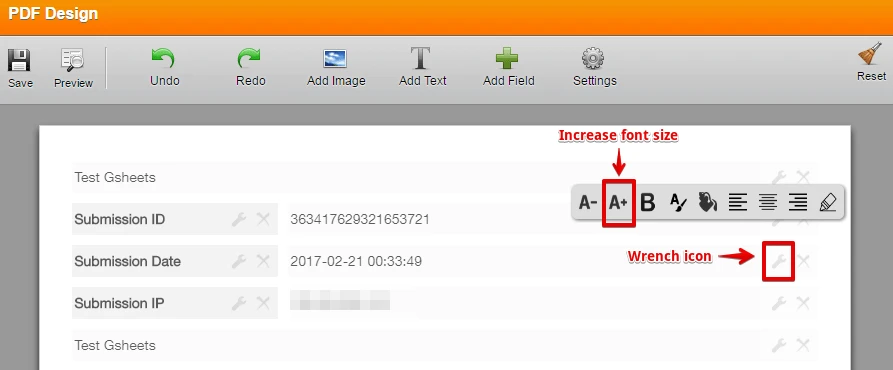
If you want to change the font size of the email notification, then you can use the Email Editor. In the Editor, you'll see the "Font Size" icon.
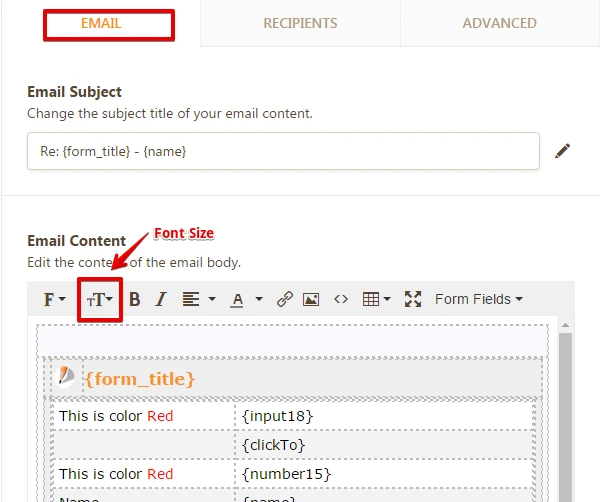
Hope that helps. If you are referring to a different issue, please let us know so that we can further assist you. Thank you.
-
ThosbryanReplied on February 26, 2017 at 1:46 PMHi
Not quite. I added the form element "number". On the right there is the property information. When I access that I don't see anyplace to change font style or size. Image below.
Tom
Sent from my iPad
... -
JanReplied on February 26, 2017 at 2:28 PM
Unfortunately, the screenshot that you're trying to share is not showing. Please go directly to this thread (https://www.jotform.com/answers/1076365) and use the Reply Editor at the bottom to upload the screenshot.

We'll wait for your response. Thank you.
- Mobile Forms
- My Forms
- Templates
- Integrations
- INTEGRATIONS
- See 100+ integrations
- FEATURED INTEGRATIONS
PayPal
Slack
Google Sheets
Mailchimp
Zoom
Dropbox
Google Calendar
Hubspot
Salesforce
- See more Integrations
- Products
- PRODUCTS
Form Builder
Jotform Enterprise
Jotform Apps
Store Builder
Jotform Tables
Jotform Inbox
Jotform Mobile App
Jotform Approvals
Report Builder
Smart PDF Forms
PDF Editor
Jotform Sign
Jotform for Salesforce Discover Now
- Support
- GET HELP
- Contact Support
- Help Center
- FAQ
- Dedicated Support
Get a dedicated support team with Jotform Enterprise.
Contact SalesDedicated Enterprise supportApply to Jotform Enterprise for a dedicated support team.
Apply Now - Professional ServicesExplore
- Enterprise
- Pricing



























































