-
ianggjamesAsked on February 26, 2017 at 9:17 AM
-
Support_Management Jotform SupportReplied on February 26, 2017 at 9:46 AM
Hi again Ian, the thread link isn't broken https://www.jotform.com/answers/21374 it's just set to Private that's why you're being redirected back to the Forums.
If what you aim to do is only allow specific people who know a sort of password to view/access the form, you have a couple of options to choose from:
1. Simplest way is just don't share the link with anyone. Only share it with those who you want to give access to.
2. Only allow access to your form by those who have a special link to the form. This can be achieved using Conditions.
Complete guide: Allow-Jotform-to-Be-Filled-out-Only-by-Those-with-a-Special-Link
3. Use what you just mentioned - Add a sort of access code (or password) to your form. Remember, don't name/label it as a "password" or you'll get flagged by our antiphishing system again.
Instead, name it as "access code", "secret", or you may even use your user's email address to work as the password (e.g. IF Email IS EQUAL TO email@domain.com THEN SHOW the entire form)
Related guides:
Smart-Forms-Using-Conditional-Logic
How-to-Show-or-Hide-Fields-Base-on-User-s-Answer
Hide-or-Show-Multiple-Fields-at-Once
Show-or-Hide-multiple-fields-at-once-using-form-collapse-tool
(NOTE: The images on some guides may still be using V3 so if you're confused you may always toggle back to V3/V4 anytime you see fit).
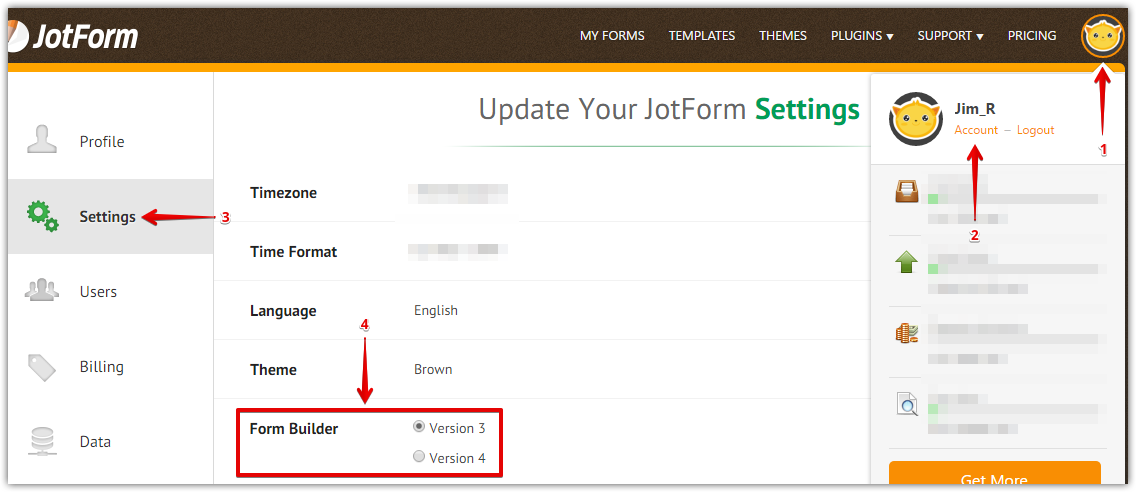
- Mobile Forms
- My Forms
- Templates
- Integrations
- INTEGRATIONS
- See 100+ integrations
- FEATURED INTEGRATIONS
PayPal
Slack
Google Sheets
Mailchimp
Zoom
Dropbox
Google Calendar
Hubspot
Salesforce
- See more Integrations
- Products
- PRODUCTS
Form Builder
Jotform Enterprise
Jotform Apps
Store Builder
Jotform Tables
Jotform Inbox
Jotform Mobile App
Jotform Approvals
Report Builder
Smart PDF Forms
PDF Editor
Jotform Sign
Jotform for Salesforce Discover Now
- Support
- GET HELP
- Contact Support
- Help Center
- FAQ
- Dedicated Support
Get a dedicated support team with Jotform Enterprise.
Contact SalesDedicated Enterprise supportApply to Jotform Enterprise for a dedicated support team.
Apply Now - Professional ServicesExplore
- Enterprise
- Pricing



























































