-
WCCadminAsked on February 26, 2017 at 11:37 AM
I have created a form which includes a matrix table which has 3 columns and six rows for users to select using checkboxes. I am also using the Form Calculation widget to calculate fees based on the selection in the table. The fees are calculated correctly but the form is not recording which boxes are selected in the table. I need to a record of which boxes in the matrix table have been selected by the customer.
I have attached a screen shot of the saved submission which had data entered in the table.
May account is WCCadmin and the form is called WCC Easter Holiday Club Booking. URL https://form.jotformeu.com/70544406690355
Please can you advise on how I can correct this?
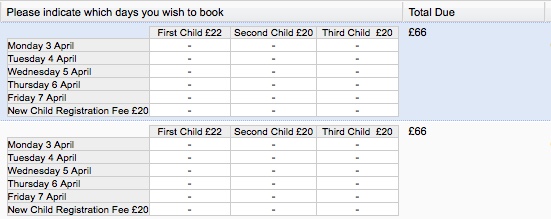
-
Kiran Support Team LeadReplied on February 26, 2017 at 12:30 PM
It seems that there is an issue with the Matrix field on the form. I have cloned the form to my account and able to replicate the issue at my end. However, when I tried to add a new Matrix field, and it worked correctly.
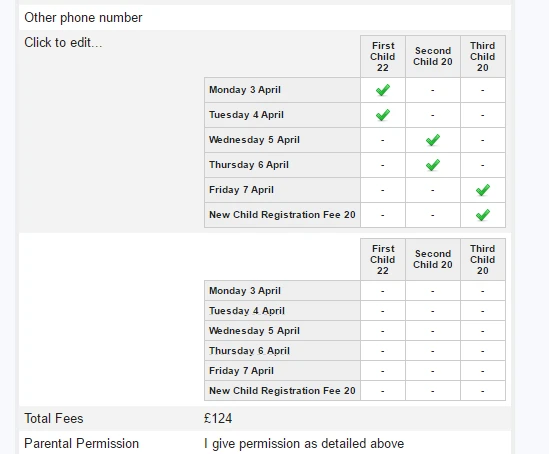
Please try replacing the Matrix field with a new one and let us know if the issue still persists. Unfortunately, the existing submission data of the matrix field is not available with the submissions. You may be required to get in touch with the users those who have submitted the form for the options they have chosen. We are sorry for the inconvenience this may have caused.
Thank you!
-
WCCadminReplied on February 27, 2017 at 9:19 AM
Kiran,
thank you for your quick response. I replaced the matrix with a new table and all works now. No data lost as I had just tried a few test records. This i say first Jotform.
- Mobile Forms
- My Forms
- Templates
- Integrations
- INTEGRATIONS
- See 100+ integrations
- FEATURED INTEGRATIONS
PayPal
Slack
Google Sheets
Mailchimp
Zoom
Dropbox
Google Calendar
Hubspot
Salesforce
- See more Integrations
- Products
- PRODUCTS
Form Builder
Jotform Enterprise
Jotform Apps
Store Builder
Jotform Tables
Jotform Inbox
Jotform Mobile App
Jotform Approvals
Report Builder
Smart PDF Forms
PDF Editor
Jotform Sign
Jotform for Salesforce Discover Now
- Support
- GET HELP
- Contact Support
- Help Center
- FAQ
- Dedicated Support
Get a dedicated support team with Jotform Enterprise.
Contact SalesDedicated Enterprise supportApply to Jotform Enterprise for a dedicated support team.
Apply Now - Professional ServicesExplore
- Enterprise
- Pricing



























































