-
grizzyAsked on February 26, 2017 at 11:40 AM
I can't seem to get they layout correct. I wish to a have a single checkbox, and text beisde it all in one line.
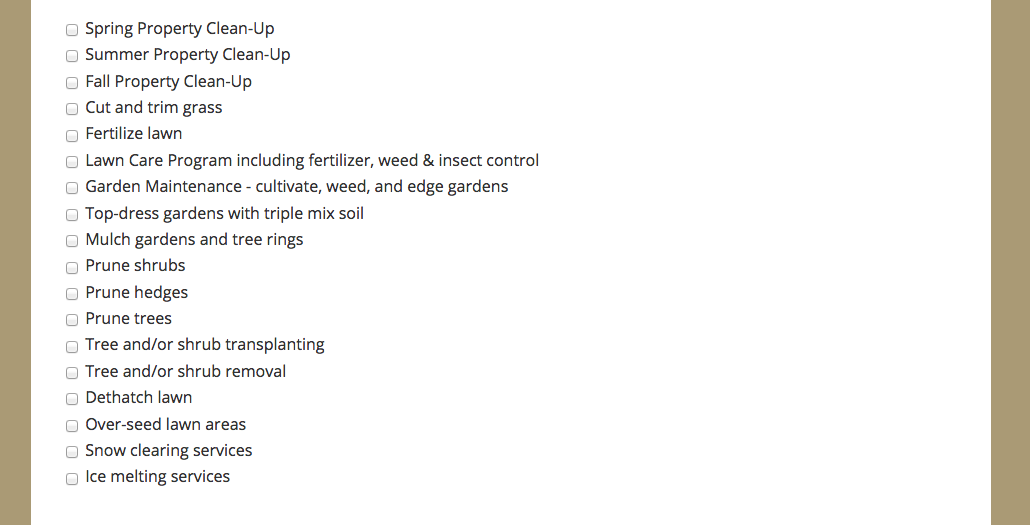
-
Welvin Support Team LeadReplied on February 26, 2017 at 12:13 PM
I'm confused. You already have the checkbox field in your screenshot. Isn't that your form?
Our checkbox field is now labelled as Multiple Choices in the new form builder. Add our Multiple Choices field in the form, insert the options in the settings. Here's a screenshot:
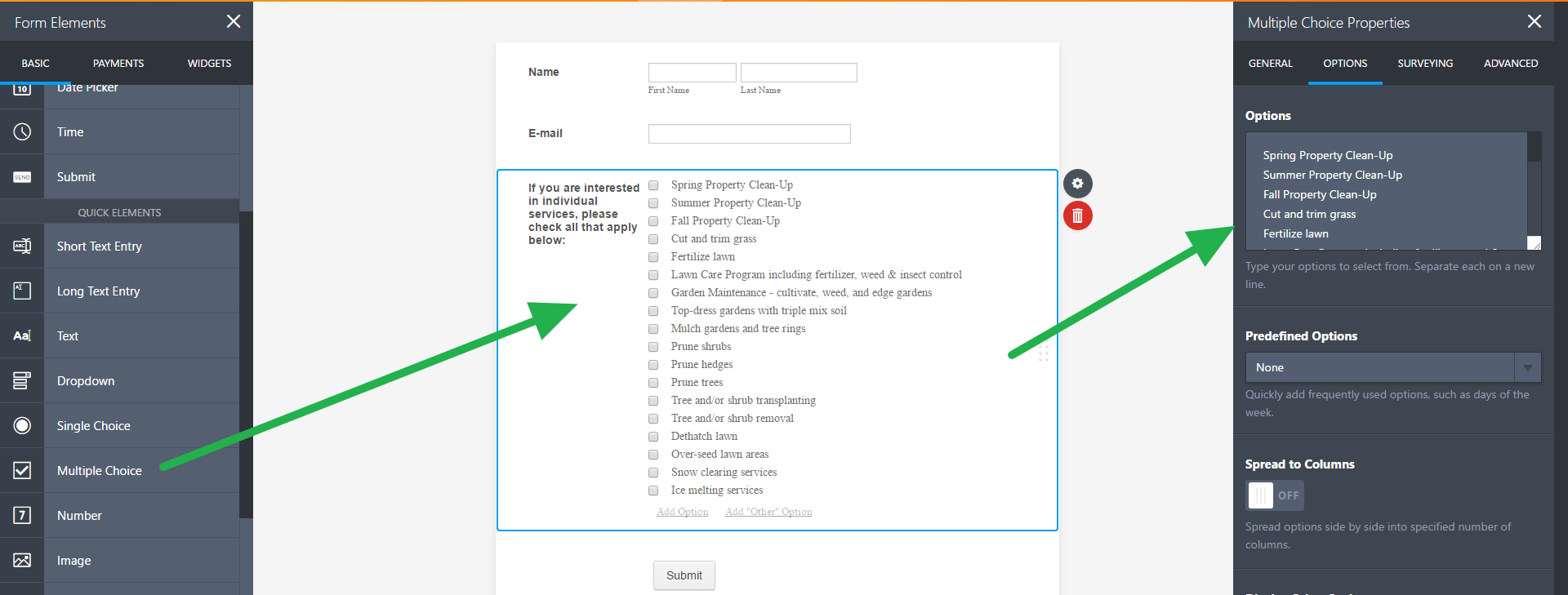
Here's my test form showing the checkbox alignment: https://www.jotform.com/70565062082957.
-
grizzyReplied on March 9, 2017 at 9:30 AMIt is, I figured it out. Thanks
Sent from my iPhone
... -
grizzyReplied on March 9, 2017 at 9:50 AMIt is, I figured it out. Thanks
Sent from my iPhone
... -
grizzyReplied on March 9, 2017 at 9:52 AMIt is, I figured it out. Thanks
Sent from my iPhone
... -
grizzyReplied on March 9, 2017 at 9:53 AMIt is, I figured it out. Thanks
Sent from my iPhone
... -
grizzyReplied on March 9, 2017 at 9:56 AMIt is, I figured it out. Thanks
Sent from my iPhone
...
- Mobile Forms
- My Forms
- Templates
- Integrations
- INTEGRATIONS
- See 100+ integrations
- FEATURED INTEGRATIONS
PayPal
Slack
Google Sheets
Mailchimp
Zoom
Dropbox
Google Calendar
Hubspot
Salesforce
- See more Integrations
- Products
- PRODUCTS
Form Builder
Jotform Enterprise
Jotform Apps
Store Builder
Jotform Tables
Jotform Inbox
Jotform Mobile App
Jotform Approvals
Report Builder
Smart PDF Forms
PDF Editor
Jotform Sign
Jotform for Salesforce Discover Now
- Support
- GET HELP
- Contact Support
- Help Center
- FAQ
- Dedicated Support
Get a dedicated support team with Jotform Enterprise.
Contact SalesDedicated Enterprise supportApply to Jotform Enterprise for a dedicated support team.
Apply Now - Professional ServicesExplore
- Enterprise
- Pricing



























































