-
phonefixersAsked on February 26, 2017 at 1:59 PM
when i embed the form on my site i have this extra space which i really dont need. how doi remove this extra space?
Page URL: https://form.jotform.me/70552371887464 -
Mike_G JotForm SupportReplied on February 26, 2017 at 3:32 PM
To remove or to reduce line spacing in your form, I suggest you do the following.
Click the Form Designer button,

Then, under the Styles tab, change the value of the Question Spacing option to your own preference.
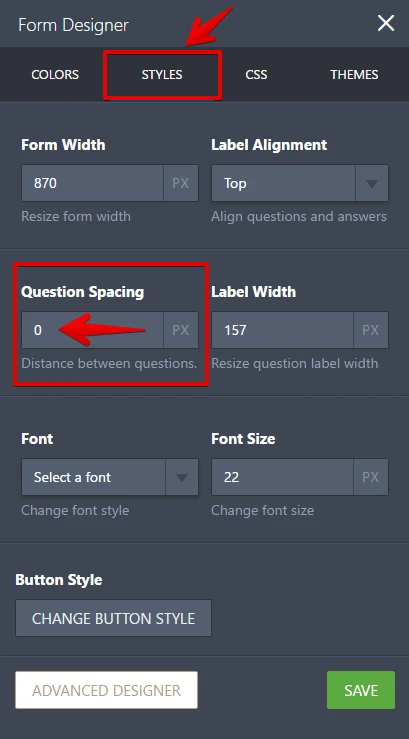
Or access the Advanced Designer page by clicking the ADVANCED DESIGNER button from the Form Designer wizard to change the "Line Spacing" or "Vertical Padding" under LINE LAYOUT of the Design Tab.
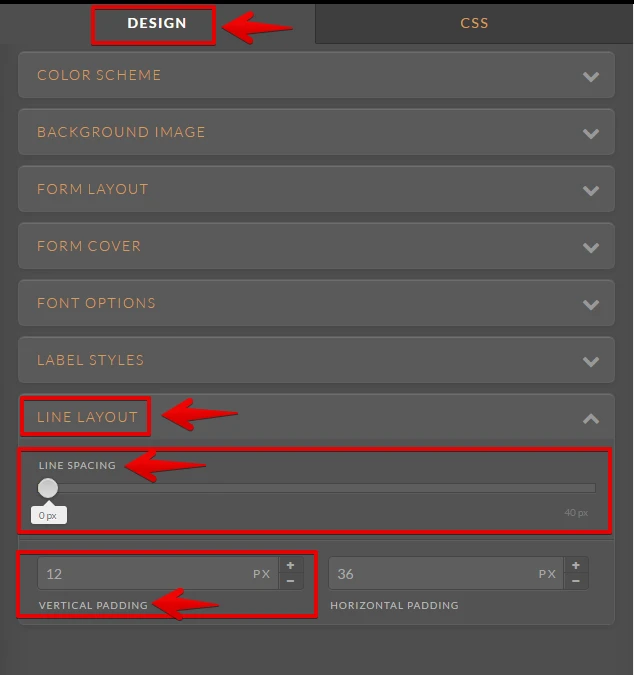
I hope this helps. Please feel free to let us know if you need any further assistance.
Thank you.
-
phonefixersReplied on March 2, 2017 at 3:16 PM
THIS did not help
-
John_BensonReplied on March 2, 2017 at 6:25 PM
Please inject this custom CSS code to your form:
.supernova .form-all, .form-all {
padding: 0px !important;
}
.jotform-form {
padding: 0px !important;
}
Here's the guide on How-to-Inject-Custom-CSS-Codes.
I have tested this custom CSS on a cloned form and I can verify that it is working. It will decrease the extra space that you're referring to. Here's the link: https://form.jotform.com/70606786347970.

If the issue persists, please provide the website URL where you embedded your form so we can investigate it further.
Thank you.
- Mobile Forms
- My Forms
- Templates
- Integrations
- INTEGRATIONS
- See 100+ integrations
- FEATURED INTEGRATIONS
PayPal
Slack
Google Sheets
Mailchimp
Zoom
Dropbox
Google Calendar
Hubspot
Salesforce
- See more Integrations
- Products
- PRODUCTS
Form Builder
Jotform Enterprise
Jotform Apps
Store Builder
Jotform Tables
Jotform Inbox
Jotform Mobile App
Jotform Approvals
Report Builder
Smart PDF Forms
PDF Editor
Jotform Sign
Jotform for Salesforce Discover Now
- Support
- GET HELP
- Contact Support
- Help Center
- FAQ
- Dedicated Support
Get a dedicated support team with Jotform Enterprise.
Contact SalesDedicated Enterprise supportApply to Jotform Enterprise for a dedicated support team.
Apply Now - Professional ServicesExplore
- Enterprise
- Pricing




























































