-
AVLDowntownAsked on February 26, 2017 at 9:34 PM
I am attempting to have users fill out a form that also functions as a contract. I've input contract terms as text, and the user fills out a short form and signs it at the end. I need to have all of this, including the text that requires no user response, in the final PDF that is generated by JotForm. Is this possible?
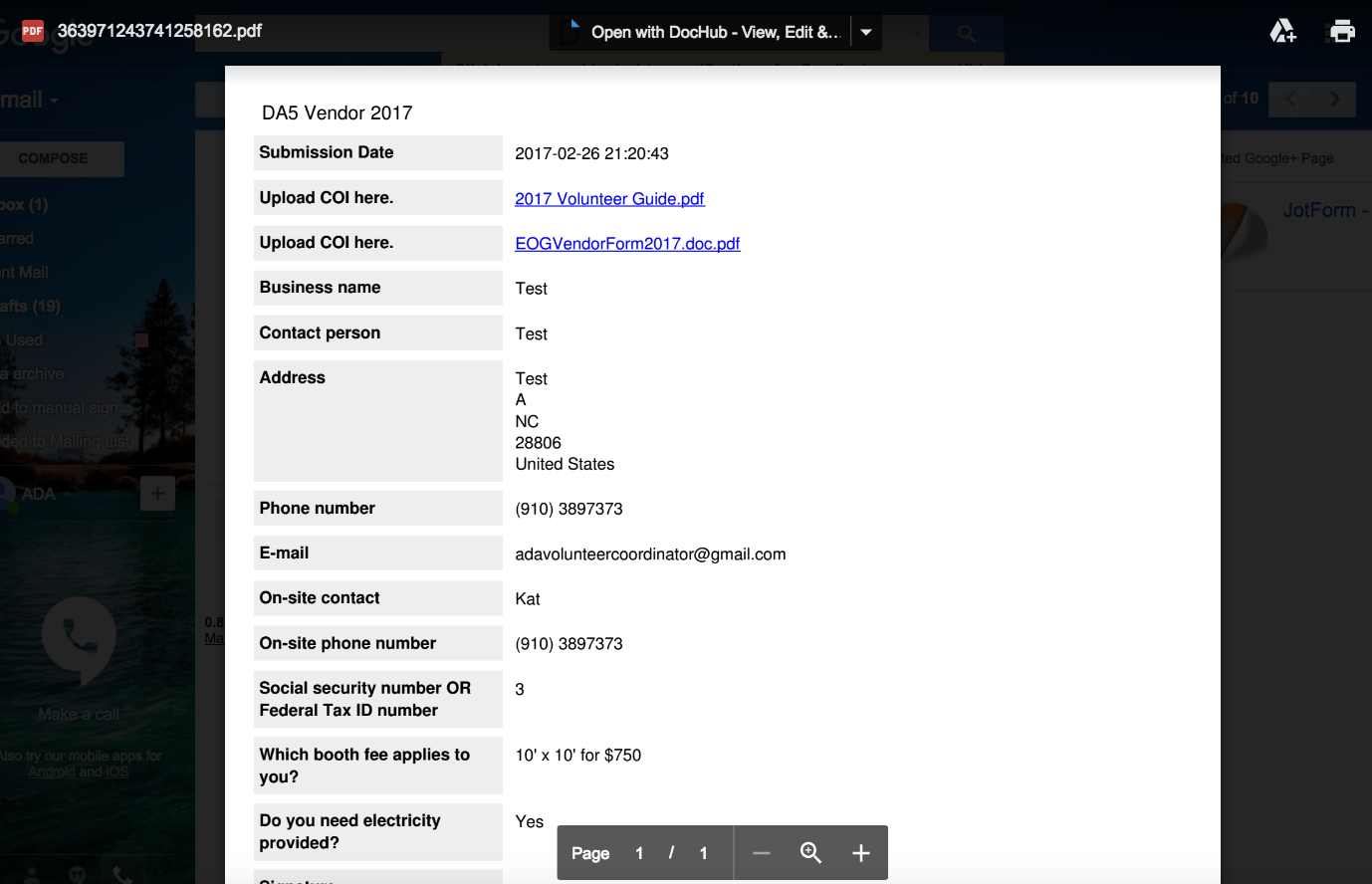 Page URL: https://form.jotform.com/70566087748166
Page URL: https://form.jotform.com/70566087748166 -
CharlieReplied on February 27, 2017 at 2:52 AM
You can show the static text and headers on your PDF submission by following this guide: https://www.jotform.com/help/305-How-to-Show-Headers-and-Text-in-the-PDF.
Let us know if that works.
-
AVLDowntownReplied on February 27, 2017 at 10:46 AMThank you, that works. The only issue is that all of the formatting
disappeared, so the bullet points become jumbled paragraphs and the text
size varies from section to section in the PDF. I know it's still legally
binding, but I would love a polished looking PDF to go to the user
automatically because that is their sole copy of the contract.
... -
David JotForm Support ManagerReplied on February 27, 2017 at 12:16 PM
You are correct, some characters like the bullet points do not show in the PDF. I have forwarded a request to our back-end team to have this implemented. You will be notified via this thread, if there is any progress on this request.
-
AVLDowntownReplied on February 27, 2017 at 1:46 PMThank you. It's also the size of the text that's making it look unpolished.
Attaching a PDF for an example.
I appreciate the help.
Kat
... -
BJoannaReplied on February 27, 2017 at 3:11 PM
We are unable to see your attachment. Please note that files that are attached inside of email will not be shown here on forum.
I would suggest your to get a screenshot and upload it on this thread. You can find here how to add a screenshots/images to questions to the support forum.
- Mobile Forms
- My Forms
- Templates
- Integrations
- INTEGRATIONS
- See 100+ integrations
- FEATURED INTEGRATIONS
PayPal
Slack
Google Sheets
Mailchimp
Zoom
Dropbox
Google Calendar
Hubspot
Salesforce
- See more Integrations
- Products
- PRODUCTS
Form Builder
Jotform Enterprise
Jotform Apps
Store Builder
Jotform Tables
Jotform Inbox
Jotform Mobile App
Jotform Approvals
Report Builder
Smart PDF Forms
PDF Editor
Jotform Sign
Jotform for Salesforce Discover Now
- Support
- GET HELP
- Contact Support
- Help Center
- FAQ
- Dedicated Support
Get a dedicated support team with Jotform Enterprise.
Contact SalesDedicated Enterprise supportApply to Jotform Enterprise for a dedicated support team.
Apply Now - Professional ServicesExplore
- Enterprise
- Pricing





























































