-
sourDieselAsked on February 28, 2017 at 10:34 AM
I need to split questionnaire into two columns as opposed to one long column for it looks better on a web page.
Attached is a screenshot what i'm trying to achieve.
Thank you!
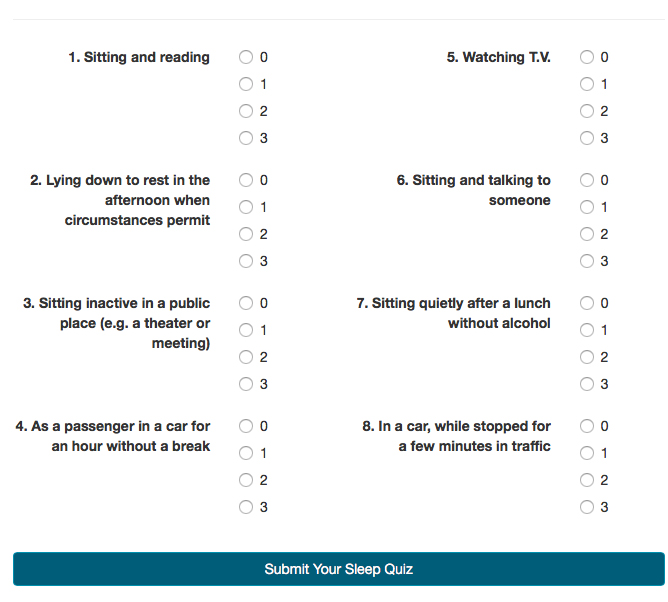
-
Support_Management Jotform SupportReplied on February 28, 2017 at 1:12 PM
I'm assuming this is the form you're currently working on https://www.jotform.com/70584087675165
To make this a 2-column form, you need to do a couple of things:
1. First, SHRINK all the Questions (Radio Buttons)
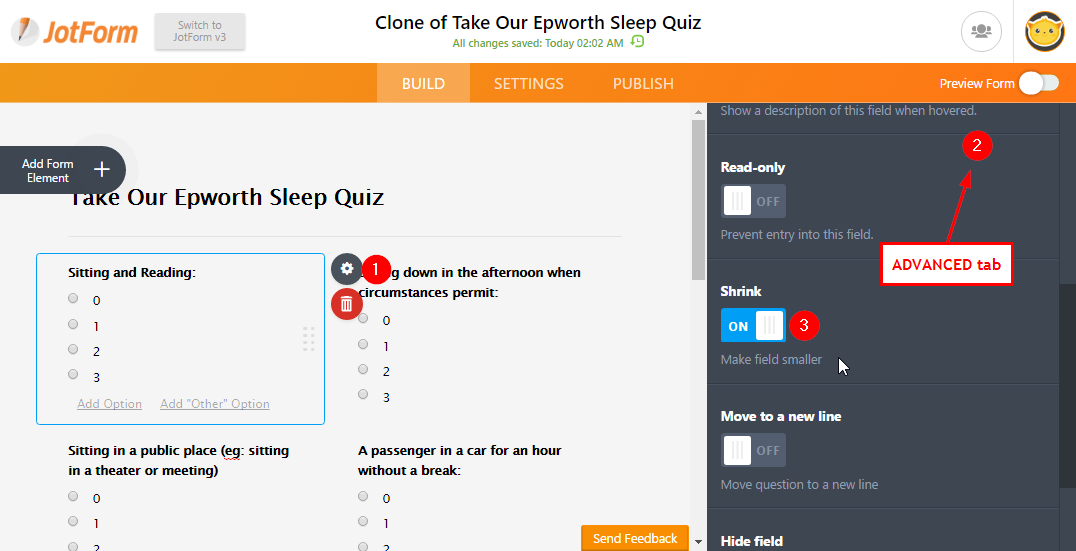
2. Once shrunk, you need to set the width of the labels so they are uniform. Just inject the following CSS Codes:
.form-label {
width: 250px !important;
}
Complete guide: How-to-Inject-Custom-CSS-Codes
3. Once done, go to the ADVANCED DESIGNER and enable form columns:
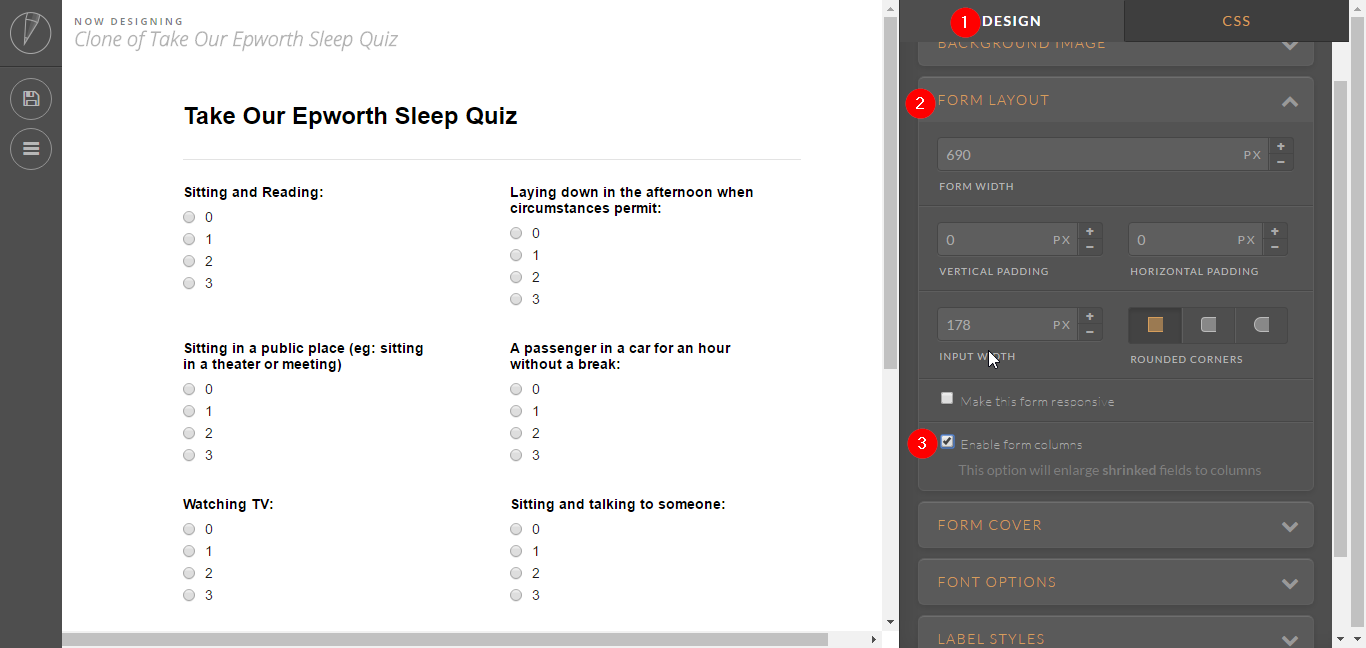
RESULT: https://form.jotform.com/70585151529964
You can clone the form above if you want to work your way up from there.
Complete guide: How-to-clone-an-existing-form-from-a-URL
- Mobile Forms
- My Forms
- Templates
- Integrations
- INTEGRATIONS
- See 100+ integrations
- FEATURED INTEGRATIONS
PayPal
Slack
Google Sheets
Mailchimp
Zoom
Dropbox
Google Calendar
Hubspot
Salesforce
- See more Integrations
- Products
- PRODUCTS
Form Builder
Jotform Enterprise
Jotform Apps
Store Builder
Jotform Tables
Jotform Inbox
Jotform Mobile App
Jotform Approvals
Report Builder
Smart PDF Forms
PDF Editor
Jotform Sign
Jotform for Salesforce Discover Now
- Support
- GET HELP
- Contact Support
- Help Center
- FAQ
- Dedicated Support
Get a dedicated support team with Jotform Enterprise.
Contact SalesDedicated Enterprise supportApply to Jotform Enterprise for a dedicated support team.
Apply Now - Professional ServicesExplore
- Enterprise
- Pricing



























































