-
DebCarrAsked on February 28, 2017 at 1:30 PM
I'm am in the middle of preparing a report based on our jotform answers. I have created the report and all looks good on the link. However, when trying to print, it becomes all overlayed, and only 2 pages print. I really need this report down, but don't know what is wrong.
This is the link to my report.. https://www.jotform.com/report/70584259348062
I don't know if you'll be able to make a print off it to see what i mean but I will try and upload my copy so you can see what happens.
Well I can't upload a pdf, and only 1 page of the jpeg goes up, so I sent the 2nd page. Pg 1 is clear, and pages 3-7 are all blank. Please see if this can be fixed, I really need to print this out.
thank you
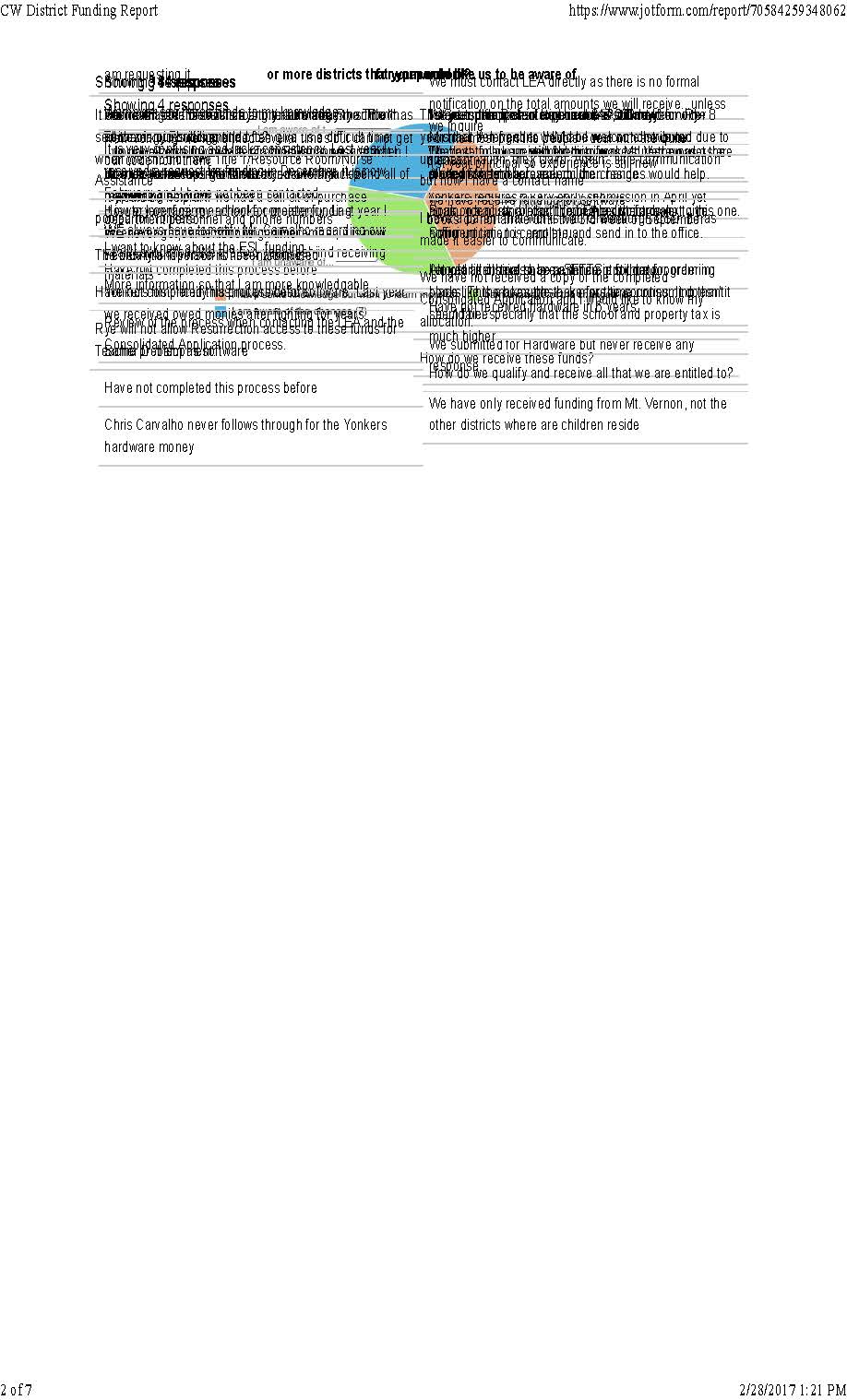
-
BJoannaReplied on February 28, 2017 at 3:31 PM
How are you printing your report?
Are you using Print option inside of report settings?
I have created PDF report using Print option inside of your report and I was not able to replicate mentioned issue. Report that I printed looks like this.
Or did you used Print option inside of the browser?
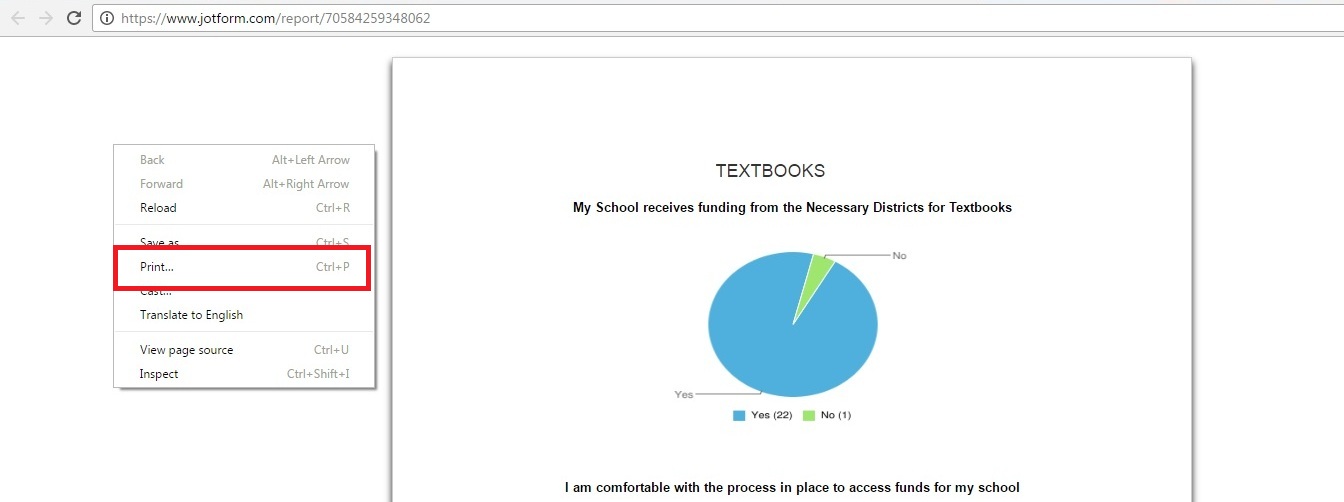
I have printed your report inside of Google Chrome and I was not able to replicate mentioned issue. PDF report that I saved looks correctly and it has 5 pages.
Considering that I am not able to replicate mentioned issue, I can only suggest you to try again.
Also please use Adobe Acrobat Reader to open your PDF report.
Let us know if you need further assistance.
-
DebCarrReplied on February 28, 2017 at 3:39 PM
There is no problem printing the first page. It comes out fine. The second page comes out as my attachment shows, and pages 3-7 are blank. I used the print button on the jotform task bar. I printed to PDF as well as to my printer, and the same thing occurs, although the printer only prints 2 pages, with the second one scrambled. You're own report states 5 pages, yet there are 7. I also tried to print, using the link to the viewable page, and print from the browser, same thing. I do use Acrobat Reader, and have done this numerous times today with the same results. In addition, I did it from my boss' computer as well, same issues.
-
DebCarrReplied on February 28, 2017 at 3:48 PM
It is rather frustrating to only be able to submit a jpeg attachment, when we are working with pdf's here on jotform. It is preventing you from seeing my issue. I can't even scan the printed version, because if I make it a jpeg, it will still only save as single files, and unless you want me to upload all 7 jpegs individually, it's not very helpful.
-
David JotForm SupportReplied on February 28, 2017 at 6:52 PM
Try printing directly from the report edit page:
The pages were retained when printing from there.
-
DebCarrReplied on February 28, 2017 at 7:54 PM
Yes, thank you. That was the first thing I did, and then tried printing to the printer, and then from the link webpage, and then from another computer. I'll figure this out, as most of you are not understanding what is happening or what i'm doing.
Thank you for your help though.
- Mobile Forms
- My Forms
- Templates
- Integrations
- INTEGRATIONS
- See 100+ integrations
- FEATURED INTEGRATIONS
PayPal
Slack
Google Sheets
Mailchimp
Zoom
Dropbox
Google Calendar
Hubspot
Salesforce
- See more Integrations
- Products
- PRODUCTS
Form Builder
Jotform Enterprise
Jotform Apps
Store Builder
Jotform Tables
Jotform Inbox
Jotform Mobile App
Jotform Approvals
Report Builder
Smart PDF Forms
PDF Editor
Jotform Sign
Jotform for Salesforce Discover Now
- Support
- GET HELP
- Contact Support
- Help Center
- FAQ
- Dedicated Support
Get a dedicated support team with Jotform Enterprise.
Contact SalesDedicated Enterprise supportApply to Jotform Enterprise for a dedicated support team.
Apply Now - Professional ServicesExplore
- Enterprise
- Pricing




























































