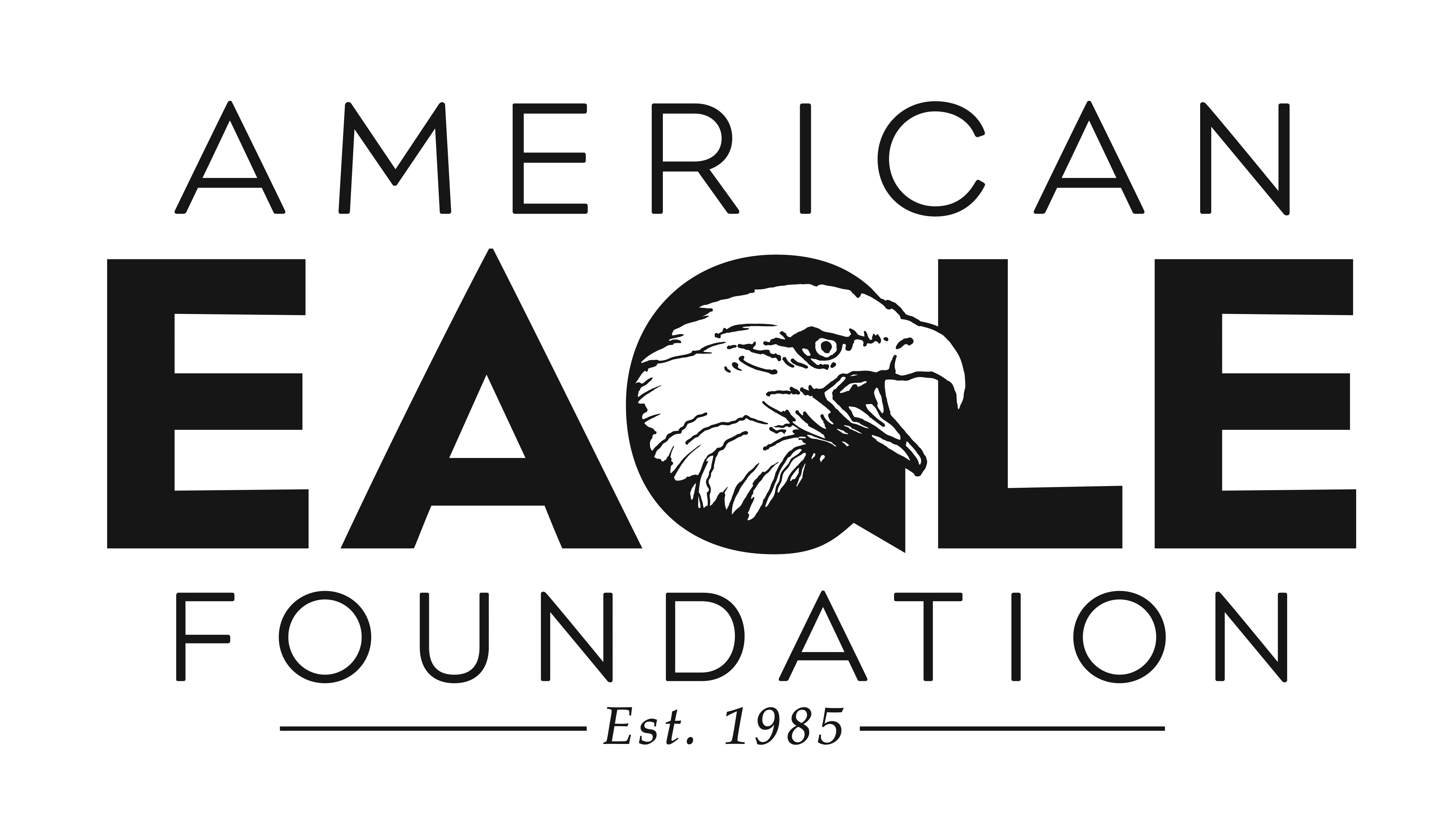-
AmericanEagleFoundationAsked on February 28, 2017 at 3:34 PM
Hi!
We have created a form and want to use Braintree for payments.
We have inputted all of our correct API/Key/ID inf for Braintree, yet the CC, CSV, and expiration date fields are all greyed out when visiting the form URL.
Can you provide some advice as to why it we are unable to input anything in these fields and how we can fix it?
Thank you!
-
jonathanReplied on February 28, 2017 at 6:10 PM
Was your form https://www.jotform.com/70255987470162 embedded on a website? If it is, share to us the URL of your website so that we can also test the actual form used.
When test your form using only its own URL I could not reproduce the issue you described. I was able to use the Payment field CC details on the form.
Here's a screenshot of my test
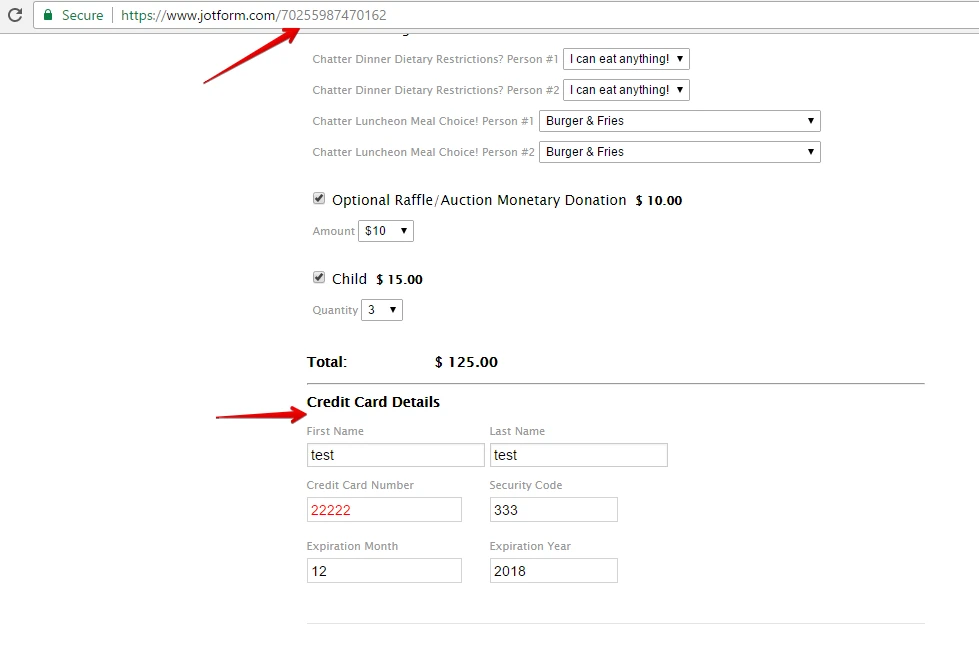
Let us know if issue still persist.
-
AmericanEagleFoundationReplied on March 9, 2017 at 9:08 AMGood Morning,
The credit card section of our form seems to be working properly today.
However, when we used an actual credit card for a test purchase, nothing
was charged to the card and submission email didn't show the price charged.
Any Ideas?
Thanks!
Crystal
... -
David JotForm SupportReplied on March 9, 2017 at 1:35 PM
I checked your form and it looks to be properly set up. Is the form embedded to a webpage by any chance? I did not see any recent submissions for your form so it looks like the submission did not go through at all.
- Mobile Forms
- My Forms
- Templates
- Integrations
- INTEGRATIONS
- See 100+ integrations
- FEATURED INTEGRATIONS
PayPal
Slack
Google Sheets
Mailchimp
Zoom
Dropbox
Google Calendar
Hubspot
Salesforce
- See more Integrations
- Products
- PRODUCTS
Form Builder
Jotform Enterprise
Jotform Apps
Store Builder
Jotform Tables
Jotform Inbox
Jotform Mobile App
Jotform Approvals
Report Builder
Smart PDF Forms
PDF Editor
Jotform Sign
Jotform for Salesforce Discover Now
- Support
- GET HELP
- Contact Support
- Help Center
- FAQ
- Dedicated Support
Get a dedicated support team with Jotform Enterprise.
Contact SalesDedicated Enterprise supportApply to Jotform Enterprise for a dedicated support team.
Apply Now - Professional ServicesExplore
- Enterprise
- Pricing