-
SherekaMcGhieAsked on March 1, 2017 at 9:02 AM
I have this same problem with my form, the run wizard line wont go and I dont c the option for payments to be made when I view the form. https://form.jotform.co/70585964231865
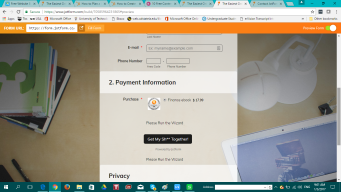 Page URL: https://form.jotform.co/70585964231865
Page URL: https://form.jotform.co/70585964231865 -
JanReplied on March 1, 2017 at 12:17 PM
I checked your form and I manually delete these unwanted fields. This happens when a widget was not properly configured.
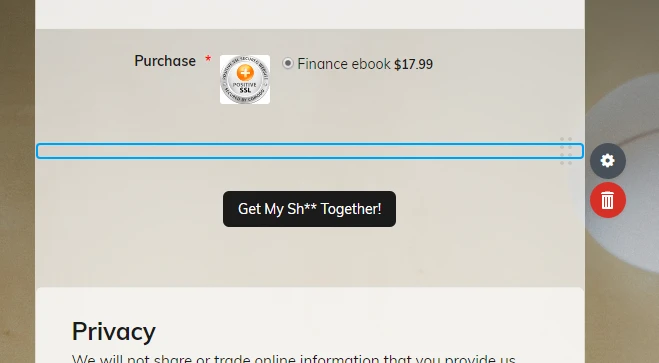
Please do verify and let us know if you're still having any issues. Thank you.
-
SherekaMcGhieReplied on March 9, 2017 at 9:09 AMThank you. How do you properly pay install?
Sent from my iPhone
... -
JanReplied on March 9, 2017 at 10:43 AM
Glad to hear that the issue is now resolved. In Form Builder V4, you need to click the blank field, it is actually small field. Once you clicked it, the "properties" and "delete" icon will appear. Click the "delete" icon to remove the blank field.
Hope that helps. Thank you.
- Mobile Forms
- My Forms
- Templates
- Integrations
- INTEGRATIONS
- See 100+ integrations
- FEATURED INTEGRATIONS
PayPal
Slack
Google Sheets
Mailchimp
Zoom
Dropbox
Google Calendar
Hubspot
Salesforce
- See more Integrations
- Products
- PRODUCTS
Form Builder
Jotform Enterprise
Jotform Apps
Store Builder
Jotform Tables
Jotform Inbox
Jotform Mobile App
Jotform Approvals
Report Builder
Smart PDF Forms
PDF Editor
Jotform Sign
Jotform for Salesforce Discover Now
- Support
- GET HELP
- Contact Support
- Help Center
- FAQ
- Dedicated Support
Get a dedicated support team with Jotform Enterprise.
Contact SalesDedicated Enterprise supportApply to Jotform Enterprise for a dedicated support team.
Apply Now - Professional ServicesExplore
- Enterprise
- Pricing



























































