-
cjackson1287Asked on March 1, 2017 at 10:12 AM
I want to hide a weeks worth of dates to not be able to be selected on my forms. (i.e. March 17-26). How would I go about this without having to manually hide each date in integrations?
Page URL: https://form.jotform.com/53624196185966 -
Support_Management Jotform SupportReplied on March 1, 2017 at 12:52 PM
You can set a date range limit by clicking the GEAR icon on the DATE FIELD > LIMITS tab > DISABLE DATE RANGES > then type in the range you prefer to be disabled.
e.g. Mar 17 to Mar 26
2017-03-17>2017-03-26
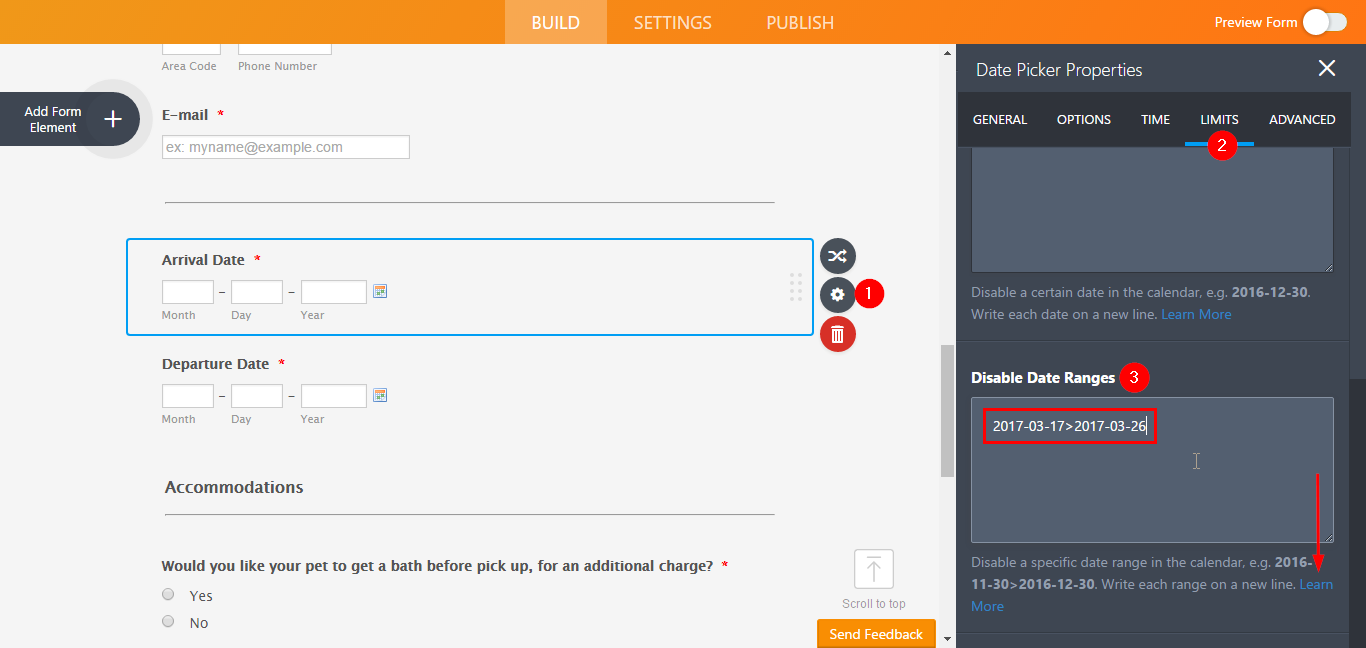
Complete guide: How-to-Use-the-Date-Limits-Option
This will not hide the dates though, but rather disable them, thus preventing users from selecting dates within this range.
- Mobile Forms
- My Forms
- Templates
- Integrations
- INTEGRATIONS
- See 100+ integrations
- FEATURED INTEGRATIONS
PayPal
Slack
Google Sheets
Mailchimp
Zoom
Dropbox
Google Calendar
Hubspot
Salesforce
- See more Integrations
- Products
- PRODUCTS
Form Builder
Jotform Enterprise
Jotform Apps
Store Builder
Jotform Tables
Jotform Inbox
Jotform Mobile App
Jotform Approvals
Report Builder
Smart PDF Forms
PDF Editor
Jotform Sign
Jotform for Salesforce Discover Now
- Support
- GET HELP
- Contact Support
- Help Center
- FAQ
- Dedicated Support
Get a dedicated support team with Jotform Enterprise.
Contact SalesDedicated Enterprise supportApply to Jotform Enterprise for a dedicated support team.
Apply Now - Professional ServicesExplore
- Enterprise
- Pricing



























































