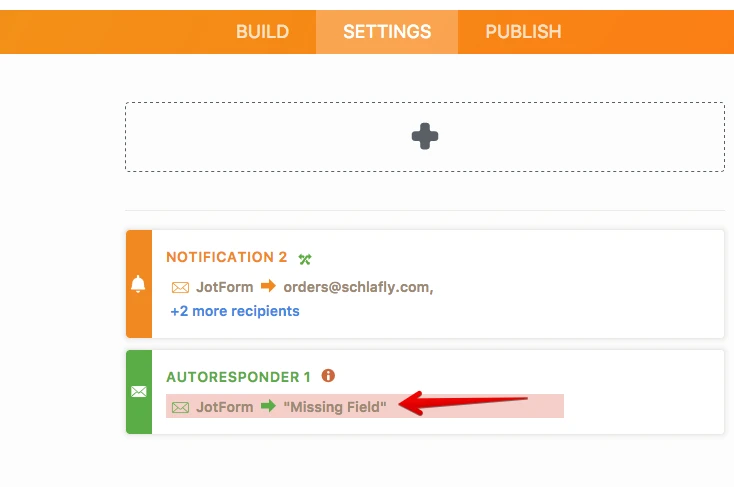-
SchlaflySTLAsked on March 1, 2017 at 7:24 PM
Hello,
When an order comes though, the selected items are showing up on the auto-responder emails, but not on the notification emails, these come through blank. How can I fix this issue?
Page URL: https://form.jotform.com/70596909766172 -
IanReplied on March 2, 2017 at 12:02 AM
I checked the form and found the following.
Please fix the same and let us know if that resolved the issue.
-
SchlaflySTLReplied on March 2, 2017 at 2:26 PM
I added the missing field, but the Autoresponder email has been working fine all along, and this did not resolve the issue. It is the notification emails that are not working properly. I just sent an order to see f this fixed the issue, but some of the items ordered showed up on the notification this time and some did not.
-
JanReplied on March 2, 2017 at 5:13 PM
Unfortunately, I wasn't able to replicate your issue on a cloned form. I filled up all fields and it shows up in the email notification. Here's a screen capture:

Please take note that if the "Hide Empty Fields" option is enabled in the email notification, the blank fields will not appear in the email content.
You can try deleting the current email notification and then create a new one. This will automatically generate all form fields in the email content.
How-to-Delete-Notifications-Autoresponder
Setting-Up-Email-NotificationsHope that helps. Thank you.
- Mobile Forms
- My Forms
- Templates
- Integrations
- INTEGRATIONS
- See 100+ integrations
- FEATURED INTEGRATIONS
PayPal
Slack
Google Sheets
Mailchimp
Zoom
Dropbox
Google Calendar
Hubspot
Salesforce
- See more Integrations
- Products
- PRODUCTS
Form Builder
Jotform Enterprise
Jotform Apps
Store Builder
Jotform Tables
Jotform Inbox
Jotform Mobile App
Jotform Approvals
Report Builder
Smart PDF Forms
PDF Editor
Jotform Sign
Jotform for Salesforce Discover Now
- Support
- GET HELP
- Contact Support
- Help Center
- FAQ
- Dedicated Support
Get a dedicated support team with Jotform Enterprise.
Contact SalesDedicated Enterprise supportApply to Jotform Enterprise for a dedicated support team.
Apply Now - Professional ServicesExplore
- Enterprise
- Pricing