-
vasupportAsked on March 1, 2017 at 8:56 PM
Hi Team,
is this possible? If yes, please help me to do so.
Regards,
Gabriel
-
IanReplied on March 2, 2017 at 12:39 AM
Please provide us more information on what exactly you are trying to achieve, so we can guide you in right direction.
-
vasupportReplied on March 2, 2017 at 1:29 AM
I made a separate log-on page for the Scoper and Collaborator.
On Scoper page, there is a drop-down field in where the user can choose 1 authorized Collaborator.
When a user logged-on as Collaborator and his/her name was not authorized by the Scoper, he/she will be redirected to a message page once the Next button was clicked.
-
IanReplied on March 2, 2017 at 3:31 AM
I created a sample demo page to explain how this works
You can test and clone the form from https://form.jotform.com/70601832904956
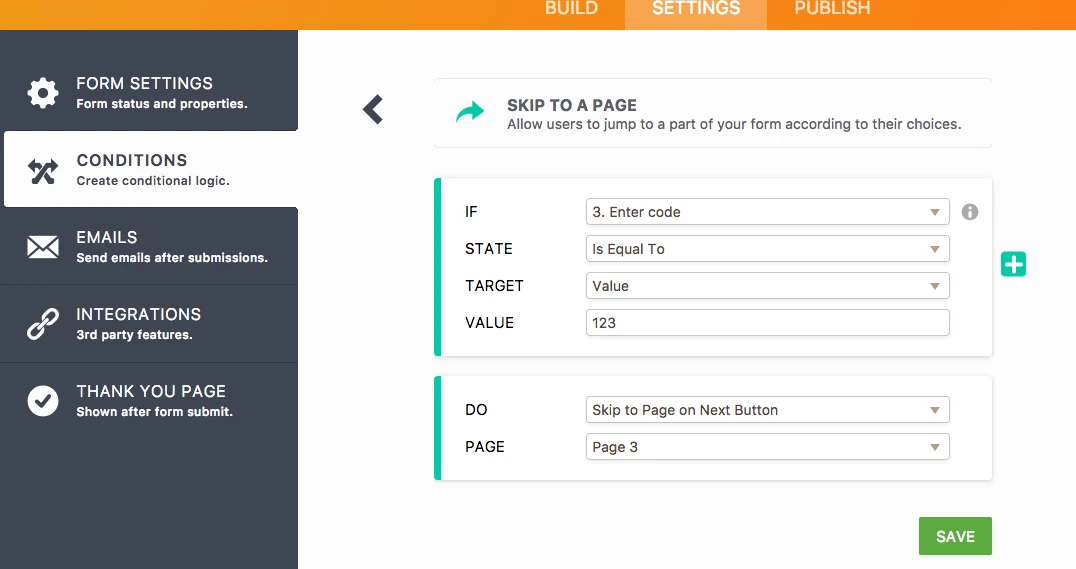

Hope this helps.
-
vasupportReplied on March 2, 2017 at 6:10 PM
I cannot see the "Target" section on "Skip Page" condition both in v.3 and v.4 form.
Also, for the "Value" section, can I put a field Unique ID there?
-
vasupportReplied on March 2, 2017 at 7:13 PM
I was able to see the "Target" section now by changing the field from drop-down to text field. However, my condition is not working on Page 3. Here is the scenario:
Page 1 - Welcome
Page 2 - Scoper Log-on
Page 3 - Collaborator Log-on
Page 4 - Message Page for Not Authorized Collaborator
Page 5 - Start of survey
On Page 1, user will choose a role if he/she is the scoper or collaborator. If the user chooses "Scoper", then he/she will skip page to page 2. Otherwise, page 3 for a collaborator.
On Page 2, Scoper will assign an authorized collaborator.
On Page 3, if the collaborator logs in and he/she is not being authorized by the scoper on Page 2, we will be redirected to Page 4.
The condition on Page 3 next button is not working on this scenario.
Please help me to work this out. Thanks!
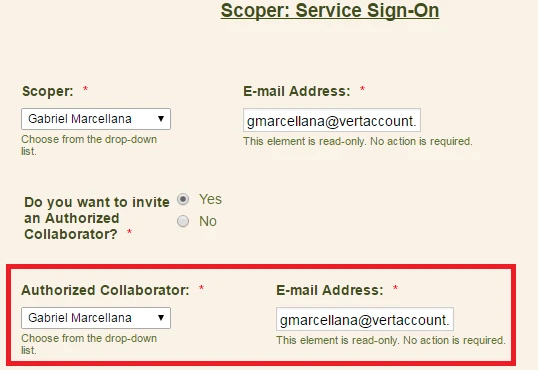
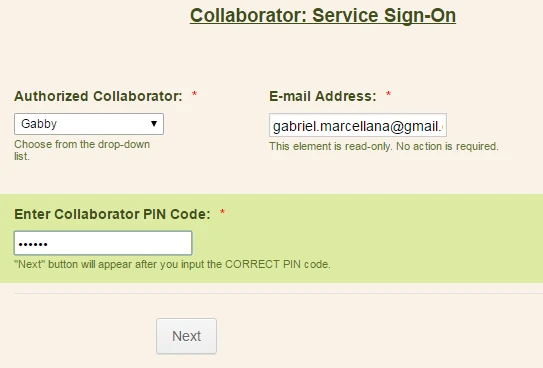
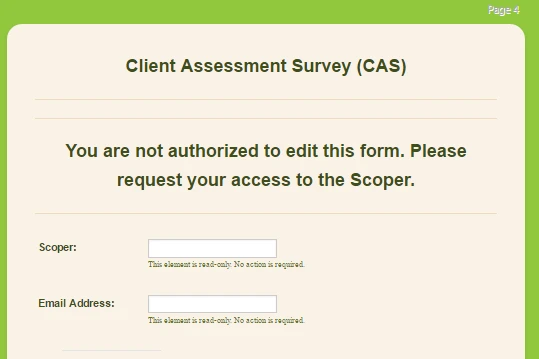
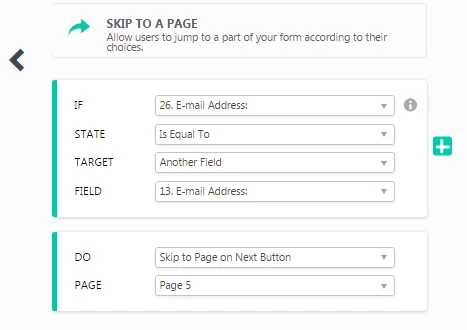
-
vasupportReplied on March 2, 2017 at 8:04 PM
Hi Team!
I already resolved this issue.
Thank you for the usual support.
- Mobile Forms
- My Forms
- Templates
- Integrations
- INTEGRATIONS
- See 100+ integrations
- FEATURED INTEGRATIONS
PayPal
Slack
Google Sheets
Mailchimp
Zoom
Dropbox
Google Calendar
Hubspot
Salesforce
- See more Integrations
- Products
- PRODUCTS
Form Builder
Jotform Enterprise
Jotform Apps
Store Builder
Jotform Tables
Jotform Inbox
Jotform Mobile App
Jotform Approvals
Report Builder
Smart PDF Forms
PDF Editor
Jotform Sign
Jotform for Salesforce Discover Now
- Support
- GET HELP
- Contact Support
- Help Center
- FAQ
- Dedicated Support
Get a dedicated support team with Jotform Enterprise.
Contact SalesDedicated Enterprise supportApply to Jotform Enterprise for a dedicated support team.
Apply Now - Professional ServicesExplore
- Enterprise
- Pricing



























































