-
NigelAsked on March 1, 2017 at 9:31 PMHelp! Ive got autosuspended too, but I don't know how. I have been building my form with the installation ID provided by Worldpay and as far as I know there is no data held on the jotform side as everything is passed one way, to Worldpay, to their .php address. https://eu.jotform.com/build/70593745875370
-
IanReplied on March 2, 2017 at 1:13 AM
I can view the form and its not suspended. Your account is active too.
Could you please elaborate, what issue you are facing?
-
ngwReplied on March 2, 2017 at 6:22 AM
Hi Ian,
I was seeing it was autosuspended when trying to log back in, but I can get back in today.
Before logging out I had managed to revert it back to an earlier version so maybe a rescan later reversed its decision.
I was trying to put in a password like as I have in https://eu.jotform.com/build/50903755720353
I am wondering if either the password implementation or maybe changing the cookies setting may have triggered the auto suspension in the new form. Especially as the new form is integrated into a payment gateway, rather than just linked to the gateway for payment as in the non integrated version.
Are there any guidelines I can read or is it just a software policy? Surely the software engineers would have worked to some framework that could be published?
Nigel
-
Chriistian Jotform SupportReplied on March 2, 2017 at 9:22 AM
Hi Nigel,
I checked your form and it seems that you have added a password field in your form so the user can access the form. Is this correct?
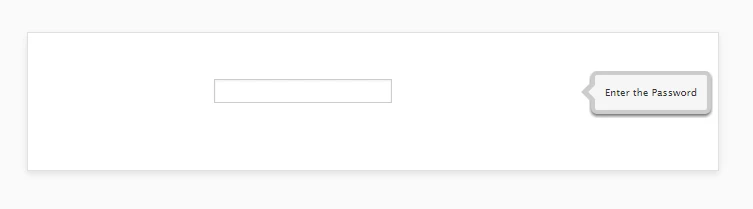
Collecting sensitive information on your forms such as username and password is against our terms of use. Our phishing detector might have detected the Password field on your form which causes to automatically suspend your account. Currently, the field has no label. If you would like to put a label on the field, please do not use "Password". You can try to use "Access Code" instead to avoid your account to be automatically suspended again.
Do let us know if you need further assistance.
Regards.
- Mobile Forms
- My Forms
- Templates
- Integrations
- INTEGRATIONS
- See 100+ integrations
- FEATURED INTEGRATIONS
PayPal
Slack
Google Sheets
Mailchimp
Zoom
Dropbox
Google Calendar
Hubspot
Salesforce
- See more Integrations
- Products
- PRODUCTS
Form Builder
Jotform Enterprise
Jotform Apps
Store Builder
Jotform Tables
Jotform Inbox
Jotform Mobile App
Jotform Approvals
Report Builder
Smart PDF Forms
PDF Editor
Jotform Sign
Jotform for Salesforce Discover Now
- Support
- GET HELP
- Contact Support
- Help Center
- FAQ
- Dedicated Support
Get a dedicated support team with Jotform Enterprise.
Contact SalesDedicated Enterprise supportApply to Jotform Enterprise for a dedicated support team.
Apply Now - Professional ServicesExplore
- Enterprise
- Pricing





























































