-
JKulp42757Asked on March 2, 2017 at 9:59 AM
On my phone it looks fine. However, my client sends me this screen shot saying the fields are going out of the form (and as you can see, they are).
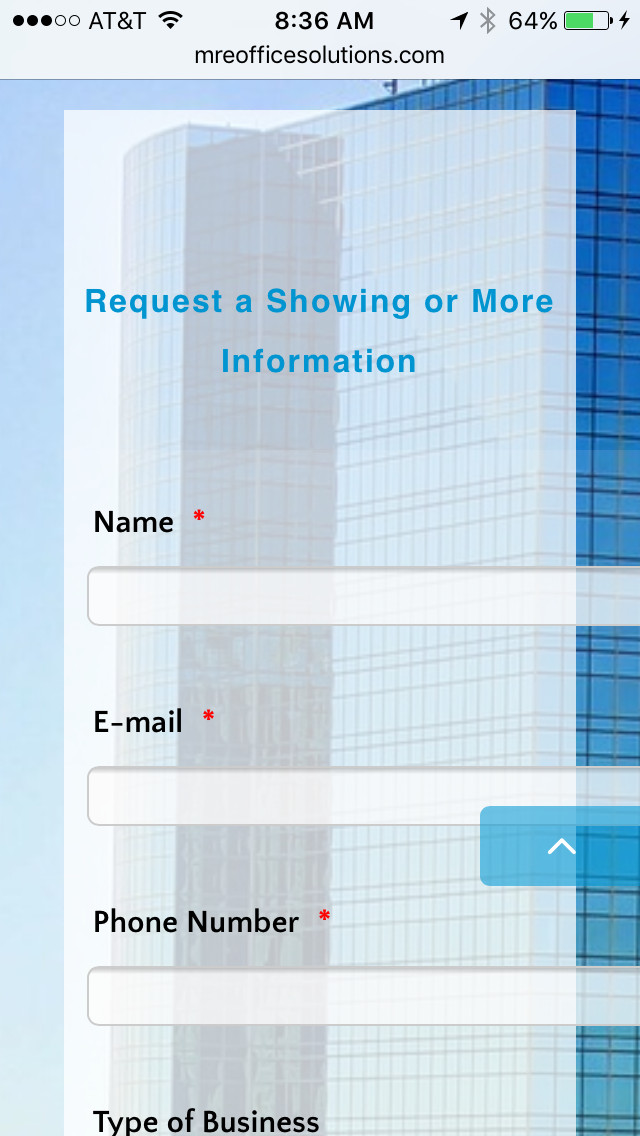 Page URL: http://bit.ly/2miAFoi
Page URL: http://bit.ly/2miAFoi -
Kiran Support Team LeadReplied on March 2, 2017 at 12:31 PM
I have checked your web page in the mobile emulator and see that the form is displaying properly. Please see the screenshot below:
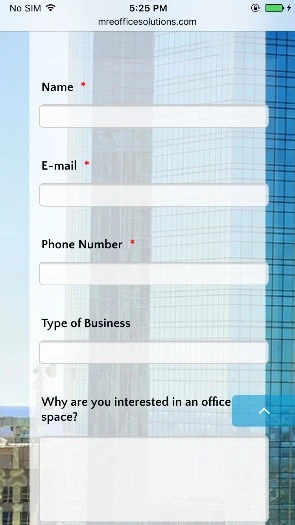
Are you experiencing the same issue at your end while viewing the web page on a mobile device? Let us know if you need any further assistance. We will be happy to assist.
-
JKulp42757Replied on March 3, 2017 at 10:12 AM
I am not experiencing it on my end with a mobile device. However, my client is, and of course they want it fixed...I am not sure how to proceed.
-
JKulp42757Replied on March 3, 2017 at 10:22 AM
perhaps I could use a "vw" setting instead of "px"...I don't know for sure, just trying to come up with a solution to fix this problem.
Thanks!
-
Kiran Support Team LeadReplied on March 3, 2017 at 12:27 PM
Could you get the information about the mobile device and the browser that your client is using so that we can try to replicate the issue at our end and provide you with necessary assistance?
We will wait for your response. Thank you!
- Mobile Forms
- My Forms
- Templates
- Integrations
- INTEGRATIONS
- See 100+ integrations
- FEATURED INTEGRATIONS
PayPal
Slack
Google Sheets
Mailchimp
Zoom
Dropbox
Google Calendar
Hubspot
Salesforce
- See more Integrations
- Products
- PRODUCTS
Form Builder
Jotform Enterprise
Jotform Apps
Store Builder
Jotform Tables
Jotform Inbox
Jotform Mobile App
Jotform Approvals
Report Builder
Smart PDF Forms
PDF Editor
Jotform Sign
Jotform for Salesforce Discover Now
- Support
- GET HELP
- Contact Support
- Help Center
- FAQ
- Dedicated Support
Get a dedicated support team with Jotform Enterprise.
Contact SalesDedicated Enterprise supportApply to Jotform Enterprise for a dedicated support team.
Apply Now - Professional ServicesExplore
- Enterprise
- Pricing



























































