-
kyledavidAsked on March 2, 2017 at 11:43 AM
My media query for 767px is getting ignored and using the styles within the media query on all sizes.
The form URL listed contains two forms - the top is a custom HTML version and the bottom one is the Jotform.
-
Welvin Support Team LeadReplied on March 2, 2017 at 2:42 PM
You have the following styles in bootstrap.min.css file.
@media (min-width: 992px)
.col-md-offset-2 {
margin-left: 16.66666667%;
}
@media (min-width: 992px)
.col-md-8 {
width: 66.66666667%;
}
The width of the container is causing the form to expand to its full width. You may consider adjusting your mobile query or this column width value to fix the problem.
-
kyledavidReplied on March 2, 2017 at 3:03 PM
Hi there,
What you're referring to isn't affecting the form items itself, just the parent.
I have a screen attached from my inspector in Chrome of the media query. You can see that even above 767 pixels width, the media query is being activated. It's being loaded from <style></style>, which is the style sheet inserted through the Jotform Script source.
-
Welvin Support Team LeadReplied on March 2, 2017 at 4:15 PM
I understand that part. However, your container width is limited to a percentage which is causing the media query to be activated in the form, causing you the problem. Try to place the form into one column container. You'll see the correct output of the form.
Here's a screenshot of the container:
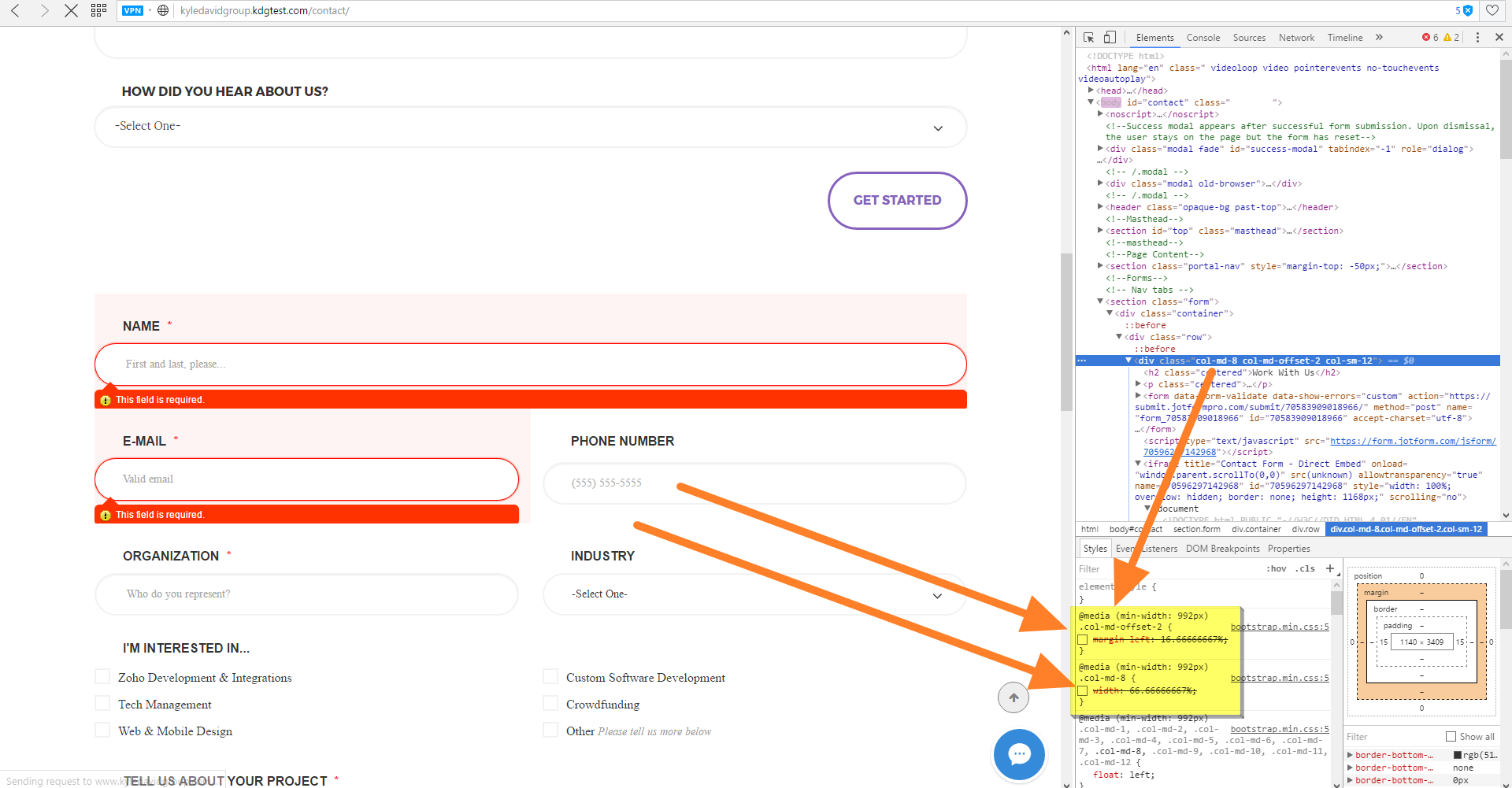
You'll see that if I unchecked the width value for the .col-md-8. The form resolves itself to the desktop view, not 100% for the media query.
I hope that explains it. Let me know if you are confused.
- Mobile Forms
- My Forms
- Templates
- Integrations
- INTEGRATIONS
- See 100+ integrations
- FEATURED INTEGRATIONS
PayPal
Slack
Google Sheets
Mailchimp
Zoom
Dropbox
Google Calendar
Hubspot
Salesforce
- See more Integrations
- Products
- PRODUCTS
Form Builder
Jotform Enterprise
Jotform Apps
Store Builder
Jotform Tables
Jotform Inbox
Jotform Mobile App
Jotform Approvals
Report Builder
Smart PDF Forms
PDF Editor
Jotform Sign
Jotform for Salesforce Discover Now
- Support
- GET HELP
- Contact Support
- Help Center
- FAQ
- Dedicated Support
Get a dedicated support team with Jotform Enterprise.
Contact SalesDedicated Enterprise supportApply to Jotform Enterprise for a dedicated support team.
Apply Now - Professional ServicesExplore
- Enterprise
- Pricing



























































