-
nhinkenAsked on March 2, 2017 at 12:18 PM
Hello,
I am working on creating a form for our upcoming Golf Drive Fundraiser. I have completed all of the changes I needed to make, but today, when I tried to look it over the background image I selected, is gone and it is a white background. Both in the design editor and in preview mode. I have tried deleting the picture and reloading it into the form but it hasn't come back and I have spent almost a day trying to fix it. The picture was set for fixed cover viewing and gave me no problems until recently. I am starting to get frustrated as I have had this issue in the past, but it has corrected itself....
The Form I was working on is "Tee It Up Fore Kids"
Thanks!
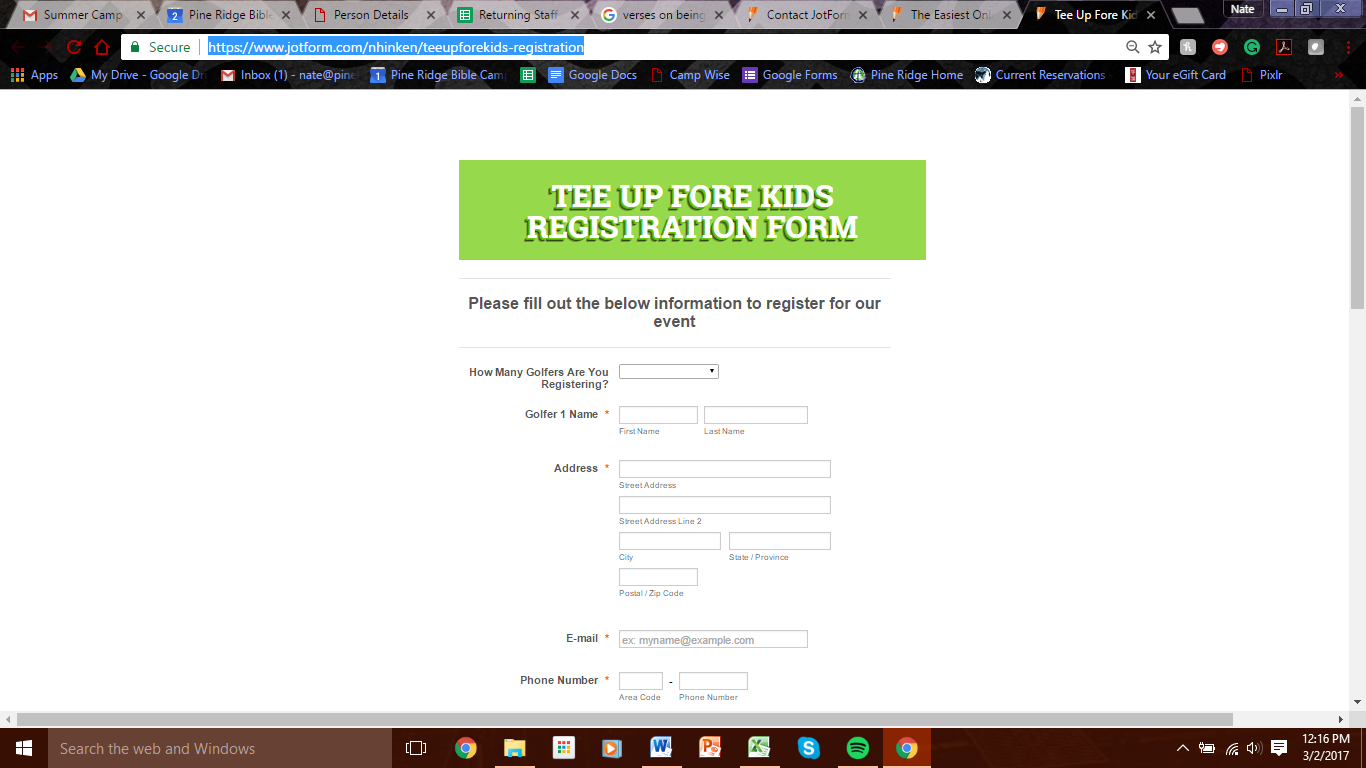
-
David JotForm SupportReplied on March 2, 2017 at 2:53 PM
You can remove the images you added and add the following code to your form:
https://www.jotform.com/help/117-How-to-Inject-Custom-CSS-Codes
.supernova, .form-all{
background-image:url("https://www.jotform.com/uploads/nhinken/form_files/Golf_Drive3.jpg")!important;
background-repeat: no-repeat;
background-attachment: fixed !important;
background-position: center !important;
background-size: cover !important;
}The form would then look like this:
https://form.jotform.com/70605553547963
You can also simply clone the updated copy to your own account:
https://www.jotform.com/help/42-How-to-Clone-an-Existing-Form-from-a-URL
- Mobile Forms
- My Forms
- Templates
- Integrations
- INTEGRATIONS
- See 100+ integrations
- FEATURED INTEGRATIONS
PayPal
Slack
Google Sheets
Mailchimp
Zoom
Dropbox
Google Calendar
Hubspot
Salesforce
- See more Integrations
- Products
- PRODUCTS
Form Builder
Jotform Enterprise
Jotform Apps
Store Builder
Jotform Tables
Jotform Inbox
Jotform Mobile App
Jotform Approvals
Report Builder
Smart PDF Forms
PDF Editor
Jotform Sign
Jotform for Salesforce Discover Now
- Support
- GET HELP
- Contact Support
- Help Center
- FAQ
- Dedicated Support
Get a dedicated support team with Jotform Enterprise.
Contact SalesDedicated Enterprise supportApply to Jotform Enterprise for a dedicated support team.
Apply Now - Professional ServicesExplore
- Enterprise
- Pricing



























































