-
erika abellAsked on March 2, 2017 at 7:12 PM
When I attempt to download a report, I receive an error message in the pop up window. I have attached a screenshot here.
Thanks,
Erika Abell
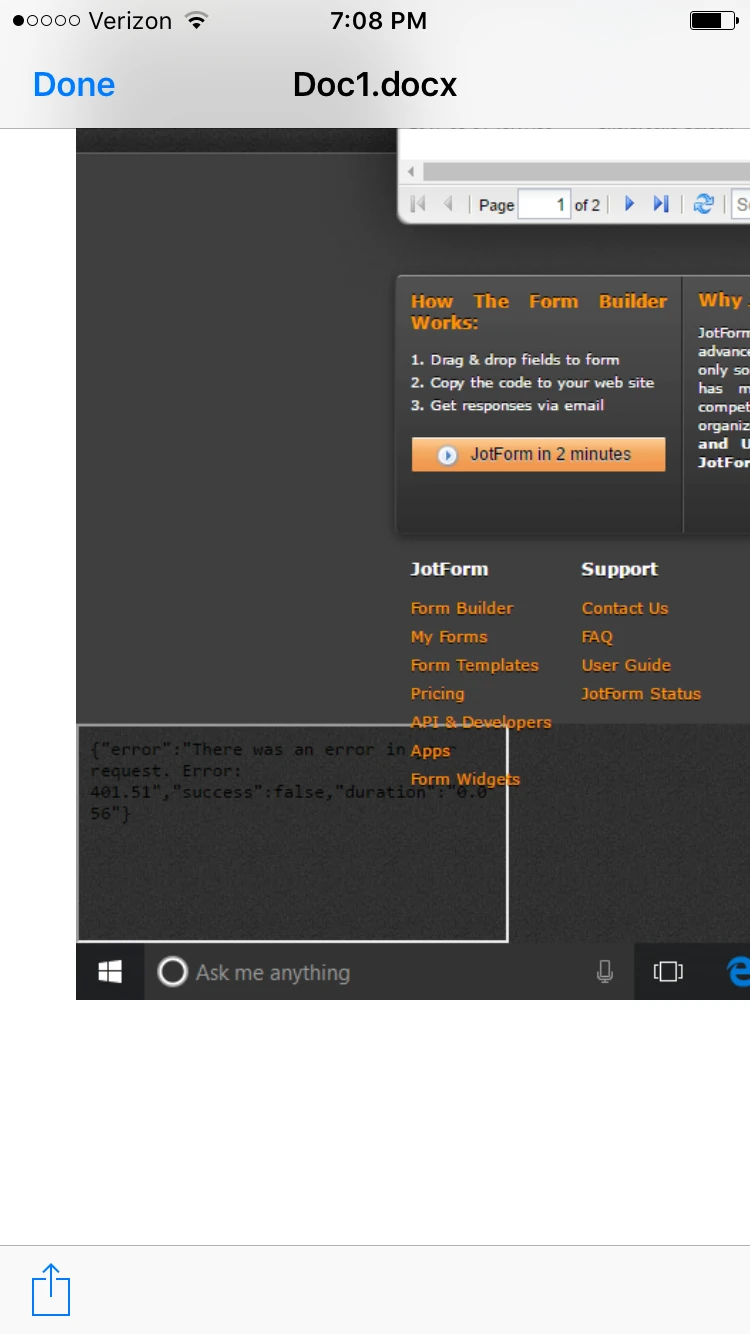
-
Kiran Support Team LeadReplied on March 2, 2017 at 10:58 PM
I have tried downloading the Excel report from your form and was able to download it without any issue. Could you let us know which report you are trying to download from the form submissions so that we can check it further?
Thanks!
-
Erika AbellReplied on March 3, 2017 at 6:49 AM
Hello,
I am trying to download the complete list/report of submissions. I tried to download it in excel, as a csv, and a pdf. No luck with any of them. I tried from 3 computers at work, from my laptop at home and on my phone. Pop up blockers were all disabled and I tried in both Chrome and Explorer. I am able to download a pdf of the most recent submission by itself by clicking on the option in the top left menu bar. I need an excel or csv file so I can merge into labels and use as check in list.
Thanks,
Erika
-
Nik_CReplied on March 3, 2017 at 10:05 AM
Hello Erika,
Did you try to download all submissions from the Submissions tab:

I was able to download the Excel:

Do you receive the error when you try to open the file or is it something else?
Since I wasn't able to replicate this error, and it's weird because you tried on different computers.
We'll wait for your response.
Thank you!
-
erika abellReplied on March 3, 2017 at 11:14 AM
When I click on download all submissions as an excel, csv, or pdf, it says "generating" and then the wheel keeps spinning and a pop up window appears with the error message. Nothing downloads.
-
Nik_CReplied on March 3, 2017 at 12:30 PM
That is really odd. Only what I can think of now is the network. But you tried from several different computers and phone right? Were they all on the same network, for example, your company or something like that? I'm thinking about DNS or Proxy configurations.
Please let us know.
Thank you!
-
Erika AbellReplied on March 3, 2017 at 1:42 PM
i also tried it a home. Same issue
-
Kiran Support Team LeadReplied on March 3, 2017 at 3:29 PM
Could you try generating an Excel report from the Reports section to see if you are able to download the report? Please see the guide below for creating an excel report.
https://www.jotform.com/help/101-How-to-Create-an-Excel-Report
Let us know if you need any further assistance. We will be happy to assist.
-
CustomerMiningReplied on March 6, 2017 at 8:27 PM
-
Kiran Support Team LeadReplied on March 6, 2017 at 10:13 PM
@CustomerMining,
Your question is moved to a separate thread and shall be addressed there shortly. Please follow the link below:
https://www.jotform.com/answers/1083347
Thank you!
- Mobile Forms
- My Forms
- Templates
- Integrations
- INTEGRATIONS
- See 100+ integrations
- FEATURED INTEGRATIONS
PayPal
Slack
Google Sheets
Mailchimp
Zoom
Dropbox
Google Calendar
Hubspot
Salesforce
- See more Integrations
- Products
- PRODUCTS
Form Builder
Jotform Enterprise
Jotform Apps
Store Builder
Jotform Tables
Jotform Inbox
Jotform Mobile App
Jotform Approvals
Report Builder
Smart PDF Forms
PDF Editor
Jotform Sign
Jotform for Salesforce Discover Now
- Support
- GET HELP
- Contact Support
- Help Center
- FAQ
- Dedicated Support
Get a dedicated support team with Jotform Enterprise.
Contact SalesDedicated Enterprise supportApply to Jotform Enterprise for a dedicated support team.
Apply Now - Professional ServicesExplore
- Enterprise
- Pricing





























































