-
menardk2Asked on March 3, 2017 at 11:17 AM
im using quiz form app with several online quizzes. Recently the saved answers on the quiz form are being erased as well as the saved email address of which the quizzes should be sent to.
Everytime I "set quiz answers" then go take a quiz to test it out, the quiz answers mark my quiz all wrong and then when I go back to view the quiz form, all the answers are erased AGAIN.
-
BJoannaReplied on March 3, 2017 at 2:02 PM
I was able to replicate mentioned issue on my cloned form. Like you mentioned all answers are marked as wrong and when I reopen quiz app all answers are erased.
However quiz app was working on new sample form that I created.
I will escalate this issue to our developers and we will inform you via this thread once this issue is resolved.
-
menardk2Replied on March 3, 2017 at 2:12 PM
thank you. please let me know asap. as i use these quizzes for business purposes.
-
NeilVicenteReplied on March 12, 2017 at 6:36 AM
Sorry for the late update.
The problem is caused by tabs in your form's question options.
If you may have noticed, the answer to the last question in your form is saved properly because it has a space instead of a tab.

Kindly remove these tabs and replace with a single space to get your form working with Quiz Form app again.
Thanks!
-
NeilVicenteReplied on March 12, 2017 at 6:37 AM
Please also note that you have to reconfigure your Quiz Form app settings after replacing the tabs with spaces.
-
menardk2Replied on March 15, 2017 at 11:46 AMi went to change my form, but every question/answer seemed to be
... -
menardk2Replied on March 15, 2017 at 11:46 AMseemed to be only 1 space...and not a tab?
... -
menardk2Replied on March 15, 2017 at 12:46 PMjot form quiz app is still not working properly, now it wont grade the quiz
correctly...its keeping answers marked wrong that are clearly answered
correctly.
... -
BJoannaReplied on March 15, 2017 at 2:07 PM
Form Quiz app is working correctly on my end. I have cloned your form and I have set all a. options as correct answers. After that I have made several test and each time correct answer are marked as correct and wrong answers as incorrect.
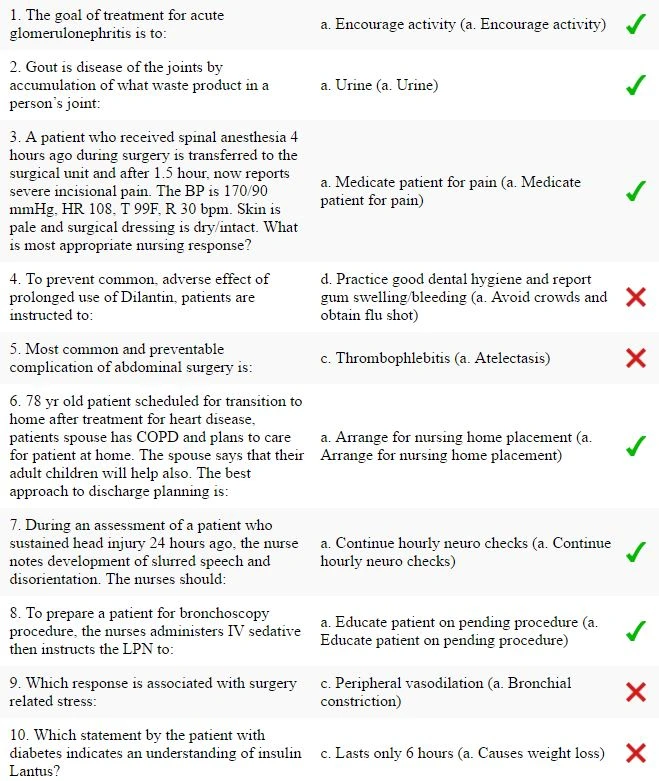
Here is my cloned form: https://form.jotformpro.com/70735242631956
Feel free to test it.
I have cleared your form cache. Please set your quiz again. If the issue still persist on your end, let us know which answered should be correct on your form, so that we can test it.
Let us know if you need further assistance.
-
menardk2Replied on March 15, 2017 at 3:46 PMok. i see what the problem is.
the quiz form "results" wont show the corrected grade for past quizzes
taken...i just took the quiz myself and it graded it correctly.
thank you
... -
BJoannaReplied on March 15, 2017 at 5:00 PM
Thank you for letting us now that your form is working correctly.
Feel free to contact us if you have any other issues or questions.
- Mobile Forms
- My Forms
- Templates
- Integrations
- INTEGRATIONS
- See 100+ integrations
- FEATURED INTEGRATIONS
PayPal
Slack
Google Sheets
Mailchimp
Zoom
Dropbox
Google Calendar
Hubspot
Salesforce
- See more Integrations
- Products
- PRODUCTS
Form Builder
Jotform Enterprise
Jotform Apps
Store Builder
Jotform Tables
Jotform Inbox
Jotform Mobile App
Jotform Approvals
Report Builder
Smart PDF Forms
PDF Editor
Jotform Sign
Jotform for Salesforce Discover Now
- Support
- GET HELP
- Contact Support
- Help Center
- FAQ
- Dedicated Support
Get a dedicated support team with Jotform Enterprise.
Contact SalesDedicated Enterprise supportApply to Jotform Enterprise for a dedicated support team.
Apply Now - Professional ServicesExplore
- Enterprise
- Pricing




























































