-
sbtsroundupAsked on March 3, 2017 at 11:19 AM
I want to make a donation product under my payment section, but I want to have it to people can enter what they wish to donate. I only see where you have to put a set price in. How do I do this?
-
JanReplied on March 3, 2017 at 1:53 PM
In the Payment Settings, you can change the Payment Type to "Collect Donations" or "User Defined Amount". Here's how:
In Form Builder V4, click the payment field and then click the "Payment Settings" button. After that, you'll see the "Payment Type" drop down. You can set it to "Collect Donations" or "User Defined Amount". Click the "Save" button when you're done.

Here's the result:

Hope that helps. If this is not what you need, please let us know so that we can further assist you. Thank you.
-
sbtsroundupReplied on March 3, 2017 at 2:01 PM
After I click on "Payment Settings", I do not see the "Payment Type" drop down. This is what I see:
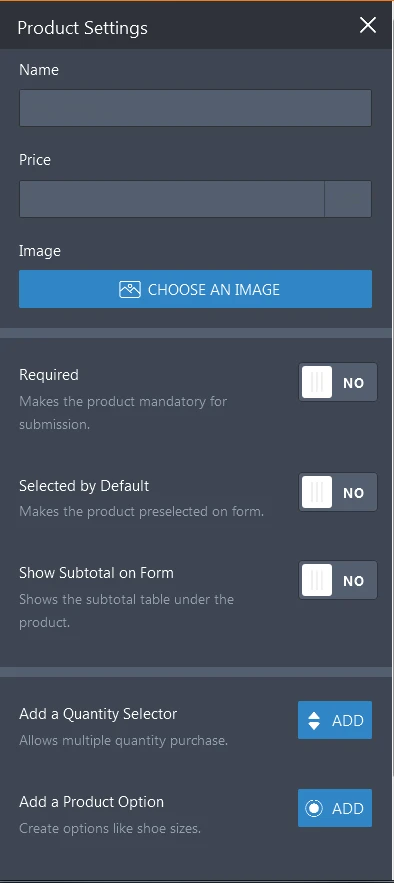
-
JanReplied on March 3, 2017 at 3:36 PM
Please try to clone this demo form (https://form.jotform.com/70615713220950) first and check if this is what you need. If yes, then the follow the steps below:
Click the payment field and then click the "Payment Settings" button. After that, click the gear or properties icon.

Once you click that icon, the main payment integration will appear where you'll see the "Payment Type".
Hope that helps. Thank you.
- Mobile Forms
- My Forms
- Templates
- Integrations
- INTEGRATIONS
- See 100+ integrations
- FEATURED INTEGRATIONS
PayPal
Slack
Google Sheets
Mailchimp
Zoom
Dropbox
Google Calendar
Hubspot
Salesforce
- See more Integrations
- Products
- PRODUCTS
Form Builder
Jotform Enterprise
Jotform Apps
Store Builder
Jotform Tables
Jotform Inbox
Jotform Mobile App
Jotform Approvals
Report Builder
Smart PDF Forms
PDF Editor
Jotform Sign
Jotform for Salesforce Discover Now
- Support
- GET HELP
- Contact Support
- Help Center
- FAQ
- Dedicated Support
Get a dedicated support team with Jotform Enterprise.
Contact SalesDedicated Enterprise supportApply to Jotform Enterprise for a dedicated support team.
Apply Now - Professional ServicesExplore
- Enterprise
- Pricing



























































