-
goldbondAsked on March 3, 2017 at 11:30 AM
How do you hide the "next" button?
I found it in page break properties/advanced, but it's not working.
https://www.jotform.com/build/70536506267155
-
JanReplied on March 3, 2017 at 2:23 PM
How do you hide the "Next" button?
In Form Builder V4, click the "Page Break" field and then click the "Properties" icon. Go to the "Advanced" tab and set the "Next Button Visibility" to "Hidden".
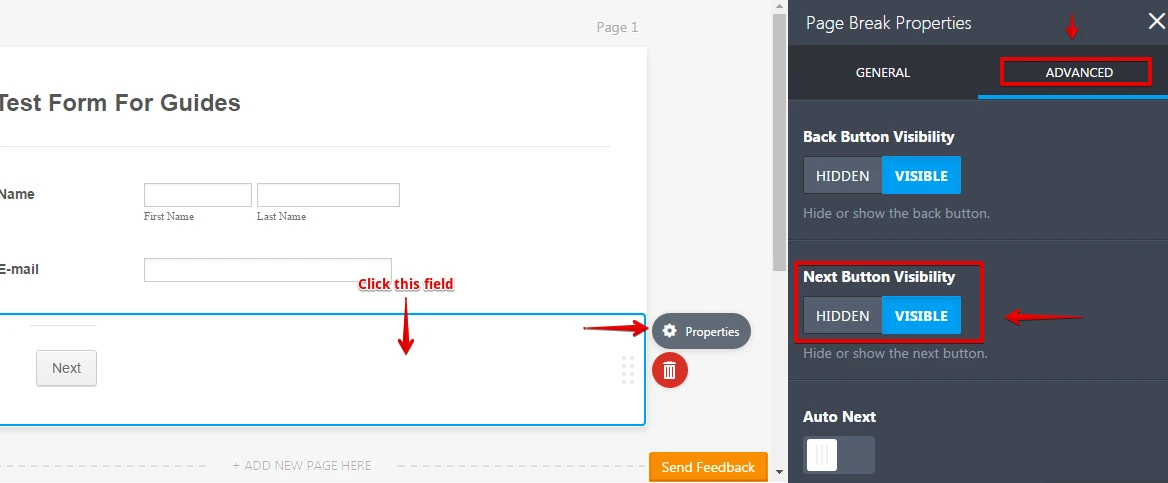
I cloned your form and I was able to verify that the "Page Break" properties are working correctly. First, I hide the "Next" button of the first page. I previewed the form and the "Next" button is not showing. Here's a screen capture:

If you're still having issues, please provide the Page Number of the affected button.
Thank you.
-
goldbondReplied on March 3, 2017 at 4:49 PM
you asked for a page number. All of them are having this issue.
-
Elton Support Team LeadReplied on March 4, 2017 at 1:32 AM
In the form builder, when hiding the next button, you'll notice that it's opacity is reduced. This means that the next button is already hidden. Preview your form to see the actual changes.
So far, it is working in your form as of checking.
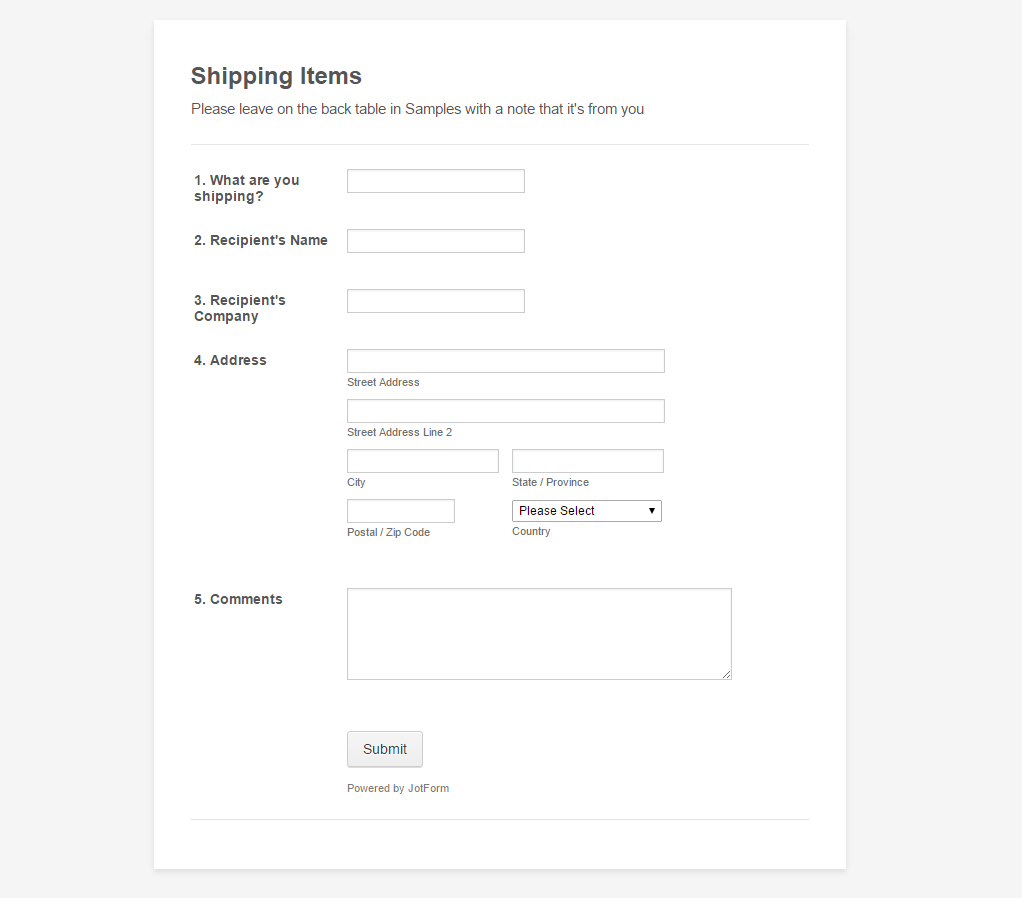
- Mobile Forms
- My Forms
- Templates
- Integrations
- INTEGRATIONS
- See 100+ integrations
- FEATURED INTEGRATIONS
PayPal
Slack
Google Sheets
Mailchimp
Zoom
Dropbox
Google Calendar
Hubspot
Salesforce
- See more Integrations
- Products
- PRODUCTS
Form Builder
Jotform Enterprise
Jotform Apps
Store Builder
Jotform Tables
Jotform Inbox
Jotform Mobile App
Jotform Approvals
Report Builder
Smart PDF Forms
PDF Editor
Jotform Sign
Jotform for Salesforce Discover Now
- Support
- GET HELP
- Contact Support
- Help Center
- FAQ
- Dedicated Support
Get a dedicated support team with Jotform Enterprise.
Contact SalesDedicated Enterprise supportApply to Jotform Enterprise for a dedicated support team.
Apply Now - Professional ServicesExplore
- Enterprise
- Pricing





























































