-
candacemAsked on March 3, 2017 at 5:06 PM
Help! How do I get my Jotform into an email? Is it possible to have the whole form be the actual email? I'm trying to send out my camp guide emails but I don't want to have to redirect them for more information, I'd like them to just see the form. Can I do that?
-
Support_Management Jotform SupportReplied on March 4, 2017 at 4:57 AM
Yes, you can embed an actual form inside your email but it's never really a good practice to do so, take the following into consideration:
1. Formatting may look different depending on the email client used
2. Functionality may differ depending on the email client
3. Security warnings depending on the email client
4. Client-sided checks may or may not work depending on the email client
For a more detailed look on what I'm referring to, read this article. Quoting one of the lines on that page:
"Given the sporadic support for forms in emails, we recommend linking to a form on a website rather than embedding it in the email. This is the safest, most reliable solution to pairing an email message with a form. More people will see it and be able to use it, and as a result participation will increase."
After reviewing that and you still want to go with embedding it directly your email, then just do the following:
1. Click PUBLISH > EMBED > select SOURCE CODE > COPY CODE
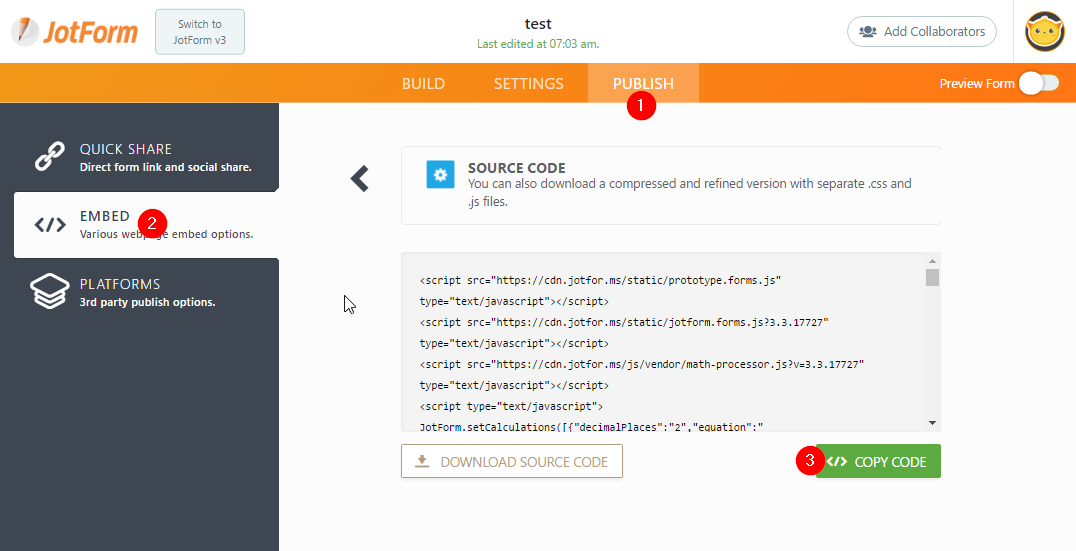
2. On that same PUBLISH section, click QUICK SHARE > SHARE OPTIONS > SHARE ON EMAIL
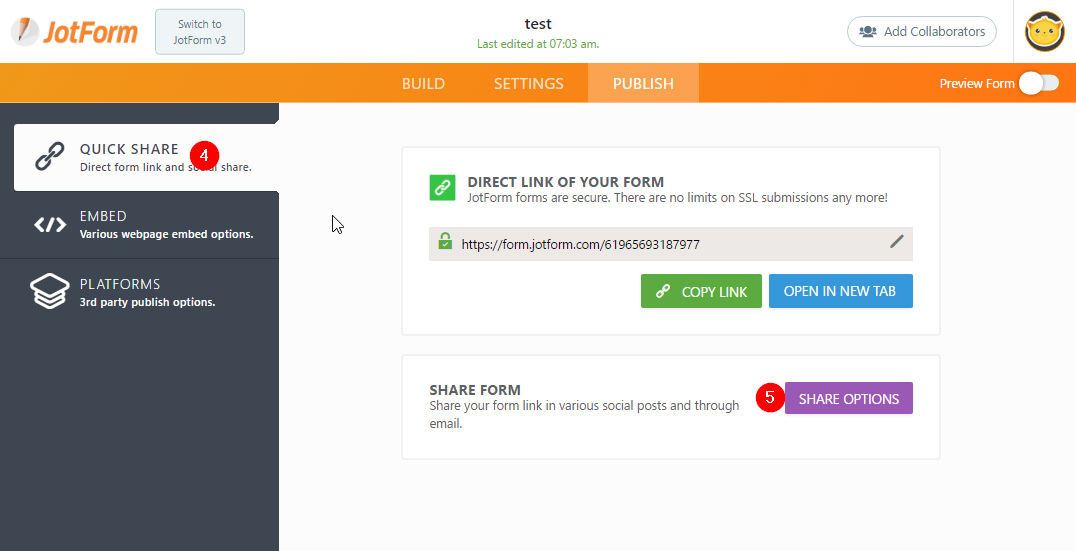
3. Fill out the fields as you see fit (From Name, Reply To, To, and Email Subject) > delete the contents of the email body > click the SOURCE CODE icon > then paste the codes you copied earlier:
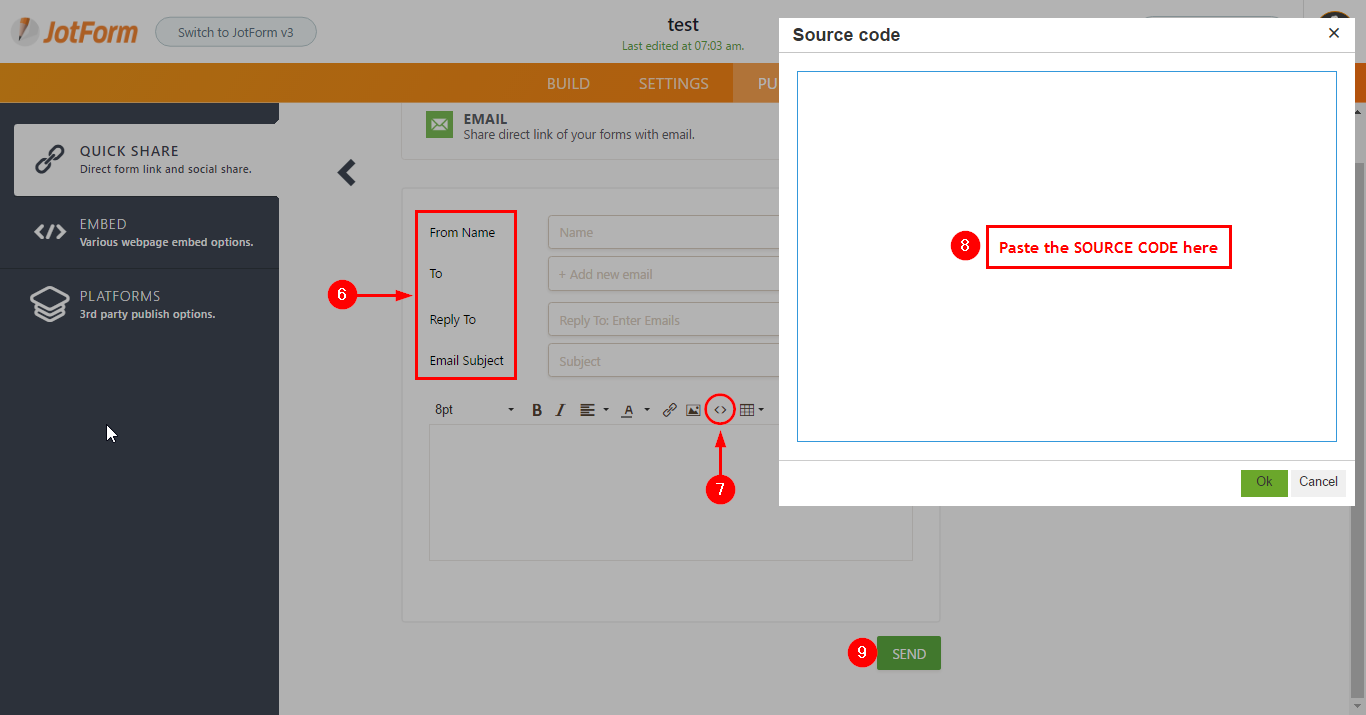
And that's basically it 😊
Going back, I implore you to take into consideration that email client support varies when it comes to HTML-based emails. So I still highly recommend you use the direct link to your form instead.
Related guide: How-to-send-a-form-via-email
- Mobile Forms
- My Forms
- Templates
- Integrations
- INTEGRATIONS
- See 100+ integrations
- FEATURED INTEGRATIONS
PayPal
Slack
Google Sheets
Mailchimp
Zoom
Dropbox
Google Calendar
Hubspot
Salesforce
- See more Integrations
- Products
- PRODUCTS
Form Builder
Jotform Enterprise
Jotform Apps
Store Builder
Jotform Tables
Jotform Inbox
Jotform Mobile App
Jotform Approvals
Report Builder
Smart PDF Forms
PDF Editor
Jotform Sign
Jotform for Salesforce Discover Now
- Support
- GET HELP
- Contact Support
- Help Center
- FAQ
- Dedicated Support
Get a dedicated support team with Jotform Enterprise.
Contact SalesDedicated Enterprise supportApply to Jotform Enterprise for a dedicated support team.
Apply Now - Professional ServicesExplore
- Enterprise
- Pricing



























































