-
Varun1103Asked on March 4, 2017 at 12:49 AM
Dear Support Team,
My form (formID=70610706735453), is taking a very long time to load. I've noticed that the problem started a couple days ago.
Could you please let me know what the issue is?
Thank you,
Varun
Page URL: http://21dojo.com/assessment-hall.html -
Nik_CReplied on March 4, 2017 at 3:53 PM
Hello Varun,
I checked your website but it crashed my Browser so I couldn't investigate further. Also, I cloned the form and the same happened.
Since I wasn't able to find the cause of the problem, I forwarded this thread to our backend team for further checking.
We'll get back to you once we have additional information.
Thank you!
-
Varun1103Replied on March 4, 2017 at 10:13 PM
Thanks for replying Nik. That is worrying though. I hope the reason behind this issue can be found as soon as possible.
Cheers,
Varun
-
Varun1103Replied on March 6, 2017 at 12:53 AM
Just as an FYI, the previous version of the form (formID=63473984140460) loads without taking as much time. The problem seemed to have started with our latest version (formID=70610706735453). Hope this helps you guys find a solution as to why this is happening.
Thanks,
Varun
-
IanReplied on March 6, 2017 at 3:02 AM
I had sent the updated information to backend team.
Thanks for your patience.
-
Uygar Bayar JotForm DeveloperReplied on March 6, 2017 at 5:05 AM
Hi,
Your site has requested your form twice every time. Because of this your site load time doubled.
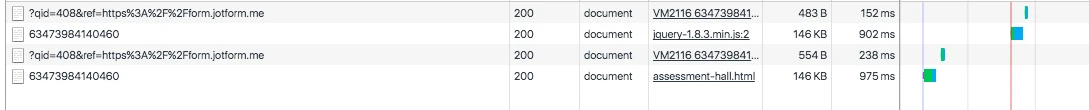
-
Varun1103Replied on March 6, 2017 at 6:40 AM
Hi Uygar,
Could you please test the latest form (formID=70610706735453) instead? We went back to the previous form on our site as it loaded faster. Could you please identify what the problem is with that form? It's an improved version of the earlier form and we would like this one to be on our site.
Thanks,
Varun
-
Varun1103Replied on March 6, 2017 at 6:48 AM
We have re-embedded the same form (formID=70610706735453) on our site. This is the message that appears below on the screen while it's loading:

However once it does load, the form works quite alright. It's just the loading time that takes a good 2-3 minutes which would really put off new users
-
Varun1103Replied on March 6, 2017 at 8:57 AM
Hi guys,
I did a Pingdom website speed test on our site with the form in question. These are the results from that:
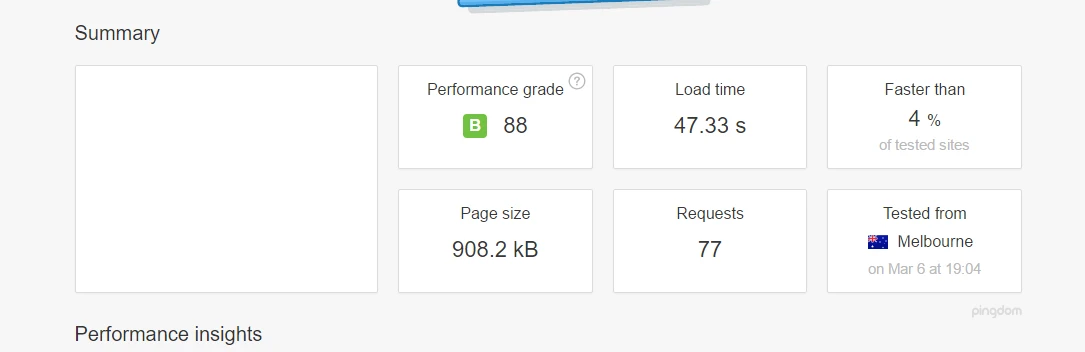
It actually takes much longer than 47 seconds to load. The interesting thing to note was that the form only loads after multiple 0 B images were loaded which are on jotform's server:

It seems like something from Jotform's servers is slowing down the loading process.
I did another test with a clone of the same form (formID=70643981518463), removing all the images on the form but that made almost no difference to the load times. Please see the youtube video in the link below for those results:
Hope this helps you guys in sorting out this issue. I don't mean to rush you fellows, but we are waiting on just this issue to launch our site, so I'd really appreciate it if a solution can be found at the earliest.
Thanks,
Varun
-
IanReplied on March 6, 2017 at 10:28 AM
I had forwarded your observation to the jotform team.You will be updated on this same thread.
-
Varun1103Replied on March 8, 2017 at 5:38 AM
Just to update you guys, I managed to find a working solution to the problem. I basically used a different set of conditions that were lighter on the Jotform builder and also strictly ensured that I did not use JotForm v4.0 while creating this form since those were only improvements/changes made to that form.
This new form takes about 10-15 seconds and is much faster. So the solution could be with Jotform v4.0 or with the conditions I was using earlier. Not sure where exactly the issue was.
Anyway thanks for the help guys!
Cheers,
Varun
-
IanReplied on March 8, 2017 at 6:47 AM
We are glad to hear that you figured the issue and could resolve it.
I had forwarded your observation to the backend team.
Thanks for your feedback.
- Mobile Forms
- My Forms
- Templates
- Integrations
- INTEGRATIONS
- See 100+ integrations
- FEATURED INTEGRATIONS
PayPal
Slack
Google Sheets
Mailchimp
Zoom
Dropbox
Google Calendar
Hubspot
Salesforce
- See more Integrations
- Products
- PRODUCTS
Form Builder
Jotform Enterprise
Jotform Apps
Store Builder
Jotform Tables
Jotform Inbox
Jotform Mobile App
Jotform Approvals
Report Builder
Smart PDF Forms
PDF Editor
Jotform Sign
Jotform for Salesforce Discover Now
- Support
- GET HELP
- Contact Support
- Help Center
- FAQ
- Dedicated Support
Get a dedicated support team with Jotform Enterprise.
Contact SalesDedicated Enterprise supportApply to Jotform Enterprise for a dedicated support team.
Apply Now - Professional ServicesExplore
- Enterprise
- Pricing





























































