-
PHEDAsked on March 4, 2017 at 1:02 PM
In the calculation options there is not an option for "if greater than."
In my online job-price calculator, I want to set a base price for all editing work up to a certain number of words beyond which the calculator will start working.
Can you tell me how to set this up?
The calculator works OK now, but for small jobs it calculates a price that is not worth my effort. I need to set a base price. I can do that by pre-populating the price field with the base amount, but I don't know how to set up the "greater-than" option.
Thanks,
Paul
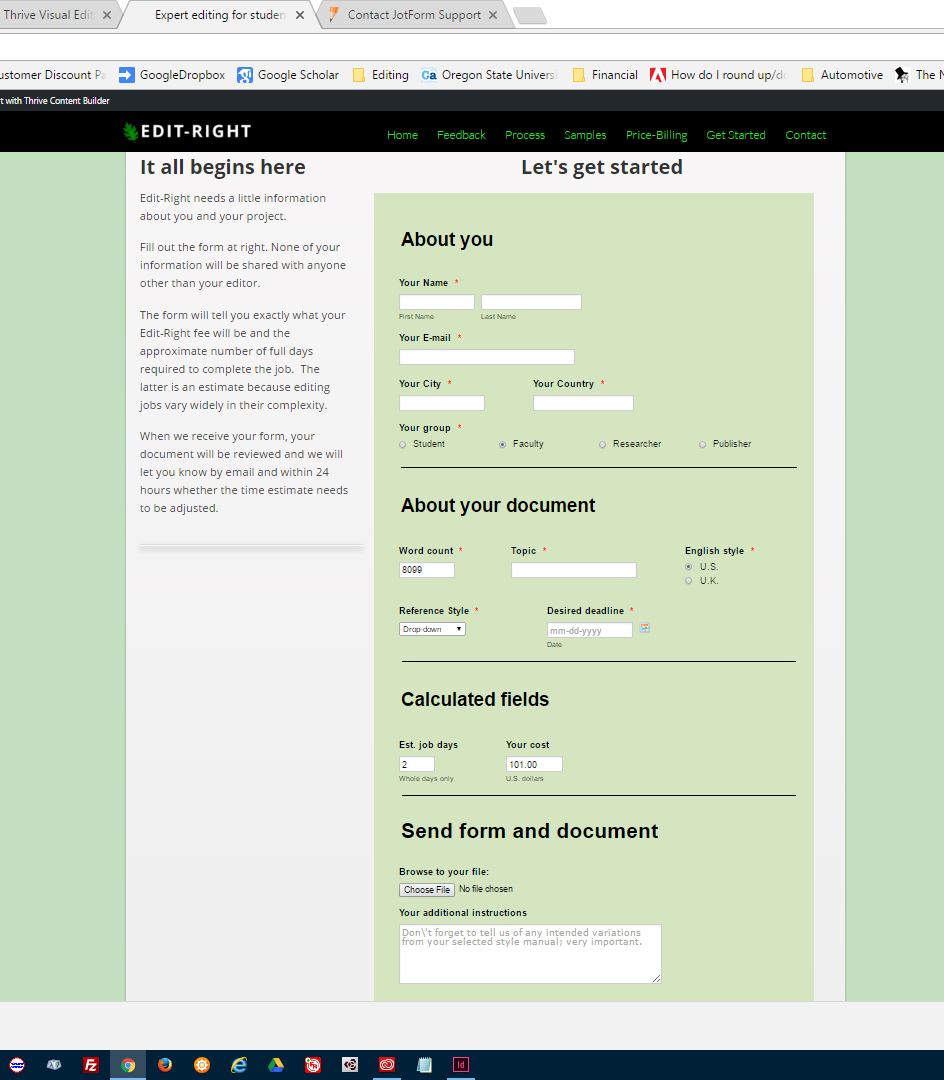 Page URL: http://www.edit-right.com/
Page URL: http://www.edit-right.com/ -
liyamReplied on March 4, 2017 at 5:51 PM
Hello Paul,
I checked your form's conditions and found that you have a 'greater than' setting in it. Have you been able to figure out what you're trying to achieve?
If not, can you give us an idea on how your form should work? It would be great if you can share with us the technical processes in it. This way, we'll be able to visualize and project on how the form's functionalities should be implemented.
We'll look forward to your response.
Thanks.
- Mobile Forms
- My Forms
- Templates
- Integrations
- INTEGRATIONS
- See 100+ integrations
- FEATURED INTEGRATIONS
PayPal
Slack
Google Sheets
Mailchimp
Zoom
Dropbox
Google Calendar
Hubspot
Salesforce
- See more Integrations
- Products
- PRODUCTS
Form Builder
Jotform Enterprise
Jotform Apps
Store Builder
Jotform Tables
Jotform Inbox
Jotform Mobile App
Jotform Approvals
Report Builder
Smart PDF Forms
PDF Editor
Jotform Sign
Jotform for Salesforce Discover Now
- Support
- GET HELP
- Contact Support
- Help Center
- FAQ
- Dedicated Support
Get a dedicated support team with Jotform Enterprise.
Contact SalesDedicated Enterprise supportApply to Jotform Enterprise for a dedicated support team.
Apply Now - Professional ServicesExplore
- Enterprise
- Pricing



























































