-
tctrustAsked on March 4, 2017 at 5:56 PM
Hi,
I need to round off the corners of the GeoComplete field and change the placeholder style (must be of the same style, how the text field below in the screenshot)
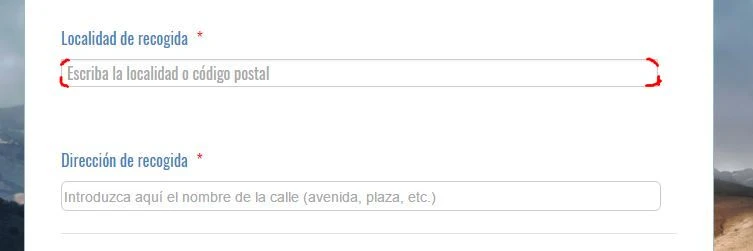
-
Mike_G JotForm SupportReplied on March 5, 2017 at 12:35 AM
Please try to add the following CSS codes below to the CSS tab of the GeoComplete widget.
input#geocomplete {
font-size: 14px !important;
border-radius: 6px !important;
height: 25px !important;
border-color: #cccccc !important;
}
input#geocomplete::-webkit-input-placeholder { /* Chrome/Opera/Safari */
color: #a9a9a9 !important;
font-family: "Muli", sans-serif;
}
input#geocomplete::-moz-placeholder { /* Firefox 19+ */
color: #a9a9a9 !important;
font-family: "Muli", sans-serif;
}
input#geocomplete:-ms-input-placeholder { /* IE 10+ */
color: #a9a9a9 !important;
font-family: "Muli", sans-serif;
}
input#geocomplete:-moz-placeholder { /* Firefox 18- */
color: #a9a9a9 !important;
font-family: "Muli", sans-serif;
}
input#geocomplete:focus {
border-color: #66afe9 !important;
outline: 0 !important;
box-shadow: 0 0 0px rgba (102, 175, 233, .6) !important;
}

I hope this helps. If you need any further assistance, please feel free to contact us again anytime.
Thank you.
-
tctrustReplied on March 5, 2017 at 6:04 AM
OK, Thank you
- Mobile Forms
- My Forms
- Templates
- Integrations
- INTEGRATIONS
- See 100+ integrations
- FEATURED INTEGRATIONS
PayPal
Slack
Google Sheets
Mailchimp
Zoom
Dropbox
Google Calendar
Hubspot
Salesforce
- See more Integrations
- Products
- PRODUCTS
Form Builder
Jotform Enterprise
Jotform Apps
Store Builder
Jotform Tables
Jotform Inbox
Jotform Mobile App
Jotform Approvals
Report Builder
Smart PDF Forms
PDF Editor
Jotform Sign
Jotform for Salesforce Discover Now
- Support
- GET HELP
- Contact Support
- Help Center
- FAQ
- Dedicated Support
Get a dedicated support team with Jotform Enterprise.
Contact SalesDedicated Enterprise supportApply to Jotform Enterprise for a dedicated support team.
Apply Now - Professional ServicesExplore
- Enterprise
- Pricing



























































