-
rondadewAsked on March 5, 2017 at 11:15 AM
I am trying to calculate amount owed and I think I've figure out how to use the logic, but I would like the "answer" to be in dollars. I can't seem to figure out how to do that?
-
Support_Management Jotform SupportReplied on March 5, 2017 at 1:33 PM
If you're referring to the actual Number Field, then no, there's no way to add anything on that field except numbers.
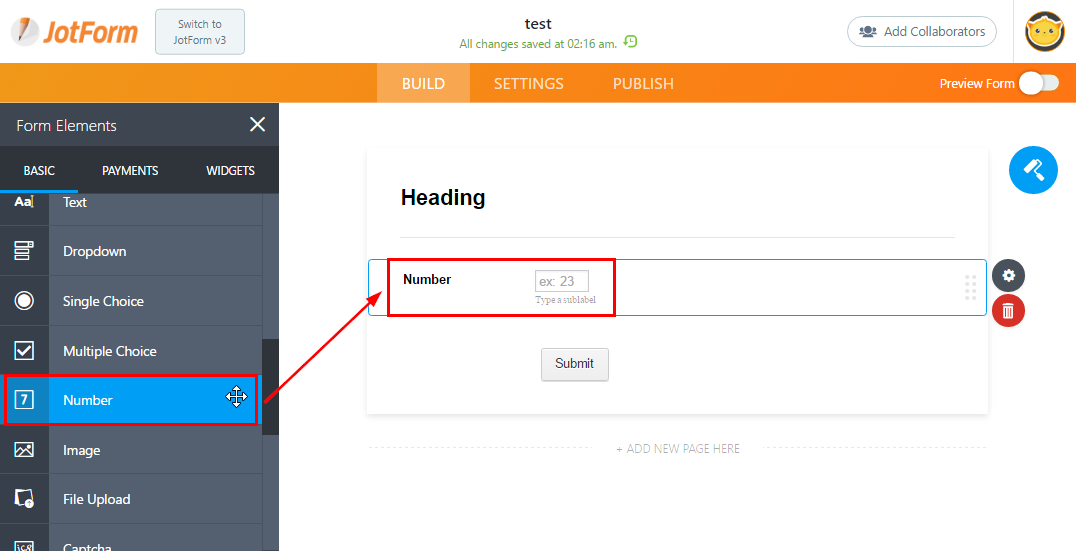
However, if you're doing calculations, either with the Form Calculation Widget or the UPDATE/CALCULATE FIELD Condition, then just manually type in the currency before the number.
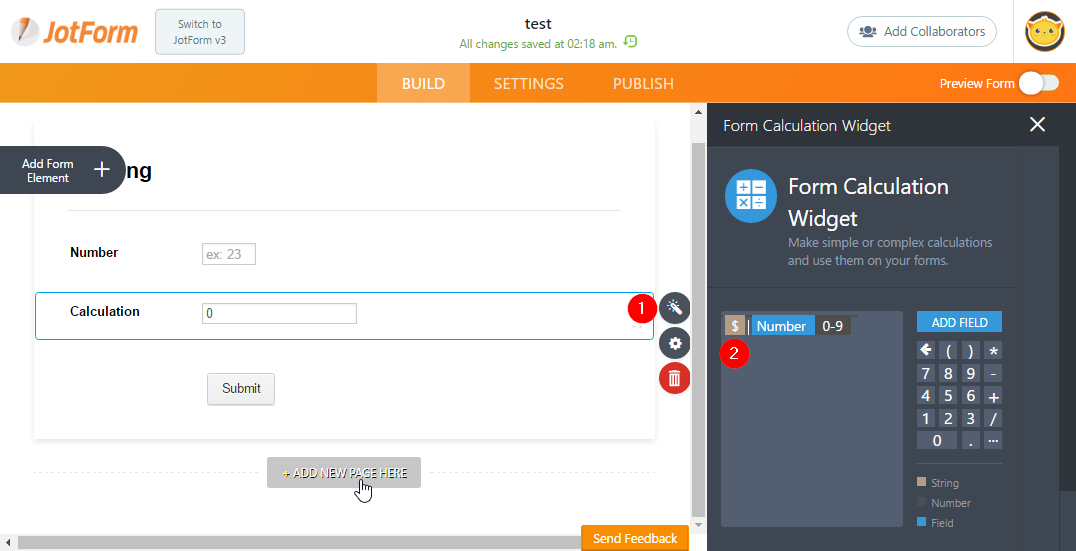
In case we misunderstood your question, just get back to us with a bit more info and the form' you're working with so we can better assist you.
Related guides:
How-to-Perform-Form-Calculation-Using-a-Widget
How-to-Manipulate-Text-String-with-Conditions-and-Calculation
-
ROCGPerthReplied on June 14, 2017 at 12:25 PM
I have seen requests going back 3 years asking for a currency field. I don't understand what could possibly be stopping you from introducing a currency field but with all the other AMAZING things Jotform can do, this is a real big missing feature. The input mask is great for its purpose but as soon as you use it, you can longer use the field as a calculated value. There must be many, many users that use Jotform for membership forms, quotes, room bookings etc, all of which would require some form of calculated total value in a currency format. Could we please please please have a currency field made available in the very near future. Many many thanks!
-
David JotForm SupportReplied on June 14, 2017 at 1:41 PM
The setup recommended in this thread does exactly what you are looking for. You can append a currency symbol to the beginning of a calculated value without it affecting the calculation. No need to use input mask.
- Mobile Forms
- My Forms
- Templates
- Integrations
- INTEGRATIONS
- See 100+ integrations
- FEATURED INTEGRATIONS
PayPal
Slack
Google Sheets
Mailchimp
Zoom
Dropbox
Google Calendar
Hubspot
Salesforce
- See more Integrations
- Products
- PRODUCTS
Form Builder
Jotform Enterprise
Jotform Apps
Store Builder
Jotform Tables
Jotform Inbox
Jotform Mobile App
Jotform Approvals
Report Builder
Smart PDF Forms
PDF Editor
Jotform Sign
Jotform for Salesforce Discover Now
- Support
- GET HELP
- Contact Support
- Help Center
- FAQ
- Dedicated Support
Get a dedicated support team with Jotform Enterprise.
Contact SalesDedicated Enterprise supportApply to Jotform Enterprise for a dedicated support team.
Apply Now - Professional ServicesExplore
- Enterprise
- Pricing




























































