-
hsfsfAsked on March 5, 2017 at 7:52 PM
Ok fixed CSS, now things are looking up a bit better but still have some issues:
1. the upload button height is weird even though I specified on CSS as !important
2. the Submit button is also showing up weird, wrong height and wrong background-color.. even though I specified both of those as !important
Check code below:
.form-submit-button {
height : 50px !important;
background : #C34E8F !important;
color : white;
margin : auto !important;
border : 0px;
width : 100% !important;
font-size : 20pt;
cursor : pointer;
font-family : "rubik";
}
.form-submit-button:hover {
background : #E575B3 !important;
color : #ffffff !important;
}
Any help with those two issues? on the embedded form shows up wrong but on the editor it looks right!
check:

VS

Also:

Vs

-
Chriistian Jotform SupportReplied on March 5, 2017 at 8:38 PM
1. the upload button height is weird even though I specified on CSS as !important
Please remove the other existing CSS for the upload button. This should fix the height.

2. the Submit button is also showing up weird, wrong height and wrong background-color.. even though I specified both of those as !important
I checked the CSS for the Submit button and I noticed that you have 2 CSS for it.
Please delete the other one, and the background color will be fine.

Let us know if you need further assistance.
Regards -
hsfsfReplied on March 5, 2017 at 10:34 PM
Hi Chriistian,
I went ahead and deleted the duplicates, which by the way were part of a "@media screen" but I think you guys have a bug, since everytime I go from the CSS editor to the "advanced CSS editor" whatever I had inside @media screen{} is outside the RBRACE.
But back to our styling issue, even though I deleted these duplicates, the submit button is still not following the CSS I'm providing and now the upload button is not respecting the margin: auto !important;
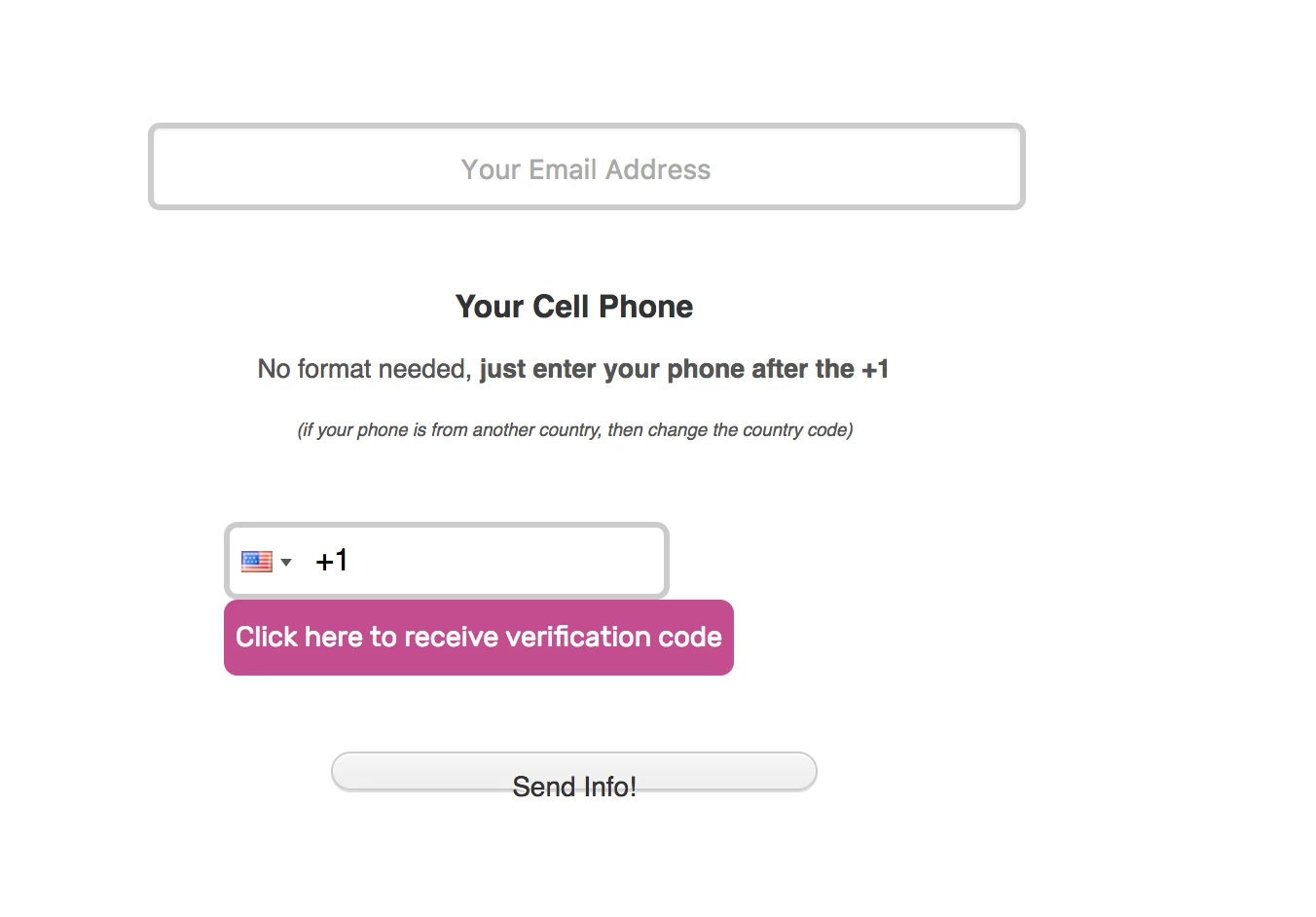
-
Chriistian Jotform SupportReplied on March 6, 2017 at 1:37 AM
Hi,
I have added the CSS code to your form.
.qq-uploader {
position: relative;
margin: auto !important;
}
Result:

-
Chriistian Jotform SupportReplied on March 6, 2017 at 1:58 AM
And I've also added this code for the Submit button outside the @media
.form-submit-button{
height: 50px !important;
}
Result:

Hope this helps.
Regards
-
hsfsfReplied on March 7, 2017 at 9:10 PM
Almost fixed! the comments field id_14 which I already specified on my CSS but is not being affected and it is still showing towards the left.
-
hsfsfReplied on March 7, 2017 at 9:10 PM
Almost fixed! the comments field id_14 which I already specified on my CSS but is not being affected and it is still showing towards the left.
-
Chriistian Jotform SupportReplied on March 7, 2017 at 10:28 PM
I checked the comments field on your site and I can see that it is centered.

I also checked on an iPhone Emulator, here's the result:

Regards
-
hsfsfReplied on March 8, 2017 at 12:52 AM
Chriistian,
My bad, I missed mentioning that this is only happening in the lightbox view:

-
Chriistian Jotform SupportReplied on March 8, 2017 at 2:18 AM
Please add this custom CSS on your from and see if this solves the issue on the lightbox view:
span.form-sub-label-container {
float: none !important;
}
Regards
-
hsfsfReplied on March 8, 2017 at 10:12 AM
Great, it worked!
Thanks!!!
- Mobile Forms
- My Forms
- Templates
- Integrations
- INTEGRATIONS
- See 100+ integrations
- FEATURED INTEGRATIONS
PayPal
Slack
Google Sheets
Mailchimp
Zoom
Dropbox
Google Calendar
Hubspot
Salesforce
- See more Integrations
- Products
- PRODUCTS
Form Builder
Jotform Enterprise
Jotform Apps
Store Builder
Jotform Tables
Jotform Inbox
Jotform Mobile App
Jotform Approvals
Report Builder
Smart PDF Forms
PDF Editor
Jotform Sign
Jotform for Salesforce Discover Now
- Support
- GET HELP
- Contact Support
- Help Center
- FAQ
- Dedicated Support
Get a dedicated support team with Jotform Enterprise.
Contact SalesDedicated Enterprise supportApply to Jotform Enterprise for a dedicated support team.
Apply Now - Professional ServicesExplore
- Enterprise
- Pricing



























































