-
HowrseArchiveAsked on March 6, 2017 at 6:55 AM
Hello,
I've created a form, but every time I try to view it I am faced with a page that says "Form Disabled", despite the fact that I've selected "enable" and refreshed it many times.
I read lots of form comments similar to this, but all of them were problematic due to credit card/personal information. My form contains no such personal information - only a section to enter the user's username, which I receive no personal information from.Besides for this, Jotform has been extremely wonderful to use.
Thanks!
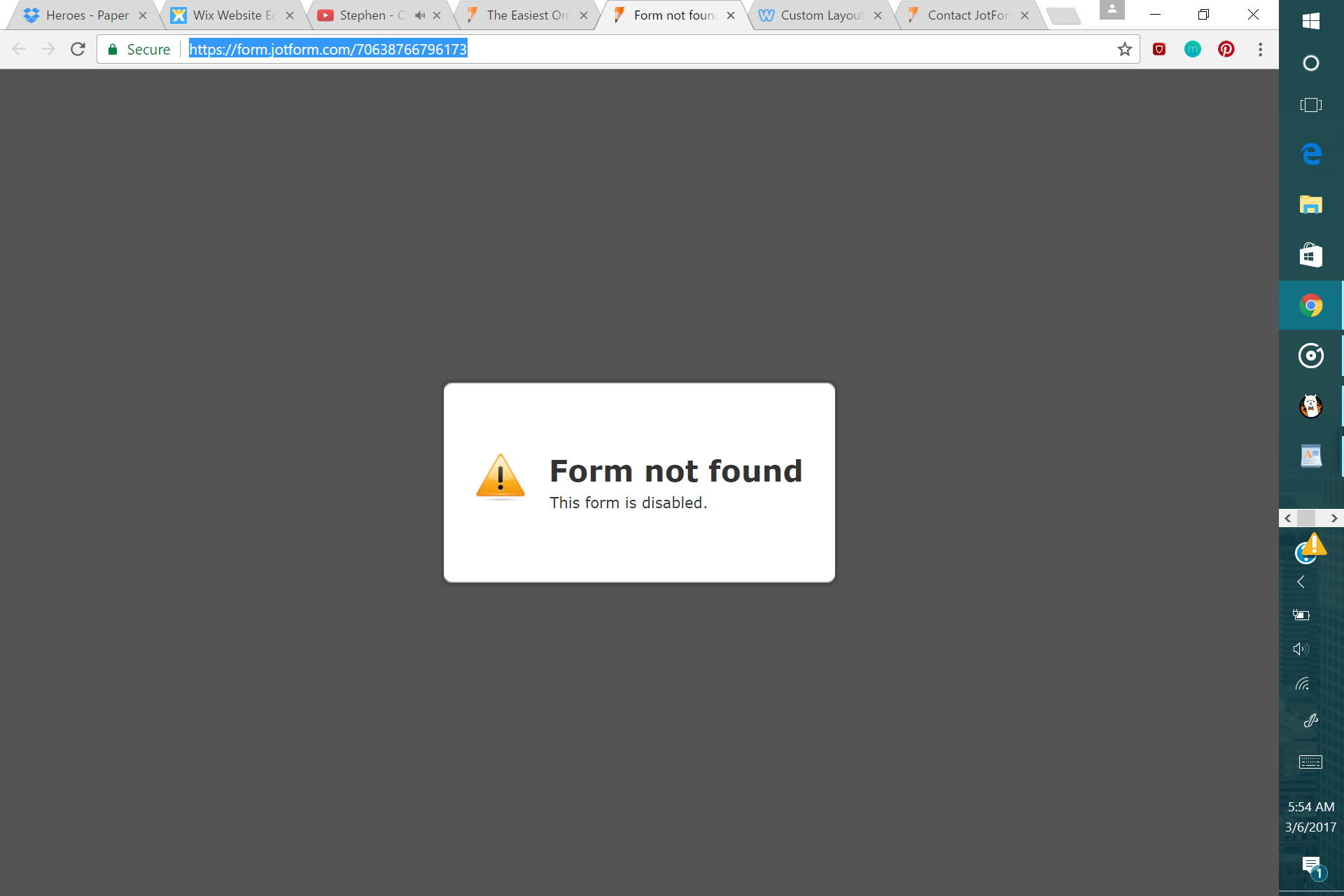 Page URL: https://form.jotform.com/70638766796173
Page URL: https://form.jotform.com/70638766796173 -
Kevin Support Team LeadReplied on March 6, 2017 at 9:44 AM
Upon reviewing your form I can see it was suspended due to the field "Username":

Do note that even if you're not planning to steal information, our anti-phishing system will detect this and suspend the account since asking for usernames, passwords or any other sensitive info goes against our terms, I would suggest you to take a look on our terms page so you know what you cannot ask in your forms and avoid getting suspended: http://www.jotform.com/terms/
I've removed the field from your form in order to reactivate your account, if you have any question, please let us know.
-
HowrseArchiveReplied on March 6, 2017 at 10:21 AM
That makes sense - thanks so much for your help!
- Mobile Forms
- My Forms
- Templates
- Integrations
- INTEGRATIONS
- See 100+ integrations
- FEATURED INTEGRATIONS
PayPal
Slack
Google Sheets
Mailchimp
Zoom
Dropbox
Google Calendar
Hubspot
Salesforce
- See more Integrations
- Products
- PRODUCTS
Form Builder
Jotform Enterprise
Jotform Apps
Store Builder
Jotform Tables
Jotform Inbox
Jotform Mobile App
Jotform Approvals
Report Builder
Smart PDF Forms
PDF Editor
Jotform Sign
Jotform for Salesforce Discover Now
- Support
- GET HELP
- Contact Support
- Help Center
- FAQ
- Dedicated Support
Get a dedicated support team with Jotform Enterprise.
Contact SalesDedicated Enterprise supportApply to Jotform Enterprise for a dedicated support team.
Apply Now - Professional ServicesExplore
- Enterprise
- Pricing



























































