-
richiscoolAsked on March 6, 2017 at 6:53 PM
Hey, I'm creating a new client form for my veterinary hospital. I'm figuring out how to get it built with the client information, etc. but many of my clients have multiple pets. I want them to be able to add a pet, if you will, after each one without having to do all the form information again (their name, address, etc.). How can I do this?
Thank you!
-
Chriistian Jotform SupportReplied on March 6, 2017 at 10:19 PM
You can search for available templates on JotForm (for example, Veterinary Service) and see if there are form templates that are suitable for your requirement. Please see this link: https://www.jotform.com/form-templates/category/Pet-Services
However, you can also start creating your form, please see this guide: How to create your first web form
Base from your requirement, you want to create a form with the client information (name, address,etc.) and which allows you to add multiple pets on the form? If so, you can add a configurable list widget that allows adding pet information on your form. Guide: How to Set Up the Configurable List Widget.

Let us know if you need further assistance.
Regards -
richiscoolReplied on March 9, 2017 at 10:22 AMHi, thanks for this but what’s suggested here won’t work. Is there a way you can see my draft form to help me achieve what I need to do?
Thanks,
Rich Miller
303-909-8355
... -
richiscoolReplied on March 9, 2017 at 10:22 AMSo I’ve checked out the configurable list widget and it might work, but I thought you should see what I’m trying to do first. My concern with the widget is that it appears column-constrained and I have more information that I need from clients that, I believe, the widget can accommodate.
The attached PDF is the form I’ve created. The section, Tell Us About Your Pet, is the one that if the owner has more pets (most do) I want to automatically populate this section again (and again and again) for each of the client's pets before they click submit.
Does that make sense?
I’ve also looked in the Settings > Conditions area but am not getting it to work as I need.
Please let me know how I can get some one-on-one help with this, thanks!
Rich
... -
richiscoolReplied on March 9, 2017 at 10:25 AMHi, thanks for this but what’s suggested here won’t work. Is there a way you can see my draft form to help me achieve what I need to do?
Thanks,
Rich Miller
303-909-8355
... -
richiscoolReplied on March 9, 2017 at 10:25 AMSo I’ve checked out the configurable list widget and it might work, but I thought you should see what I’m trying to do first. My concern with the widget is that it appears column-constrained and I have more information that I need from clients that, I believe, the widget can accommodate.
The attached PDF is the form I’ve created. The section, Tell Us About Your Pet, is the one that if the owner has more pets (most do) I want to automatically populate this section again (and again and again) for each of the client's pets before they click submit.
Does that make sense?
I’ve also looked in the Settings > Conditions area but am not getting it to work as I need.
Please let me know how I can get some one-on-one help with this, thanks!
Rich
... -
richiscoolReplied on March 9, 2017 at 10:28 AMHi, thanks for this but what’s suggested here won’t work. Is there a way you can see my draft form to help me achieve what I need to do?
Thanks,
Rich Miller
303-909-8355
... -
richiscoolReplied on March 9, 2017 at 10:29 AMHi, thanks for this but what’s suggested here won’t work. Is there a way you can see my draft form to help me achieve what I need to do?
Thanks,
Rich Miller
303-909-8355
... -
richiscoolReplied on March 9, 2017 at 10:31 AMHi, thanks for this but what’s suggested here won’t work. Is there a way you can see my draft form to help me achieve what I need to do?
Thanks,
Rich Miller
303-909-8355
... -
richiscoolReplied on March 9, 2017 at 10:31 AMSo I’ve checked out the configurable list widget and it might work, but I thought you should see what I’m trying to do first. My concern with the widget is that it appears column-constrained and I have more information that I need from clients that, I believe, the widget can accommodate.
The attached PDF is the form I’ve created. The section, Tell Us About Your Pet, is the one that if the owner has more pets (most do) I want to automatically populate this section again (and again and again) for each of the client's pets before they click submit.
Does that make sense?
I’ve also looked in the Settings > Conditions area but am not getting it to work as I need.
Please let me know how I can get some one-on-one help with this, thanks!
Rich
... -
Chriistian Jotform SupportReplied on March 9, 2017 at 5:52 PM
I checked the form (http://www.jotform.us/form/70646731341150) and you need to set the "Tell Us About Your Pet" section to configurable list widget so your user can input multiple pet information.

I am further checking your requirement and creating a sample form that you can check. Please give me more time to create the sample form. I will get back to you as soon as I finish creating the sample form.
-
Chriistian Jotform SupportReplied on March 9, 2017 at 6:20 PM
Here is a sample form that you can check: https://www.jotform.com/70677295468977. You can clone the form to have a closer look on the setup. To clone a form just follow the instructions provided in this article: How to Clone an Existing Form from a URL.
Basically, I have added the configurable list widget, set up the column and modify the design of the field to display by rows instead of columns.
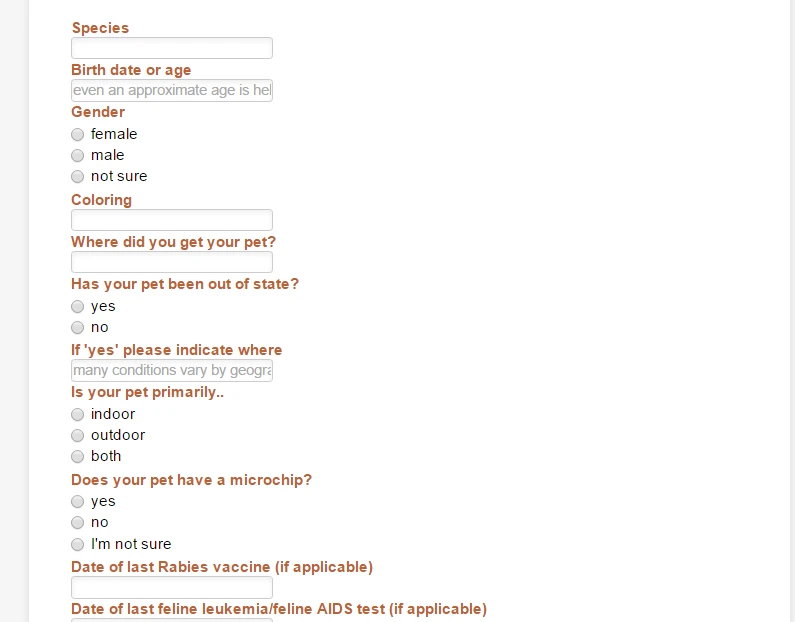
To display the fields in rows in a Configurable list widget, you need to add a custom CSS code on the widget.
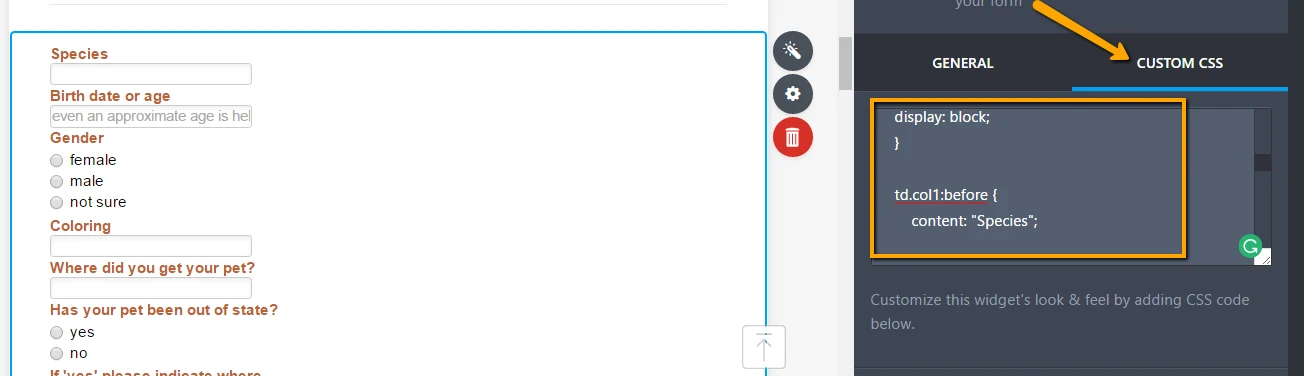
I have added the following CSS code on the widget to display fields in rows.
input[type=text] {
width: 180px;
}
textarea {
height:50px !important;
}
tr:first-child {
display: none;
}
td {
display: block;
}
.col1:before,.col2:before, .col3:before, .col4:before, .col5:before, .col6:before, .col7:before, .col8:before, .col9:before, .col10:before, .col11:before, .col12:before, .col13:before, .col14:before{
color: #bb6232;
font-weight: bold;
padding-right: 10px;
display: block;
}
td.col1:before {
content: "Species";
}
td.col2:before {
content: "Birth date or age ";
}
td.col3:before {
content: "Gender";
}
td.col4:before {
content: "Coloring";
}
td.col5:before {
content: "Where did you get your pet?";
}
td.col6:before {
content: "Has your pet been out of state? ";
}
td.col7:before {
content: "If 'yes' please indicate where";
}
td.col8:before {
content: "Is your pet primarily..";
}
td.col9:before {
content: "Does your pet have a microchip?";
}
td.col10:before {
content: "Date of last Rabies vaccine (if applicable)";
}
td.col11:before {
content: "Date of last feline leukemia/feline AIDS test (if applicable)";
}
td.col12:before {
content: "Does your pet have any long term medical problems?";
}
td.col13:before {
content: "Is your pet on any medications?";
}
td.col14:before {
content: "What's your reason for visiting us?";
}
Do let us know if you need further assistance.
Regards. -
richiscoolReplied on March 9, 2017 at 7:46 PMI’ll check this out, thank you!
...
- Mobile Forms
- My Forms
- Templates
- Integrations
- INTEGRATIONS
- See 100+ integrations
- FEATURED INTEGRATIONS
PayPal
Slack
Google Sheets
Mailchimp
Zoom
Dropbox
Google Calendar
Hubspot
Salesforce
- See more Integrations
- Products
- PRODUCTS
Form Builder
Jotform Enterprise
Jotform Apps
Store Builder
Jotform Tables
Jotform Inbox
Jotform Mobile App
Jotform Approvals
Report Builder
Smart PDF Forms
PDF Editor
Jotform Sign
Jotform for Salesforce Discover Now
- Support
- GET HELP
- Contact Support
- Help Center
- FAQ
- Dedicated Support
Get a dedicated support team with Jotform Enterprise.
Contact SalesDedicated Enterprise supportApply to Jotform Enterprise for a dedicated support team.
Apply Now - Professional ServicesExplore
- Enterprise
- Pricing



























































